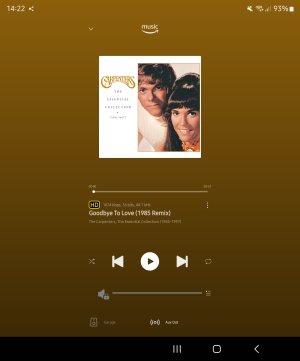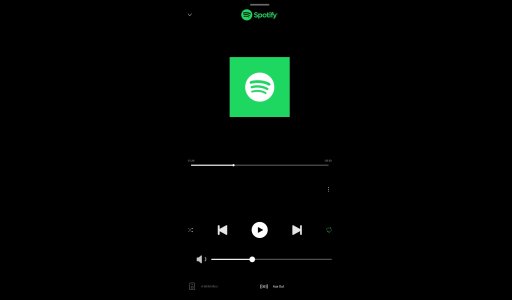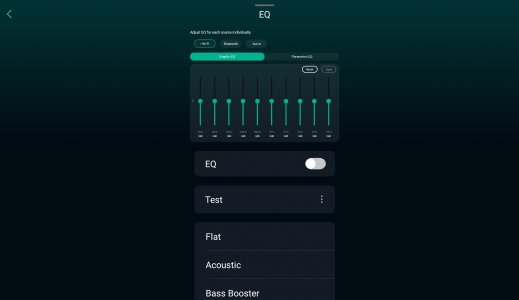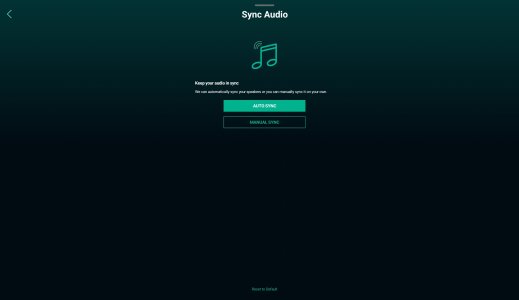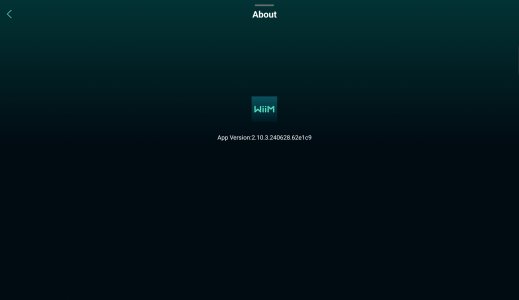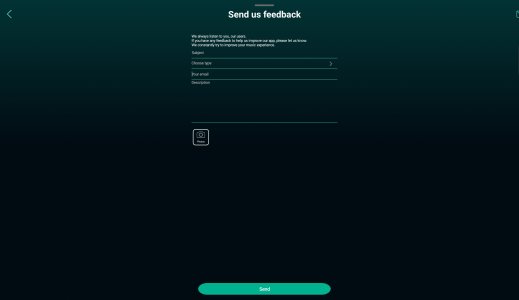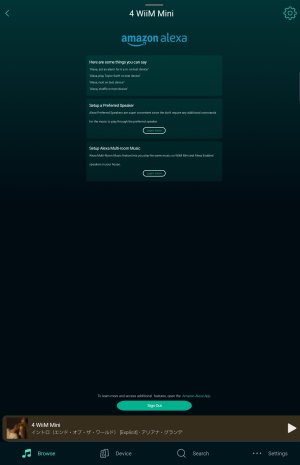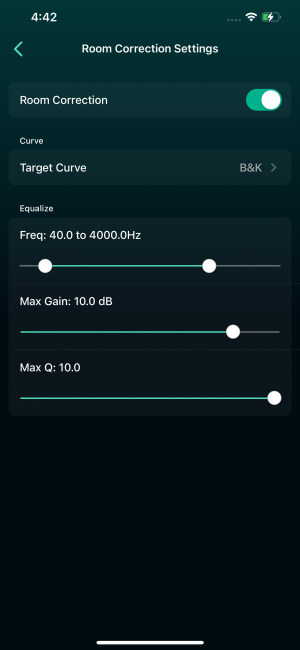Please review the app update release notes below. If you encounter any issues, feel free to reach out to us.
What's New:
1. Tablet UI: Enhanced support for tablets, providing an improved user experience. (Android)
Bug Fixes:
1. General Enhancements: Various performance improvements and bug fixes to enhance overall operation.
What's New:
1. Tablet UI: Enhanced support for tablets, providing an improved user experience. (Android)
Bug Fixes:
1. General Enhancements: Various performance improvements and bug fixes to enhance overall operation.