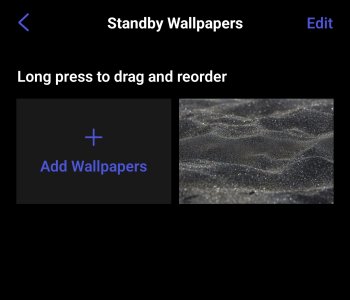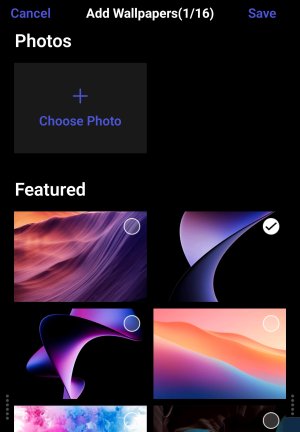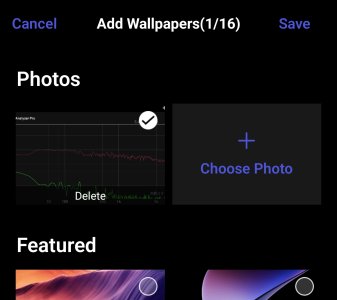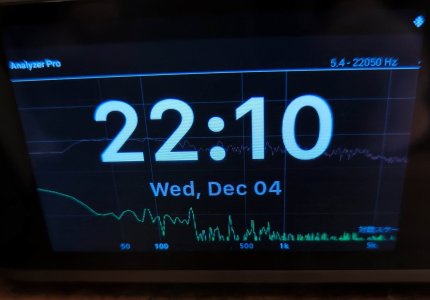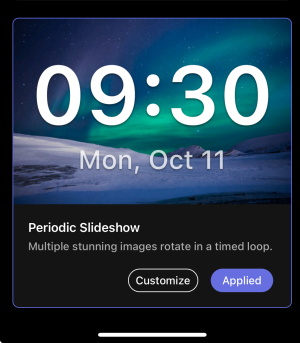- Joined
- Oct 19, 2022
- Messages
- 594
Please review the app update release notes below. If you encounter any issues, feel free to reach out to us.
iOS Release Version
v3.0.4
What's New:
Android Release Version
v3.0.4
What's New:
Note: There is an issue with the L/R Room Correction feature in the Android app. The EQ was not disabled before testing, which led to incorrect measurement results. We will be releasing an update tomorrow to address this.
iOS Release Version
v3.0.4
What's New:
- USB Media Library Enhancements: Redesigned UI/UX for a more intuitive and seamless user experience.
- Standby Wallpapers Customization (WiiM Ultra): Customize your standby wallpapers on WiiM Ultra.
- KKBox Support: Stream music from KKBox directly in the app.
- Plex Enhancements: Updated Plex UI to show subscription level, support loudness leveling, and fix track order for multi-disc albums.
- LMS Server Selection: Select your preferred LMS (Logitech Media Server) based on IP for more flexibility in playback.
- Playing Queue Enhancements: The playing queue UI now displays track numbers and highlights the current track.
- Playing Track Highlight: Faster response when tapping to start playback.
- UK English Translation: Fixed "Favourite" spelling for UK English.
- General Fixes: Various performance improvements and bug fixes.
Android Release Version
v3.0.4
What's New:
- USB Media Library Enhancements: Redesigned UI/UX for a more intuitive and seamless user experience.
- Standby Wallpapers Customization (WiiM Ultra): Customize your standby wallpapers on WiiM Ultra.
- KKBox Support: Stream music from KKBox directly in the app.
- Plex Enhancements: Updated Plex UI to show subscription level, support loudness leveling, and fix track order for multi-disc albums.
- LMS Server Selection: Select your preferred LMS (Logitech Media Server) based on IP for more flexibility in playback.
- Alarm Enhancement: Set alarms from the now-playing page for BBC Radio, Radio Paradise, and Custom Radio.
- UI/UX Improvements: Improved volume slider responsiveness, reduced freezing and flashing when scrolling through devices, and eliminated cover flashes in USB and NAS media libraries.
- UK English Translation: Fixed "Favourite" spelling for UK English.
- General Fixes: Various performance improvements and bug fixes.
Note: There is an issue with the L/R Room Correction feature in the Android app. The EQ was not disabled before testing, which led to incorrect measurement results. We will be releasing an update tomorrow to address this.
Last edited: