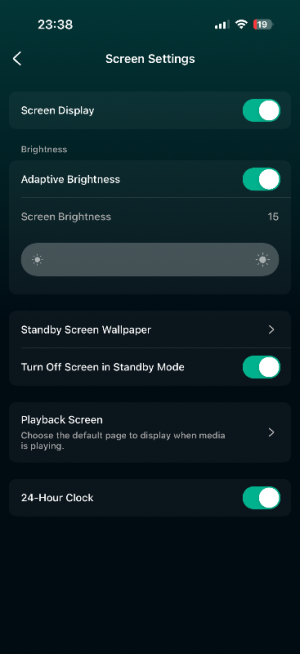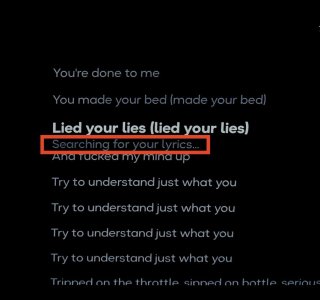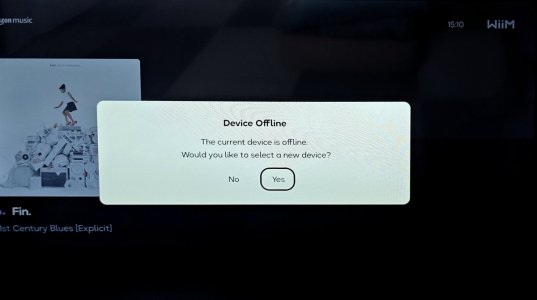Please review the Apple TV app update release notes below. If you encounter any issues, feel free to reach out to us.
Apple TV App Release Version
v1.2
* Note: The app version is displayed as 1.005 in the application. We will unify the version number shown in the app and in the app store.
What's New:
1. Clock Display: Add time display at the top right corner.
2. Lyrics Display: Optimize the display of lyrics for better readability.
3. Queue Page Enhancement: Add total tracks count to the Queue page.
4. UI Improvements: Optimize text, color, and playback animation display.
Apple TV App Release Version
v1.2
* Note: The app version is displayed as 1.005 in the application. We will unify the version number shown in the app and in the app store.
What's New:
1. Clock Display: Add time display at the top right corner.
2. Lyrics Display: Optimize the display of lyrics for better readability.
3. Queue Page Enhancement: Add total tracks count to the Queue page.
4. UI Improvements: Optimize text, color, and playback animation display.
Last edited: