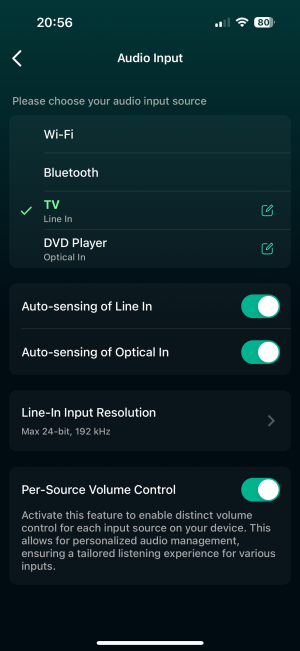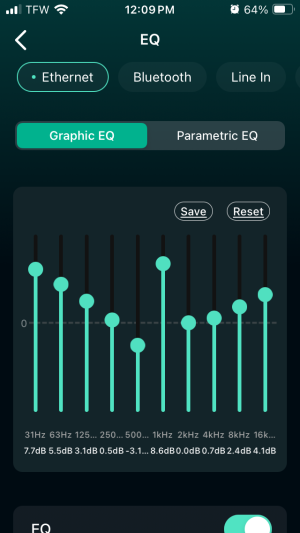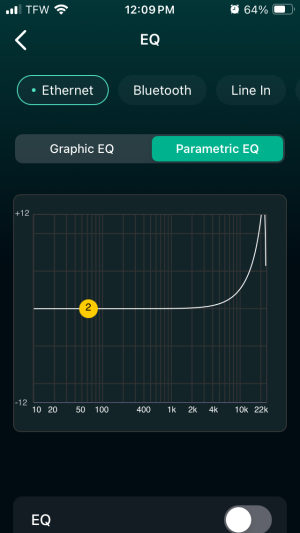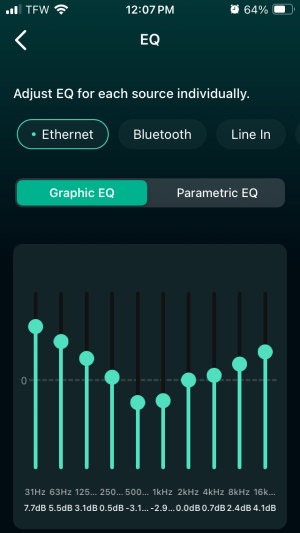Please review the WiiM Pro Plus update release notes below. If you encounter any issues, feel free to reach out to us.
What's New:
1. Refined Input Auto-Sensing: Enhanced auto-sensing ensures smooth audio transitions without interruptions, automatically switching inputs only when there is no active playback.
2. Enhanced Alarm Behavior: Alarms now increase smoothly to the set volume without interrupting ongoing playback.
Bug Fixes:
1. Pandora Login Issue: Resolved an issue causing frequent re-logins.
2. EQ Toggle Issue: Corrected a bug preventing toggling EQ settings on or off.
3. Spotify Connect Progress Tracking: Fixed inaccuracies in playback progress for Spotify Connect.
4. General Enhancements: Various performance improvements and bug fixes to enhance overall operation.
What's New:
1. Refined Input Auto-Sensing: Enhanced auto-sensing ensures smooth audio transitions without interruptions, automatically switching inputs only when there is no active playback.
2. Enhanced Alarm Behavior: Alarms now increase smoothly to the set volume without interrupting ongoing playback.
Bug Fixes:
1. Pandora Login Issue: Resolved an issue causing frequent re-logins.
2. EQ Toggle Issue: Corrected a bug preventing toggling EQ settings on or off.
3. Spotify Connect Progress Tracking: Fixed inaccuracies in playback progress for Spotify Connect.
4. General Enhancements: Various performance improvements and bug fixes to enhance overall operation.