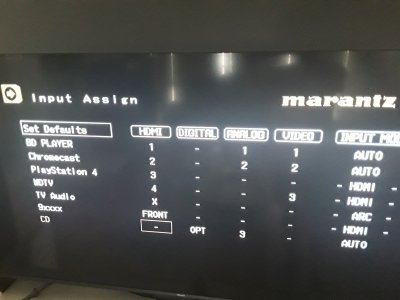troythector
Member
- Joined
- Apr 21, 2024
- Messages
- 5
I was thinking of purchasing a WiiM Pro streamer and connecting it via optical to my Marantz NR1504 thus bypassing the WiiM Pro's internal DAC as I actually like the sound of my Marantz NR1504 with the set of Bowers & Wilkins speakers I am using.
I have 2 questions though:
I have 2 questions though:
- How does the DAC on the WiiM Pro compare to the Marantz NR1504?
- Using the optical in on my receiver, will the Marantz receiver automatically turn on when I stream music from the WiiM Pro?