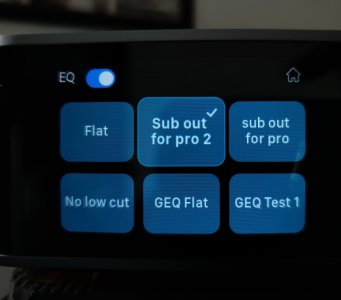Please review the WiiM Ultra update release notes below. If you encounter any issues, feel free to reach out to us.
7 / 16 / 2024
What's New:
1. Screen Display Enhancements:
- Highlighted the currently playing Preset.
- Playlists with over 200 songs are now shown across multiple pages.
- Album covers are displayed without stretching.
- Custom EQ options are now available for selection.
- Addressed various other screen issues for a smoother and more reliable experience.
2. Shared Folder: Now supports Samba protocol for music playback, including DSD audio files. Compatible with Android app version 2.10.4+ and the upcoming iOS update.
What's New:
5.2.623336 (Latest)
Release date:7 / 16 / 2024
What's New:
1. Screen Display Enhancements:
- Highlighted the currently playing Preset.
- Playlists with over 200 songs are now shown across multiple pages.
- Album covers are displayed without stretching.
- Custom EQ options are now available for selection.
- Addressed various other screen issues for a smoother and more reliable experience.
2. Shared Folder: Now supports Samba protocol for music playback, including DSD audio files. Compatible with Android app version 2.10.4+ and the upcoming iOS update.
What's New:
- Bitrate Display for Optical In and HDMI: The correct bitrate for Optical In and HDMI is now shown on the WiiM Home app and screen display.
- Bluetooth Playback Improvement: Resolved playback stuttering when the WiiM Ultra is connected to 2.4G Wi-Fi.
- Dolby Audio Playback Improvement: Resolved Dolby Audio playback stuttering via HDMI when the output resolution is 44.1kHz.
- General Enhancements: Various performance improvements and bug fixes to enhance overall operation.
Last edited: