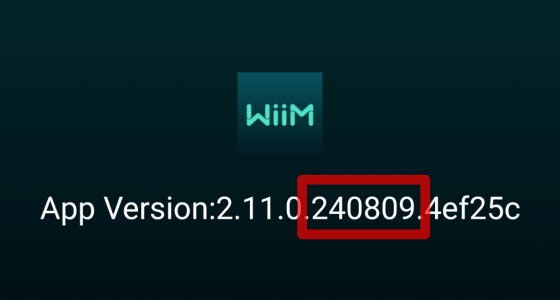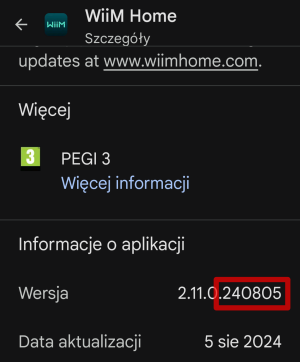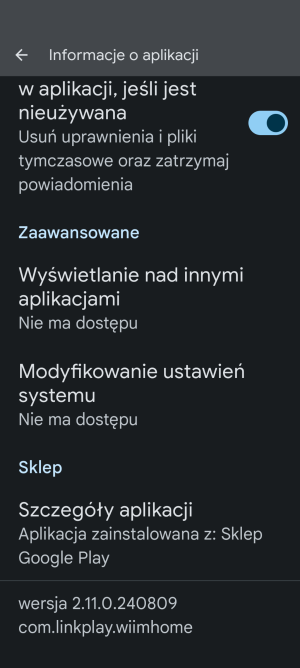So, I factory reset ultra by holding play for 10 seconds and saw factory reset. Why it’s still pick the same ssid? I want to change ssid but it keep picking same ssid with password without allow me to choose. I need help how to pick different ssid. Thanks!
You are using an out of date browser. It may not display this or other websites correctly.
You should upgrade or use an alternative browser.
You should upgrade or use an alternative browser.
WiiM Ultra Firmware v5.2.625658 Update - Aug 8, 2024
- Thread starter WiiM Team
- Start date
Once the phone is connected to that SSID, can't you select it on the WiiM setup screen? I think it was made like that, but don't remember anymore...So, I factory reset ultra by holding play for 10 seconds and saw factory reset. Why it’s still pick the same ssid? I want to change ssid but it keep picking same ssid with password without allow me to choose. I need help how to pick different ssid. Thanks!
I want to try the 6ghz which is supported by ultra 6e. I can’t change ssid even after reset.Once the phone is connected to that SSID, can't you select it on the WiiM setup screen? I think it was made like that, but don't remember anymore...
Why don't you just follow the procedure as described in the WiiM Audio Help Center? There's no reason to perform a factory reset.So, I factory reset ultra by holding play for 10 seconds and saw factory reset. Why it’s still pick the same ssid? I want to change ssid but it keep picking same ssid with password without allow me to choose. I need help how to pick different ssid. Thanks!
Connect your phone to the desired SSID. Press the play bottom for thee seconds. Follow the on screen advice shown in the WiiM Home App.
Easy.
I was able to pick ssid after I remove all wiim on the app and reset ultra. Thanks!Why don't you just follow the procedure as described in the WiiM Audio Help Center? There's no reason to perform a factory reset.
Connect your phone to the desired SSID. Press the play bottom for thee seconds. Follow the on screen advice shown in the WiiM Home App.
Easy.
Last edited:
As mentioned earlier, it probably cannot be connected to 6E yet.I want to try the 6ghz which is supported by ultra 6e. I can’t change ssid even after reset.
lol another airplay feature that don’t work??As mentioned earlier, it probably cannot be connected to 6E yet.
Please submit a ticket.lol another airplay feature that don’t work??
You’re right it can’t see 6ghz. I submitted a ticket.Please submit a ticket.
You’re right it can’t see 6ghz. I submitted a ticket.
Why 6E? Is it limited by 5gHz? Not that I can see.
Ultra support WiFi 6E on its spec meaning triband with 6ghz. WiFi 6E is triband and WiFi 6 is dual band.Why 6E? Is it limited by 5gHz? Not that I can see.
Sure. But that doesn’t add performance. Bandwidth is a concept many do not grasp; always wanting more even when more adds nothing.Ultra support WiFi 6E on its spec meaning triband with 6ghz. WiFi 6E is triband and WiFi 6 is dual band.
I am aware about that. I have WiFi 7 router that support 6ghz and I want to use it separate from 5ghz band.Sure. But that doesn’t add performance. Bandwidth is a concept many do not grasp; always wanting more even when more adds nothing.
It remains a miracle so far.
But the next official release through Google Play Store should obsolete all such questions.
Mr Ee
Major Contributor
I just applied this fw update.
For a short while afterwards the screen cycled through some pictures with no clock showing.
It was quite nice.
And then the clock reappeared
Makes me now want a clock on/off toggle, like the 24hr toggle!
For a short while afterwards the screen cycled through some pictures with no clock showing.
It was quite nice.
And then the clock reappeared
Makes me now want a clock on/off toggle, like the 24hr toggle!
Nice to know! Still waiting for my update "turn"I have noticed that there’s a new subwoofer toggle switch on RC which now can be part of room correction. I’m not sure if this was firmware or app update that brought that feature.
Similar threads
- Replies
- 25
- Views
- 2K
- Replies
- 3
- Views
- 770
- Replies
- 49
- Views
- 3K
- Replies
- 9
- Views
- 397