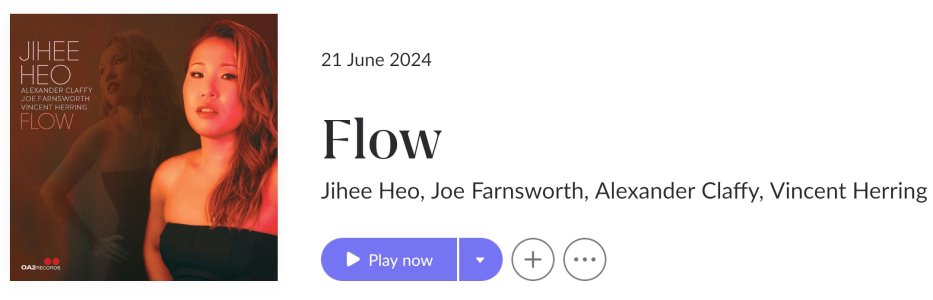Please review the WiiM Ultra update release notes below. If you encounter any issues, feel free to reach out to us.
What's New:
5.2.627135
Release date:
8 / 23 / 2024What's New:
- LMS Enhancements: Add power control to manage the device's standby mode via LMS.
- Playback enhancements:
- Add artwork display for Radio Paradise on the screen and app
- Resolve a crash issue that caused unexpected playback stops on Chromecast.
- Fix playback issues affecting certain custom radios.
- Fix an issue where the first track was skipped during DLNA playback.
- 12V Trigger Out Behavior: Improve to maintain the status of 12V Trigger Out after rebooting.
- General Enhancements: Various bug fixes and performance improvements for a smoother experience.
Last edited: