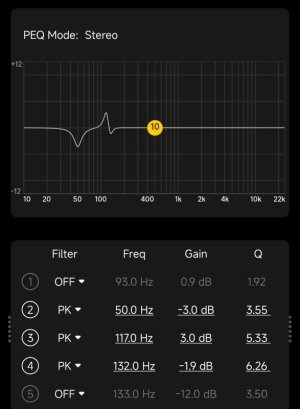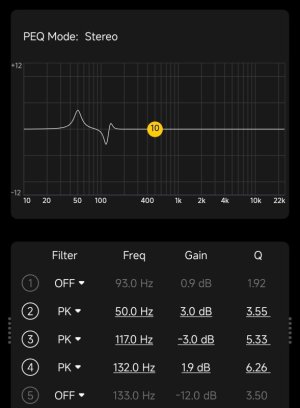Please review the WiiM Ultra update release notes below. If you encounter any issues, feel free to reach out to us. This firmware update is being rolled out in stages, with devices updating sequentially over the next few days.
8 / 8 / 2025
What's New:
Bug Fixes:
5.2.725647 (In Progress)
Release date:8 / 8 / 2025
What's New:
- Room Correction & EQ Integration: Room Correction and EQ now work together to provide an optimized listening experience. Learn More
- Stabilized Wi-Fi Connection: Enhanced connection reliability, especially for mesh network environments.
- Screen Enhancements:
- Corrected highlight behavior for Local Radio and Recently Played.
- Expanded the tap area for easier Preset selection.
- Ensured full display of Presets and Recently Played content.
- Amazon Music: Bitrate information is now displayed when streaming Amazon Music Prime.
- Sub Pro Intergartion: Improved pairing experience and overall functionality when using the Sub Pro.
Bug Fixes:
- Alarm Fixes:
- Resolved an issue where weekly alarms occasionally failed to trigger.
- Fixed a bug where only the default tone played for Pandora alarm.
- Dolby Audio Fixes:
- Fixed no-sound issues when playing Dolby audio in multiroom setups.
- Corrected volume balance behavior for Dolby audio.
- USB Indexing Fix: Corrected garbled character display for Chinese.
- USB Output Fixes:
- Resolved no-sound issues after reconnecting a USB DAC device when using Google Cast, TIDAL Connect, Spotify Connect, or Qobuz Connect.
- Fixed audio stuttering when playing at 44.1kHz or 48kHz sample rates.
- Playing Status: Corrected the playback status indicator when no music is playing.
- Qobuz: Now displays the correct artist name in the app during playback.
Last edited: