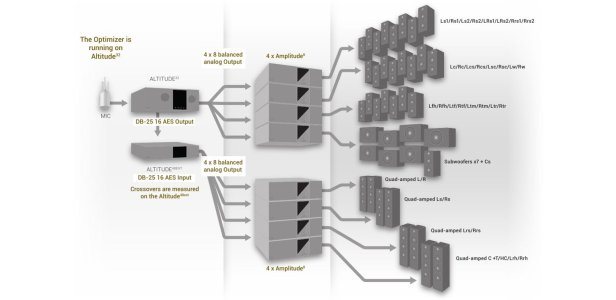I wonder if wiim can come out with a product that is exactly the same like the Wiim Ultra, only with 5.1 outputs, instead of 2.1.
I know that today stereo listening is more trendy then home cinema, but I am sure that there is a market for people that are interested in killer stereo system that can also make decent surround experience. Wiim Ultra already have hdmi arc support, they just need a few more outputs.
I myself would love to get rid of my avr. High end avrs are extremely pricey, and usually their stereo sound isn't that good. They have way too many inputs and outputs that nobody use (who really care for 11.2 set up?). With a product like "Wiim Ultra Surround" you will be able to choose your own power amplifier and get much better sound, at much lower cost.
I know that today stereo listening is more trendy then home cinema, but I am sure that there is a market for people that are interested in killer stereo system that can also make decent surround experience. Wiim Ultra already have hdmi arc support, they just need a few more outputs.
I myself would love to get rid of my avr. High end avrs are extremely pricey, and usually their stereo sound isn't that good. They have way too many inputs and outputs that nobody use (who really care for 11.2 set up?). With a product like "Wiim Ultra Surround" you will be able to choose your own power amplifier and get much better sound, at much lower cost.
Upvote
-4