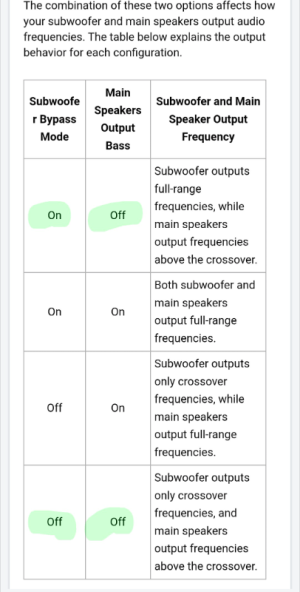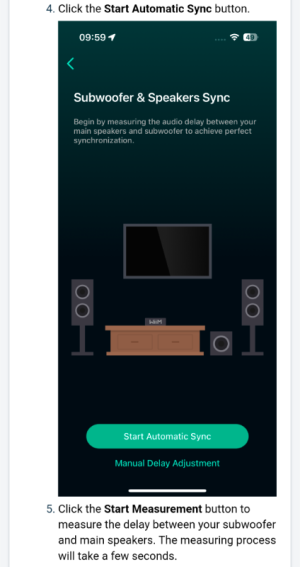Are there any members here running the SVS Micro 3000 with their Wiim Ultra?
I've just ordered one for exclusive use with my two channel music system.
I picked this one for size and reviews as it is to be used in an apartment and didn't want one that would rock the walls of my neighbours below.
It is to be used with my two way speakers that I alternate between those being Sonus Faber Guarneri Memento's and Tannoy Eaton Legacy.
The Guarneri frequency range is stated to be 39 - 30k hz whilst the Tannoy's is a very similar 40 - 30k hz.
As for amplication I've combined the Vibe link with the Ultra via toslink for maximum output ... but I also have a range of amplifiers I swap in and out for use with the Ultra depending on which speakers I'm listening to or music genre. Sometimes it's the low powered but lovely sounding (and to look at) Leben 300xs, at other times it's a Roksan Caspian M2 or an AVI S21 via RCA.
I'm busy reading the Wiim Subwoofer setup guides ... especially crossover points to put the main bass duties to the subwoofer and leave the speakers to concentrate on mids and highs.
Any advice and tips especially if there are members out there using the SVS subwoofer (and it's own control app).
I've just ordered one for exclusive use with my two channel music system.
I picked this one for size and reviews as it is to be used in an apartment and didn't want one that would rock the walls of my neighbours below.
It is to be used with my two way speakers that I alternate between those being Sonus Faber Guarneri Memento's and Tannoy Eaton Legacy.
The Guarneri frequency range is stated to be 39 - 30k hz whilst the Tannoy's is a very similar 40 - 30k hz.
As for amplication I've combined the Vibe link with the Ultra via toslink for maximum output ... but I also have a range of amplifiers I swap in and out for use with the Ultra depending on which speakers I'm listening to or music genre. Sometimes it's the low powered but lovely sounding (and to look at) Leben 300xs, at other times it's a Roksan Caspian M2 or an AVI S21 via RCA.
I'm busy reading the Wiim Subwoofer setup guides ... especially crossover points to put the main bass duties to the subwoofer and leave the speakers to concentrate on mids and highs.
Any advice and tips especially if there are members out there using the SVS subwoofer (and it's own control app).