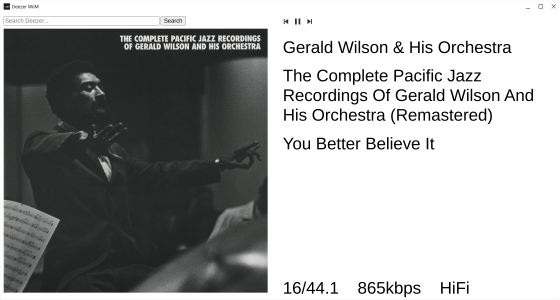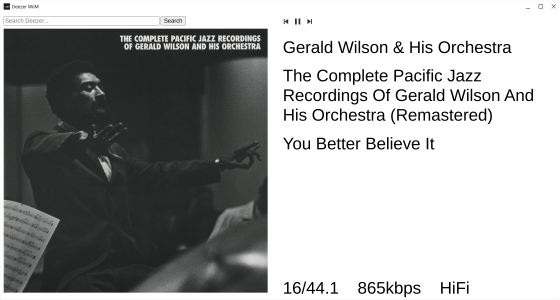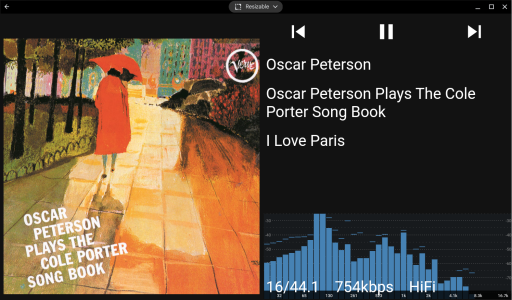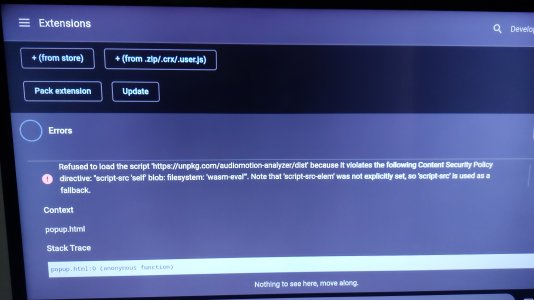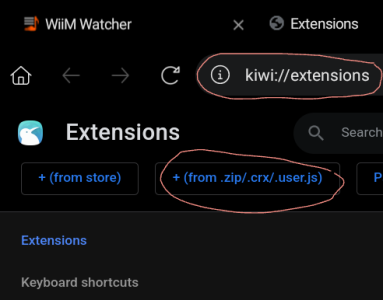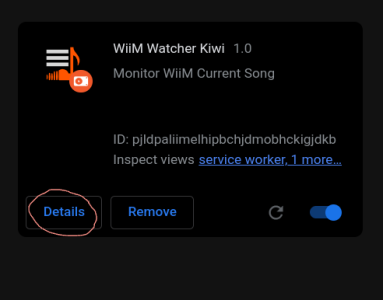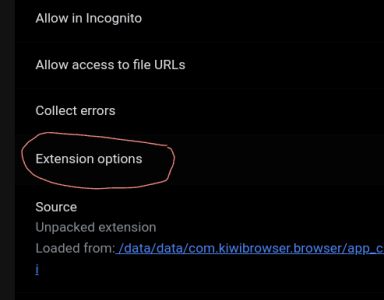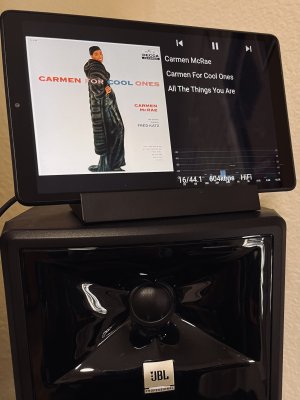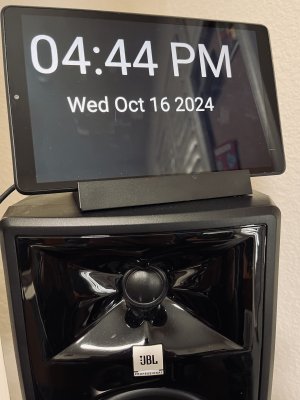cc_rider
Major Contributor
- Joined
- Oct 20, 2022
- Messages
- 1,711
OK, I've added wiim-deezer.zip to the first post of this thread. It's a Chrome extension, requires the same setup as the others, but instead of a pop down, it will pop out to its own resizable window. Fairly crude CSS at this point, if you have the chops, please feel free to prettify - my CSS skills are minimal, at best. Cannot figure out how Flow works with this new Deezer2 API, so had to leave that button off.