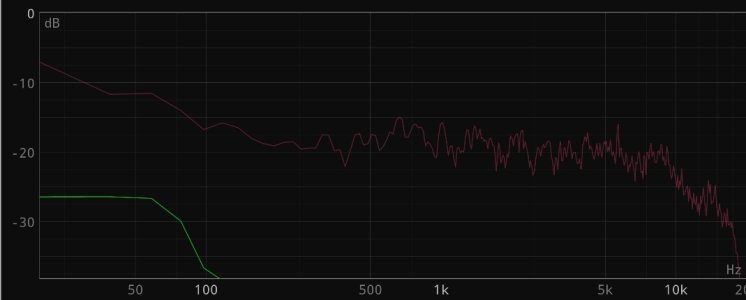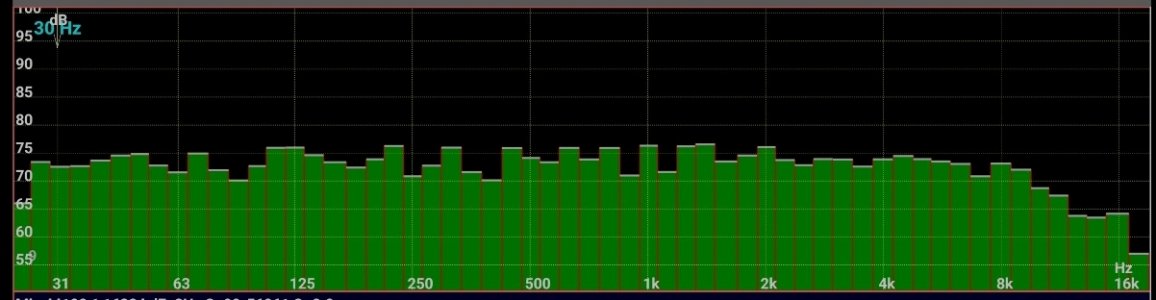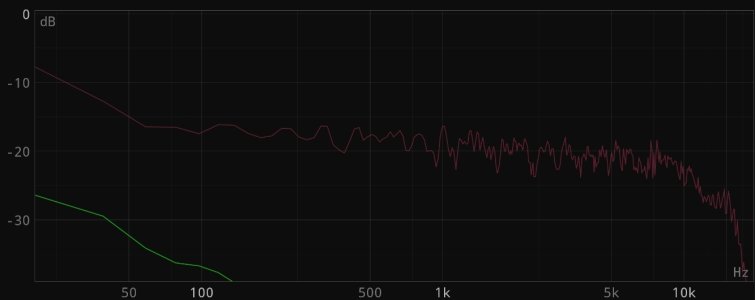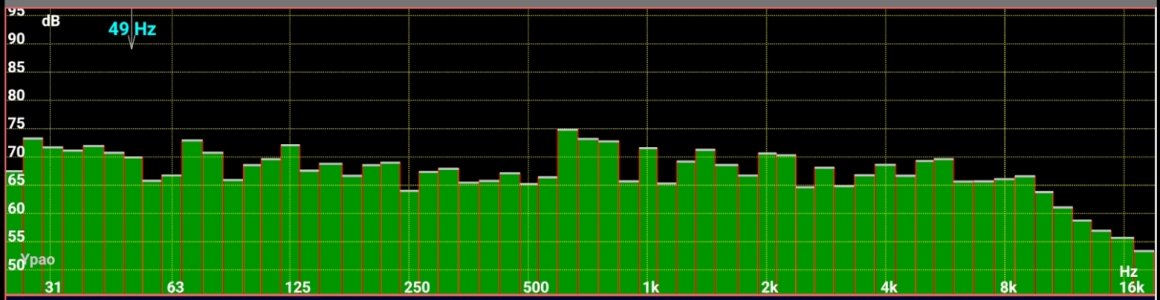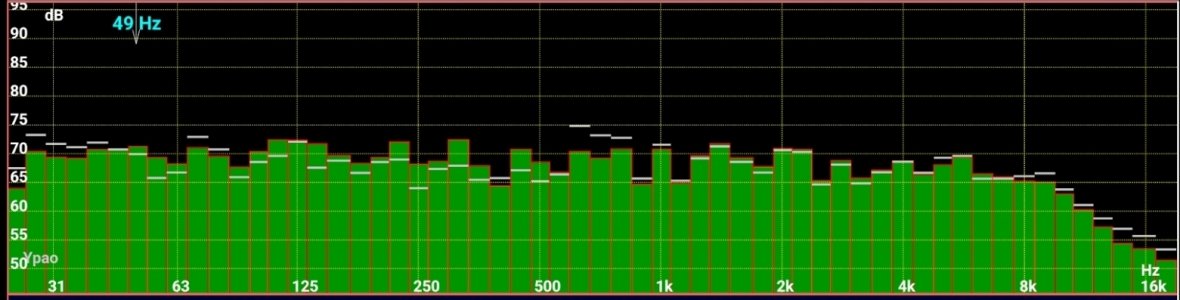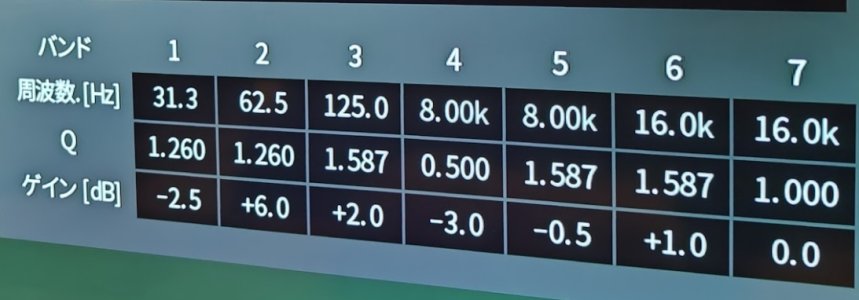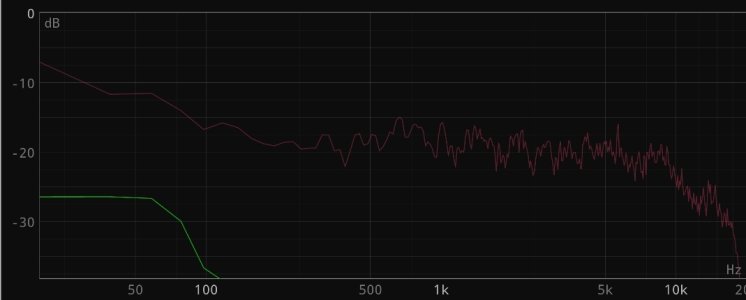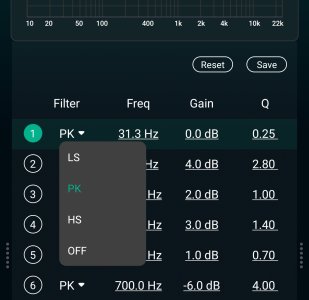Android 10 PEQ beta testing.
WiiM amp firmware V 5.0.614351.
Save the initial screen as flat, adjust one band, and then turn it off to change the sound. (It should be back to flat, but it's not.)
Specifically, the volume of the sound that is higher than the adjusted frequency will be lower.
I'm going to post it to explain it to the support team.
This is an unadjusted initial screen.
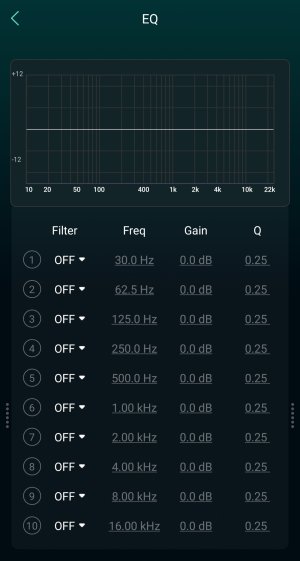
If play a test tone from the speaker in this state, it will look like this.
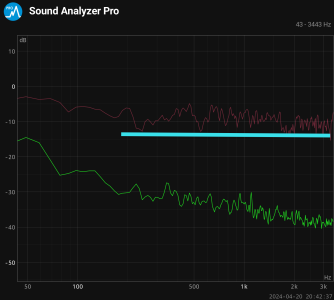
Subsequently, I adjusted the number 4 band.
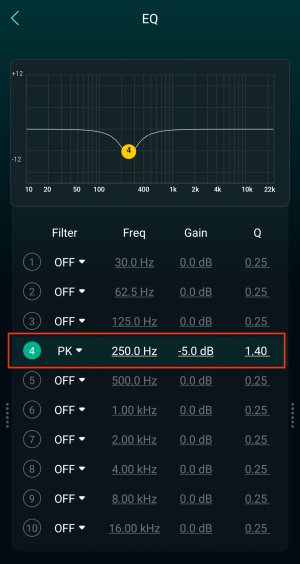
If play a test tone from the speaker in this state, it will look like this. It's normal, no problem.
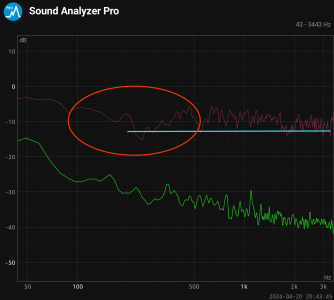
Subsequently, turn off the number 4 band.
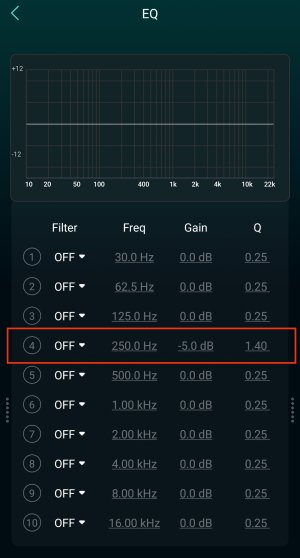
This is what happens.
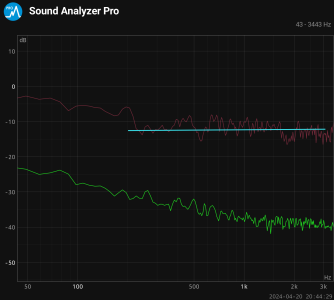
Normally, it should return to flat, but the volume above 250Hz has been reduced by 3dB.
I think this is probably a bug, but I'm not sure yet.
WiiM amp firmware V 5.0.614351.
Save the initial screen as flat, adjust one band, and then turn it off to change the sound. (It should be back to flat, but it's not.)
Specifically, the volume of the sound that is higher than the adjusted frequency will be lower.
I'm going to post it to explain it to the support team.
This is an unadjusted initial screen.
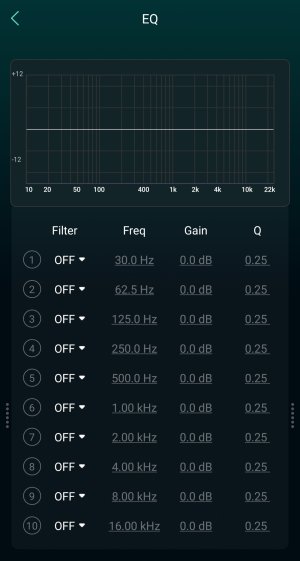
If play a test tone from the speaker in this state, it will look like this.
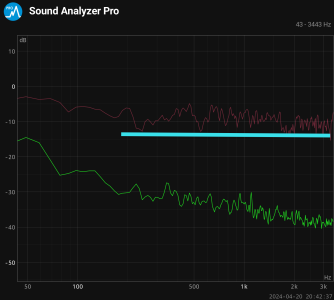
Subsequently, I adjusted the number 4 band.
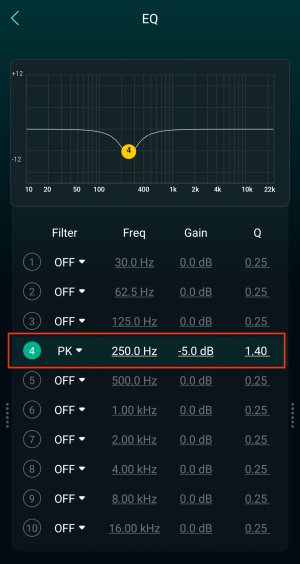
If play a test tone from the speaker in this state, it will look like this. It's normal, no problem.
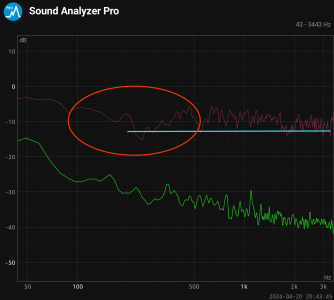
Subsequently, turn off the number 4 band.
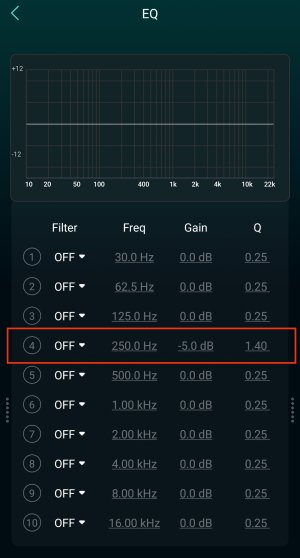
This is what happens.
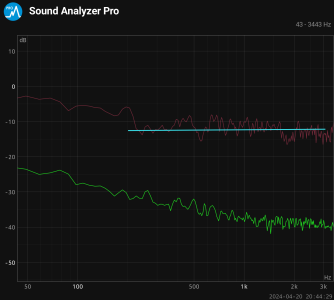
Normally, it should return to flat, but the volume above 250Hz has been reduced by 3dB.
I think this is probably a bug, but I'm not sure yet.