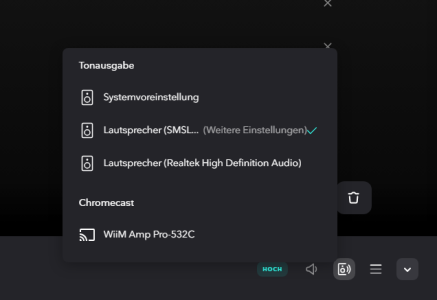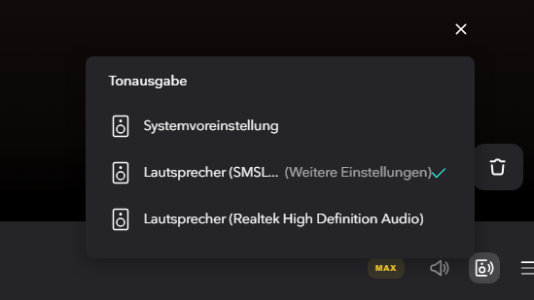The Tidal Android app works exactly in the same way as the Tidal Windows app. And yes, the WiiM Home app for Android doesn't require the selection of the Connect target (but if you have multiple WiiM devices you must select the one you want to be active).Before I can play something via Tidal connect in the Windows desktop app, I first have to connect in the sound output window (but this is not possible, if the entry is not available).
When I play Tidal content via the Wiim Home App, the WiFi connection is already there and I just have to tap a song to start it.
By the way, I just had a notification in the windows app, that the app has been updated, maybe the solution is already there!? We will see ...
As I said before ...
... and that was referring to the Tidal Windows app. It's possible that a new version might fix your problem. It's also possible that you have to solve a network problem, though.They usually update the app every fortnight or so.
Multiple Wi-Fi access points could lead to the problem, indeed, depending on configuration.