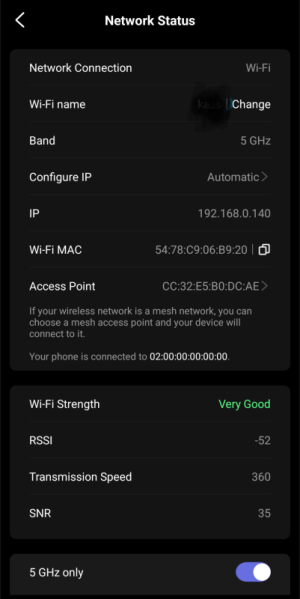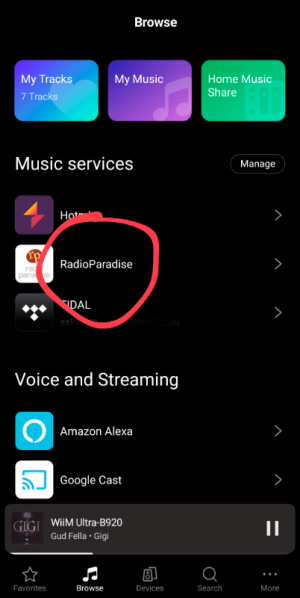You are using an out of date browser. It may not display this or other websites correctly.
You should upgrade or use an alternative browser.
You should upgrade or use an alternative browser.
Audio dropout
- Thread starter JJK1954
- Start date
-
- Tags
- tidal wiim ultra
D
Deleted member 20976
Guest
Neighboring wifi routers on the same channel as yours, heavy traffic on your own router (downloads, gaming etc), connection delays or reroutes on the network of your ISP, heavy traffic on the distibution servers of a streamingservice and things like that. Not easy to diagnose really...
EddNog
Major Contributor
I occasionally have these instances where a sudden heavy load hits the CPU in my WiiM Ultra. In those instances, I get audio stuttering. I simply reboot it and it fixes it.
-Ed
-Ed
JJK1954
Member
- Joined
- Oct 17, 2024
- Messages
- 11
Using Tidal. Never had this problem until now.Using which device and music service? Using the WiiM home app or…?
There have been issues with Tidal over the past few weeks, at times to do with issues with their backend servers. I’d first power cycle your router, then your WiiM and clear the tidal app cache (or delete and re-install if you’re on iOS). In the WiiM home app, under your device’s network settings, turn off preferred dns, WiFi roaming and IPv6.
If you’re still having problems, raise a ticket to WiiM via the more/feedback section in the app so they can inspect your device logs for clues as to the issue.
If you’re still having problems, raise a ticket to WiiM via the more/feedback section in the app so they can inspect your device logs for clues as to the issue.
Sake
Active member
If you check your wifi in the app, what values do you see? Is it consistent? Some times configuring your wifi channel to another will help, or try an wifi extended between your router and your Wiim devices. All i can think other than low bandwidth issues or ..good old hard wire cat5/6
View attachment 22597
Or Tidal being a bit flakey which probably has been mentioned in these forums more than any other service if memory serves me…
I am suddenly receiving split second audio dropouts on WiFI.
Check! Im old school too. Cat 5 cable.
These two posts do not seem consistent ?
If you have a wired network connection to your Wiim why did you mention wifi ?
hgo58
Major Contributor
That makes no sense. How is your WiiM connected to the local network?It is wifi. Cat 5 plugged into my router.
hgo58
Major Contributor
So if I understand you correctly the WiiM is not connected via WiFi but via Ethernet. So the audio dropouts is not related to WiFi and probably not to the network connection at all.Cat 5 cable plugged into the ethernet connection in the back of the unit, to my WiFi cable modem.
Some local Tidal services have been seen to have issues from time to time. Maybe you are just experiencing this?
copperhead viper
New member
- Joined
- Nov 16, 2022
- Messages
- 3
Yeah same with me . Just after the latest software update . Forced me to stop listening to it and go to my bluesound device ..no issues. Might have to get rid of wimm if this happens again .. it's not a traffic issue or slow internet yada yada ya. And hard working it where it sit will be a painHello:
I am suddenly receiving split second audio dropouts on WiFI. My connection is solid. Any thoughts?
Sake
Active member
Well, please check your if your device is really connected and playing Tidal over Ethernet, you may dubble check this by switching your wifi signal completely off. Your app will not function at that time, but you are able to determine your connection to your Wiim devices will be Ethernet only.
I understand how frustrating these issues are, but i dont thinks its a typical Tidal issue.
You may try some other services that play HQ audio, ie 'Radio Paradise' source in the Wiim. Recently added by the Wiim team ( Thanks Wiim team! ) these stations have HQ sound and really pleasant to enjoy!!
( Thanks Wiim team! ) these stations have HQ sound and really pleasant to enjoy!!
Take a listen if your problem persistent " at some any or all other sources".
For me, i never had any issue with Tidal on my Ultra. Works works flawlessly, even all High rez 192/24 tracks.
However, the original Tidal app ( download at the play or app store ) may be preferred above the build-in Tidal source at the native Wiim app.
Hope your issue will be fixed very soon!
I suppose nor Tidal or Wiim can be blamed solely here. Good luck!
I understand how frustrating these issues are, but i dont thinks its a typical Tidal issue.
You may try some other services that play HQ audio, ie 'Radio Paradise' source in the Wiim. Recently added by the Wiim team
Take a listen if your problem persistent " at some any or all other sources".
For me, i never had any issue with Tidal on my Ultra. Works works flawlessly, even all High rez 192/24 tracks.
However, the original Tidal app ( download at the play or app store ) may be preferred above the build-in Tidal source at the native Wiim app.
Hope your issue will be fixed very soon!
I suppose nor Tidal or Wiim can be blamed solely here. Good luck!
Attachments
Last edited:
Using Tidal. Never had this problem until now.
Sometimes there is an issue. I would suggest that when this happens it may help to have a look at the website downdetector and see if other users are reporting the same. If there is not an issue with the site ( there will be a delay of course ) Then as @Burnside has suggested raise a ticket under more/feedback and wiim will look at your logs
As aboveYeah same with me .
I've got something similar on my new ultra. If the wiim has been idling a while, the sound drops for a few secs, every 90 secs or so for the first 3 or so tracks of whatever album I play. Connected to pc via plex pro, WiFi working fine with good signal. It's like it's looking for updates or something and then stops trying. Ideas anyone.Hello:
I am suddenly receiving split second audio dropouts on WiFI. My connection is solid. Any thoughts?
Similar threads
- Replies
- 0
- Views
- 237
- Article
- Replies
- 66
- Views
- 5K
- Replies
- 11
- Views
- 536
- Article
- Replies
- 3
- Views
- 229
- Replies
- 4
- Views
- 612