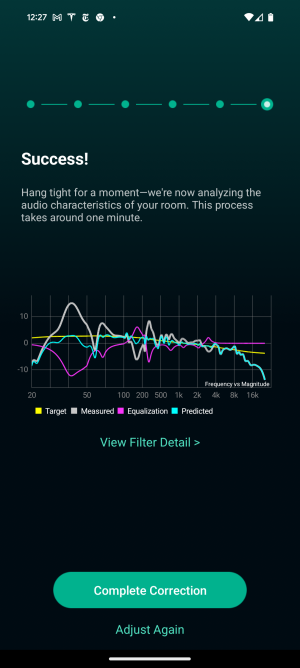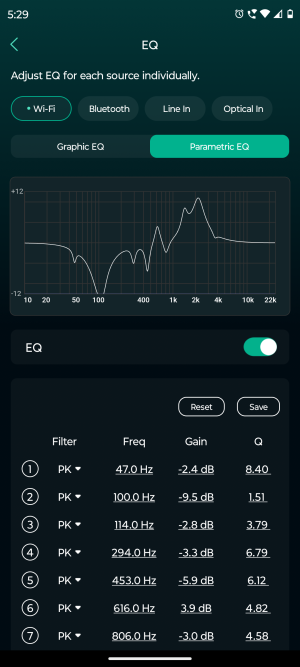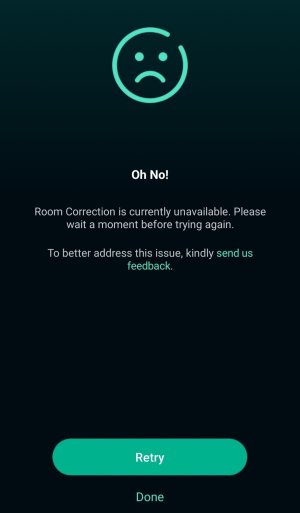No it doesn't.Maybe the price at miniDSP doesn't include taxes and shipping. Over £100 always puts me off
You are using an out of date browser. It may not display this or other websites correctly.
You should upgrade or use an alternative browser.
You should upgrade or use an alternative browser.
Completed Beta: Room Correction for Android
- Thread starter WiiM Team
- Start date
Beta testing concluded and stable version released to the public builds.
slartibartfast
Major Contributor
- Joined
- Apr 18, 2024
- Messages
- 5,956
Cheapest I've seen in the UK is around £115 including shipping. Amazon is £121The 1 is around 110 € solo in Germany. Bought mine in a bundle with the 2x4HD to DDRC-24.
deanerino
New Member
Yep. a little bit of a chore getting my samsung tablet to cooperate, but yeah. The Neumi's (speakers) have a cabinet resonance /bass glitch. The curve room correcton applied looks a little like a negative image of what I saw from some reviewers and the music souonds a little fuller. Honestly it sounds almost like I remember it. So, bravo to the idea of giving us better music through technology! Job well done!
umik-1 costs 30,000 JPY (190 USD) in Japan.
I'll wait until IMM-6C becomes available.
In case you are wondering, here are the results measured on 4 Android devices.
(This is a superimposed graph of RC's "Measured". May contain some errors.)
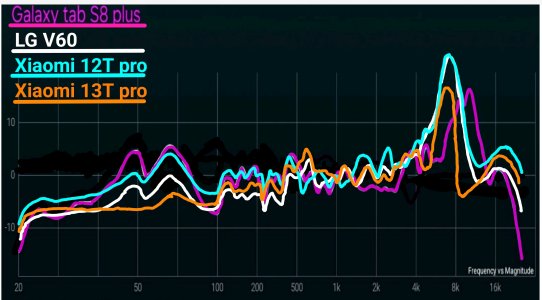
Edit:
All RC target curves were set to "B&K", but 12T was corrected as Herman. (I noticed this later.)
LG V60
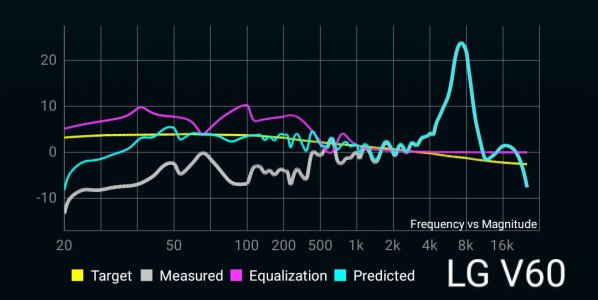

Xiaomi 12T pro
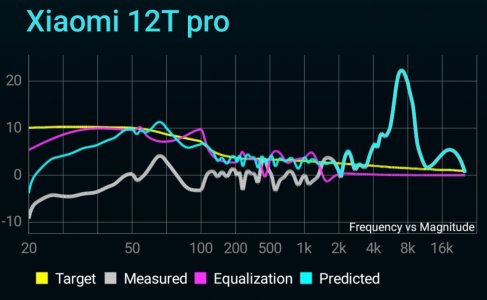

Xiaomi 13T pro
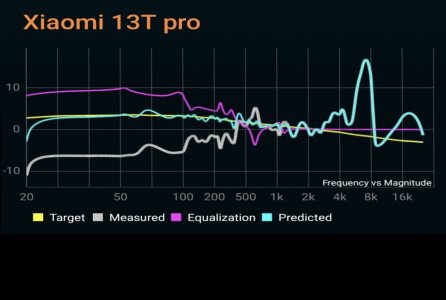
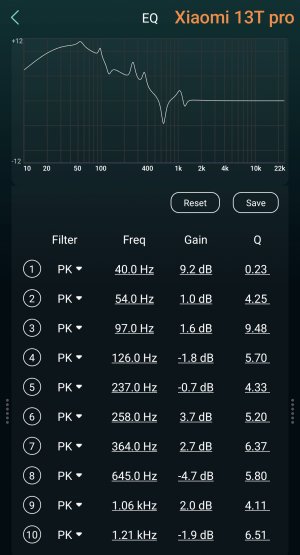
Galaxy Tab S8 plus
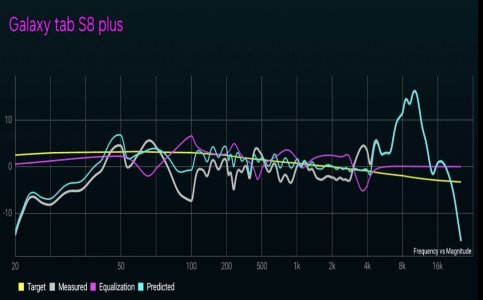

Fixed to an arm stand.

I'll wait until IMM-6C becomes available.
In case you are wondering, here are the results measured on 4 Android devices.
(This is a superimposed graph of RC's "Measured". May contain some errors.)
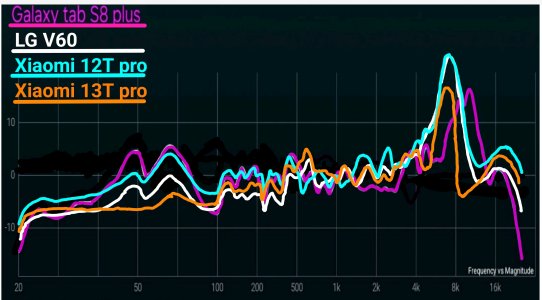
Edit:
All RC target curves were set to "B&K", but 12T was corrected as Herman. (I noticed this later.)
LG V60
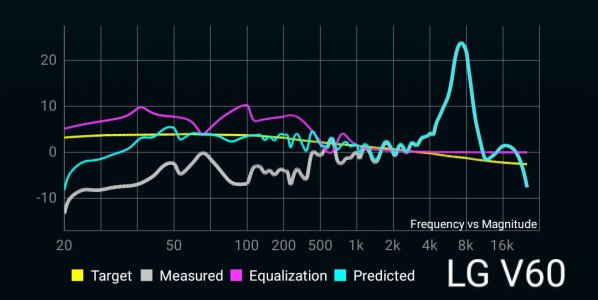

Xiaomi 12T pro
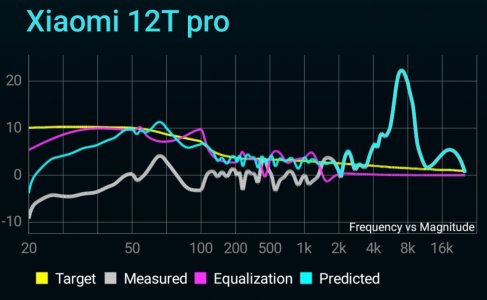

Xiaomi 13T pro
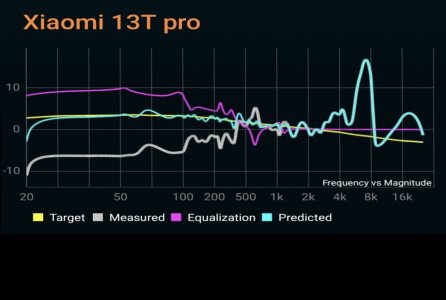
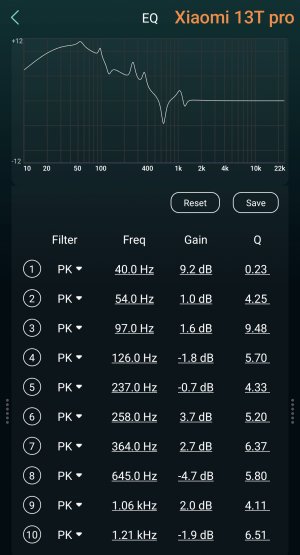
Galaxy Tab S8 plus
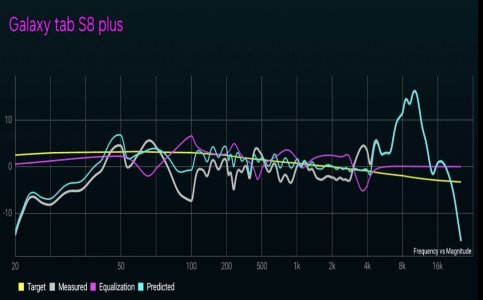

Fixed to an arm stand.

Last edited:
13T obviously broke in the bass but disappointing to see so much variance at 50hz among the others.In case you are wondering, here are the results measured on 4 Android devices.
Last edited:
It's a very crude measurement system compared with ARC, Dirac etc. I'll limit to below 300hz.Personally, I would not want to use the RC of the built-in microphone, but if could use it, it would be in the 100Hz-4kHz range. I am now done with my beta testing and will return to my PEQ.
SkintAudio
New Member
- Joined
- Apr 6, 2023
- Messages
- 19
I used my son's iPhone to test the RC and was pleasantly surprised by the difference it made.
Having now tried the beta on my android phone, I can say the results are very similar.
Absolutely delighted
Having now tried the beta on my android phone, I can say the results are very similar.
Absolutely delighted
When RC was in beta on iOS, it did not sound good. I left it off till one day RC became available for official release and my unit updated to the official. I rerun the rc and the first that came to my mouth wow. How did wiim do this? Wiim secret sauce!I used my son's iPhone to test the RC and was pleasantly surprised by the difference it made.
Having now tried the beta on my android phone, I can say the results are very similar.
Absolutely delighted
So I tested RC using a Pixel 8 Pro, a USB jack adapter that came with my previous phone (pixel 7) which is unbranded and an iMM-6 calibrated mic (jack).
The RC was set to correct from 40Hz to 4k (default) with 10dB max.
The first two pictures are the results:
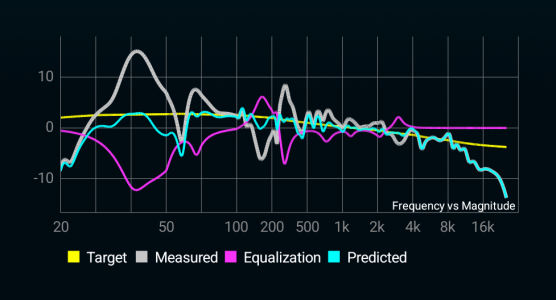
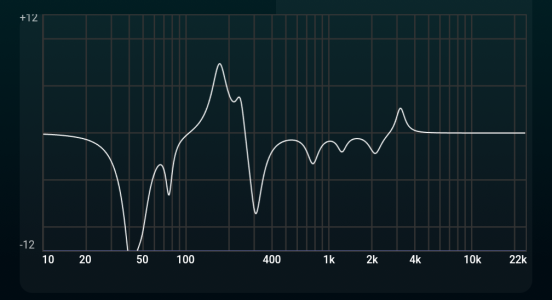
And here we is the result of doing the calibration on an iPad with the same iMM-6 microphone:
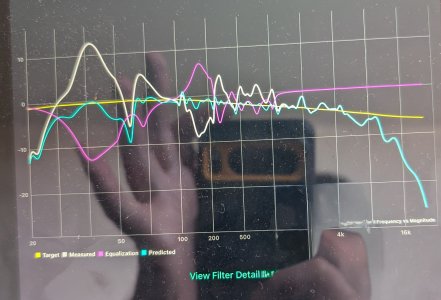
The end results are quite similar which is encouraging
It also sounds pretty good. I find that it dampens the lower bass a tad too much so for my personal use I limited the bass correction to 5dB, but this is probably a matter of personal taste.
My speakers are rear ported with a pretty low bass extension (Philharmonic Audio BMR Monitors) and are too close to the wall (for practical reasons).
A couple of minor bugs I noticed: after the correction is complete, when going back to the settings menu, EQ still shows 'off' (despite being enabled) and so does 'Room correction'. actually going into those panels and back out fixed it.
Additional suggestions:
* Display clearly which microphone is being used. In my case it seems it did use the external one due to the similarity of results when using the iPad with it, but I can't be sure and some testers on the forum expressed doubts.
* Provide a way to upload the external microphone calibration data
* Save the nice graph of measurements obtained at the end of correction so it can be re-displayed easily and/or saved as a picture. it's useful when exchanging with others or comparing multiple measurements
(I've also sent a ticket with the above)
Overall pretty happy with this !
The RC was set to correct from 40Hz to 4k (default) with 10dB max.
The first two pictures are the results:
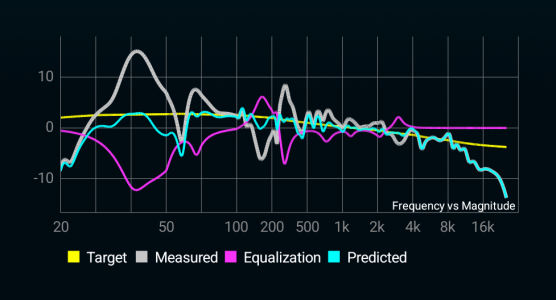
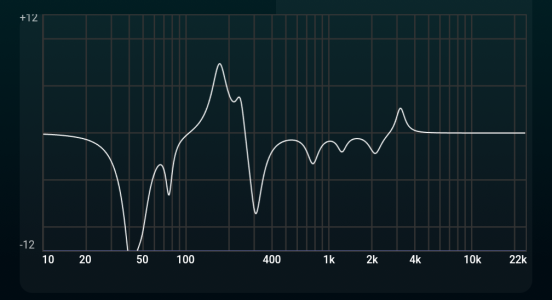
And here we is the result of doing the calibration on an iPad with the same iMM-6 microphone:
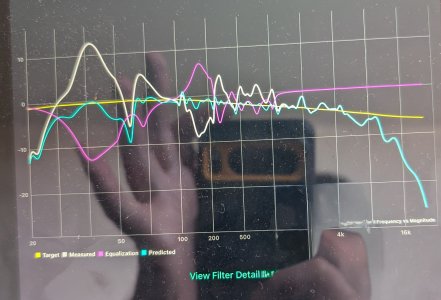
The end results are quite similar which is encouraging
It also sounds pretty good. I find that it dampens the lower bass a tad too much so for my personal use I limited the bass correction to 5dB, but this is probably a matter of personal taste.
My speakers are rear ported with a pretty low bass extension (Philharmonic Audio BMR Monitors) and are too close to the wall (for practical reasons).
A couple of minor bugs I noticed: after the correction is complete, when going back to the settings menu, EQ still shows 'off' (despite being enabled) and so does 'Room correction'. actually going into those panels and back out fixed it.
Additional suggestions:
* Display clearly which microphone is being used. In my case it seems it did use the external one due to the similarity of results when using the iPad with it, but I can't be sure and some testers on the forum expressed doubts.
* Provide a way to upload the external microphone calibration data
* Save the nice graph of measurements obtained at the end of correction so it can be re-displayed easily and/or saved as a picture. it's useful when exchanging with others or comparing multiple measurements
(I've also sent a ticket with the above)
Overall pretty happy with this !
Attachments
slartibartfast
Major Contributor
- Joined
- Apr 18, 2024
- Messages
- 5,956
It does tell you which mic is being used.So I tested RC using a Pixel 8 Pro, a USB jack adapter that came with my previous phone (pixel 7) which is unbranded and an iMM-6 calibrated mic (jack).
The RC was set to correct from 40Hz to 4k (default) with 10dB max.
The first two pictures are the results:
View attachment 9341
View attachment 9342
And here we is the result of doing the calibration on an iPad with the same iMM-6 microphone:
View attachment 9343
The end results are quite similar which is encouraging
It also sounds pretty good. I find that it dampens the lower bass a tad too much so for my personal use I limited the bass correction to 5dB, but this is probably a matter of personal taste.
My speakers are rear ported with a pretty low bass extension (Philharmonic Audio BMR Monitors) and are too close to the wall (for practical reasons).
A couple of minor bugs I noticed: after the correction is complete, when going back to the settings menu, EQ still shows 'off' (despite being enabled) and so does 'Room correction'. actually going into those panels and back out fixed it.
Additional suggestions:
* Display clearly which microphone is being used. In my case it seems it did use the external one due to the similarity of results when using the iPad with it, but I can't be sure and some testers on the forum expressed doubts.
* Provide a way to upload the external microphone calibration data
* Save the nice graph of measurements obtained at the end of correction so it can be re-displayed easily and/or saved as a picture. it's useful when exchanging with others or comparing multiple measurements
(I've also sent a ticket with the above)
Overall pretty happy with this !
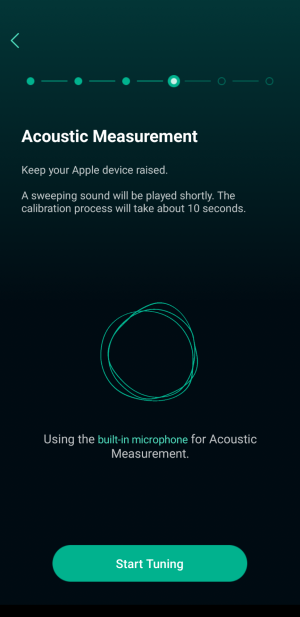
slartibartfast
Major Contributor
- Joined
- Apr 18, 2024
- Messages
- 5,956
I just jumped out of bed to try your method using the iMM6, a TRRS to USB adaptor and the Pixel USB adaptor. Room Correction still claimed to be using the built-in mic. I have no idea what is going on.So I tested RC using a Pixel 8 Pro, a USB jack adapter that came with my previous phone (pixel 7) which is unbranded and an iMM-6 calibrated mic (jack).
The RC was set to correct from 40Hz to 4k (default) with 10dB max.
The first two pictures are the results:
View attachment 9341
View attachment 9342
And here we is the result of doing the calibration on an iPad with the same iMM-6 microphone:
View attachment 9343
The end results are quite similar which is encouraging
It also sounds pretty good. I find that it dampens the lower bass a tad too much so for my personal use I limited the bass correction to 5dB, but this is probably a matter of personal taste.
My speakers are rear ported with a pretty low bass extension (Philharmonic Audio BMR Monitors) and are too close to the wall (for practical reasons).
A couple of minor bugs I noticed: after the correction is complete, when going back to the settings menu, EQ still shows 'off' (despite being enabled) and so does 'Room correction'. actually going into those panels and back out fixed it.
Additional suggestions:
* Display clearly which microphone is being used. In my case it seems it did use the external one due to the similarity of results when using the iPad with it, but I can't be sure and some testers on the forum expressed doubts.
* Provide a way to upload the external microphone calibration data
* Save the nice graph of measurements obtained at the end of correction so it can be re-displayed easily and/or saved as a picture. it's useful when exchanging with others or comparing multiple measurements
(I've also sent a ticket with the above)
Overall pretty happy with this !
slartibartfast
Major Contributor
- Joined
- Apr 18, 2024
- Messages
- 5,956
I have an Android app called "Recorder" which recognises "External microphone (3.5mm)" or "External microphone (USB)" so it must be possible for WiiM to do the same.
Maybe that's what it did for me and the built-in mic is just 'good enough'. I'll try again later and check/compare. Another possibility is that the app doesn't yet know how to display what Mic is being used.I just jumped out of bed to try your method using the iMM6, a TRRS to USB adaptor and the Pixel USB adaptor. Room Correction still claimed to be using the built-in mic. I have no idea what is going on.
slartibartfast
Major Contributor
- Joined
- Apr 18, 2024
- Messages
- 5,956
I did get some weird results which looked like nothing was recorded which I suppose would happen if it tried to use the disabled built-in mic. I have no idea.Maybe that's what it did for me and the built-in mic is just 'good enough'. I'll try again later and check/compare. Another possibility is that the app doesn't yet know how to display what Mic is being used.
Speakers a bit close to the walls causing the bass to 'boom' and thus RC to damp it down heavily maybe ?What does this eq say about me? Apple and Android was nearly the same.
slartibartfast
Major Contributor
- Joined
- Apr 18, 2024
- Messages
- 5,956
Here is another thought. I get different results if I point the top or the bottom of my Pixel 3a towards the speakers. As far as I know there are microphones at both ends. Which one should be used?
Brantome
Major Contributor
- Joined
- Oct 20, 2022
- Messages
- 6,842
I get that with my Dayton Imm-6c. Ticket submitted.
Similar threads
- Replies
- 145
- Views
- 9K
- Question
- Replies
- 35
- Views
- 4K
- Replies
- 132
- Views
- 7K
- Replies
- 125
- Views
- 9K
D
- Replies
- 2
- Views
- 472