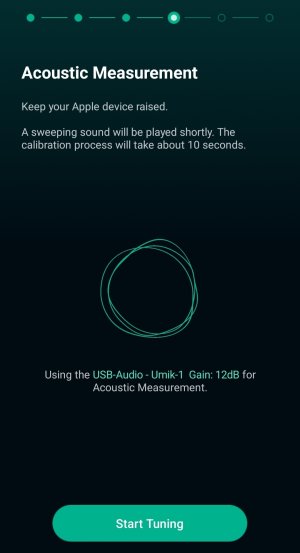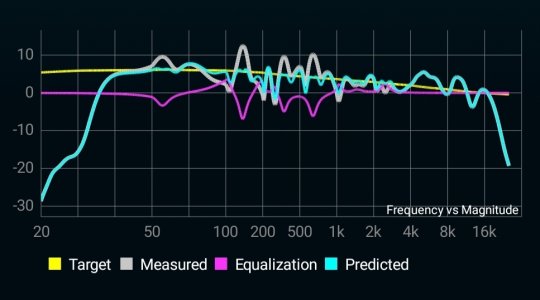And it also depends on the external microphone's general quality, of course.That would depend on the calibration file but normally corrections are required at higher frequencies so lower frequencies might not be affected.
I trust that e.g. the UMIK-1 will be more accurate in every aspect than any built-in mic. Just because we use a built-in microphone doesn't mean that the smartphone maker did apply any meaningful form of calibration. The UMIK-1 calibration files OTOH only contain rather mild corrections. Ideally, we want to be able to upload cal files of course!
Fun fact:
RC is technically working with my WiiM Amp, but not with my Ultra. Same phone, same app version, both on latest production firmware.
However, the measurements taken did look so strange, I didn't even care to take a screenshot. A Mini USB to USB-C cable is coming today for my UMIK-1 (which doesn't have a USB-C connector like the current production run). Let's see how this will turn out.
Last edited: