Balthazar B
Trusted Contributor
- Joined
- Nov 1, 2022
- Messages
- 618
What happens if the amp-connected Pro is master? I doubt it'll make any difference at all, but easy enough to test.
Not in the beta, didn't want all my devices at riskWhat happens if the amp-connected Pro is master? I doubt it'll make any difference at all, but easy enough to test.
If the original content was recorded in 16/44, all the upsampling in the world won't make it any better.And there it goes again, playing nicely hits a CD Quality album and it corruption ensues. I blame the record companies why are some Radiohead not Hi-Res?
…. If you set the all digital output to fixed resolution at 192/24 on both WiiMs, does that have any effect? ...
Please lets not go on an irrelevant tanget that is tangetial to this thread about Qobuz Connect.It depends on the upsampling algorithm. Some are very good, others not so much. What it will do is perhaps is reduce/eliminate aliased components in certain DACs and that may be an improvement.
Right, but my thinking is that the distortion problem may be from WiiM getting confused about what sample rate it's receiving, or unable to adjust, and then it sends out distorted crap, whether its own or a downstream DAC is doing the conversion. If that setting makes it immaterial, and the WiiM says, hey, send me anything you want, I don't care and will simply output it to the DACs at a max resolution, that could bypass if not actually solve the underlying problem. Really just a way to possibly isolate where root cause may lie.It depends on the upsampling algorithm. Some are very good, others not so much. What it will do is perhaps is reduce/eliminate aliased components in certain DACs and that may be an improvement.
If you're on Android, in the Play Store, you can leave your existing beta program which will revert you to production . Then you can install the Qconnect beta app from the link provided by Qobuz.I hope someone can help me as a last chance to be a Qobuz Beta app user since Qobuz only tells me that I must unsubscribe as a Qobuz Beta tester in the previous version of the new Qobuz Beta app to do Qobuz Connect. I don't know how to unsubscribe from Qobuz Beta tester.
If you're on Android, in the Play Store, you can leave your existing beta program which will revert you to production . Then you can install the Qconnect beta app from the link provided by Qobuz.
When I did that, I also deleted cache and data before I deinstalled the app, and then installed the Qconnect beta.
Yep, can confirm the WiiM device group CD-quality problem persists. Outside of a group, the WiiM devices perform perfectly well. And inside a group, high-res content can be played without distortion (although probably downsampled to 24/48, which I can't confirm).Qobuz Desktop app updated just doubt it will resolve the WiiM issue but will check
Edit: Nope as soon as it went from a Hi-Res track to CD Quality it corrupted
What firmware version and build date does your Pro device have? It should be 4.8.639532 and 20241223 respectively.Hello. I have already done all of this and it has not worked for me, I still cannot see my Wiim Pro device from the Qobuz Beta app in Connect with Wiim Pro function.
Already replied re firmware hereWhat firmware version and build date does your Pro device have? It should be 4.8.639532 and 20241223 respectively.
And what version does your Android Qobuz app show? It should be qconnect - beta02.
OK, good. So when you select a track and then tap the "play to" icon at the lower lefthand corner...Already replied re firmware here
https://forum.wiimhome.com/threads/beta-test-qobuz-connect.5698/post-99853
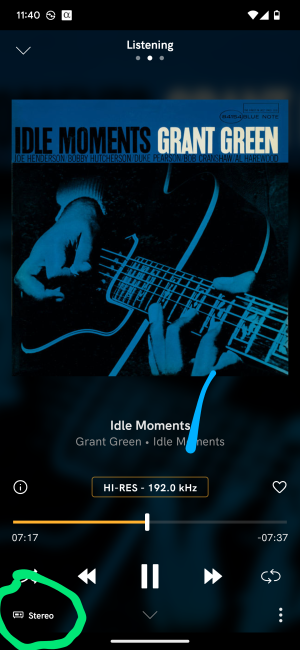
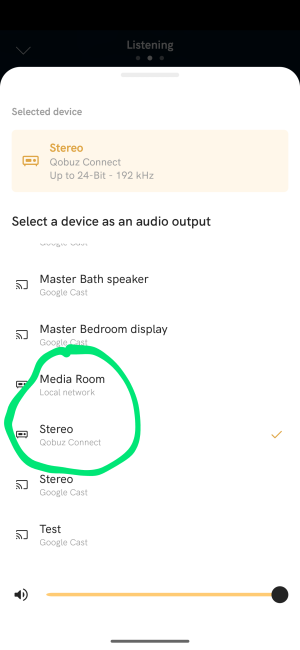
Guess you’re asking @Falcon, I only saw that they had already provided that version infoOK, good. So when you select a track and then tap the "play to" icon at the lower lefthand corner...
View attachment 16282
...does the screen that comes up include any devices (including your Pro) shown as either Qobuz Connect or Local network as below?
View attachment 16281
Yes i get same resultYep, can confirm the WiiM device group CD-quality problem persists. Outside of a group, the WiiM devices perform perfectly well. And inside a group, high-res content can be played without distortion (although probably downsampled to 24/48, which I can't confirm).
Here's the funny thing: it doesn't require switching from high-res to low-res. Trying to play any CD-quality content while the WiiMs are grouped results in distortion. It's almost as if the WiiM master device upsampling 16/44 to 24/48 in multiroom breaks the stream. While downsampling high-res in multiroom does not.
Yeah, multitasking and didn't notice that was your message.Guess you’re asking @Falcon, I only saw that they had already provided that version info