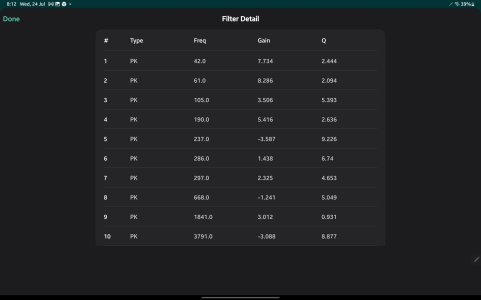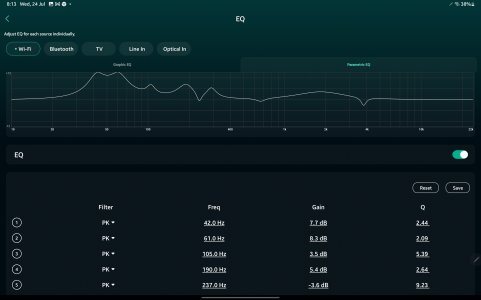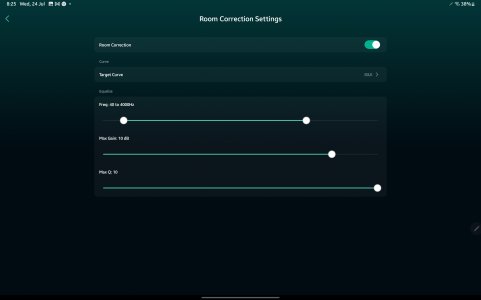Right, but the permissions language struck me as broad: "may access storage *without your explicit knowledge.*" I read that to mean that the app could access storage even outside of the room correction process flow. Is that common language for a permissions request?How can it record and process audio without access to storage?
You are using an out of date browser. It may not display this or other websites correctly.
You should upgrade or use an alternative browser.
You should upgrade or use an alternative browser.
Completed Beta: Room Correction for Android
- Thread starter WiiM Team
- Start date
Beta testing concluded and stable version released to the public builds.
Try to find hard facts about this on the Internet and don't forget to report back if you found any.
There are some measurements of very old iPhones to be found (no info how theses were obtained) but in general we simply don't know how good or bad the measurement results really are. My understanding has always been that the sheer number of different mics used in Apple devices is limited compared to Android phones and that Apple provides some sort of generic calibration info for the class of mic in use (not the individual item, of course).
The question mainly is: If we disregard absolute SPL (which we can for RC), are those built-in microphones still linear enough (over frequency and sound pressure!) to handle the range between roughly 40 Hz and 400 Hz?
The ridiculous humps we have seen from many internal mics in the 8 to 10 kHz region clearly show how limited there quality really is. And this is nothing, even a calibration file can resolve. In the end, for really useful RC we need a good quality microphone in the first place and the ability to handle calibration files, indeed.
From https://housecurve.com/docs/usage/microphones:
"The iPhone/iPad microphones have a surprisingly flat response and are quite acceptable for tuning an audio system. When compared to an external calibrated microphone, they do show some roll off at the extreme ends of the frequency spectrum (below 60Hz and above 16 KHz). HouseCurve compensates for this by applying a moderate boost."
Hence, to summarize, the known facts are the following:
- Every attempt to utilize a microphone not compensated for RC is futile, because it will lead to unreliable results.
- HouseCurve (and presumably WiiM) do indeed compensate iDevice mics, thanks to the consistent and surprisingly flat response of such mics.
- On the contrary, this cannot be done for Android mics (and in fact it is not done by HouseCurve - and presumably not by WiiM), because their response is, in general, unpredictable.
- The best solution, both for IOS and Android, is to use a calibrated external microphone, whose calibration data should be uploaded to the app. This is what, in fact, is doable with HouseCurve, but not (yet) with WiiM app.
Just my two cents...
That's rather a claim from a non-independent source than a fact.From https://housecurve.com/docs/usage/microphones:
"The iPhone/iPad microphones have a surprisingly flat response and are quite acceptable for tuning an audio system. When compared to an external calibrated microphone, they do show some roll off at the extreme ends of the frequency spectrum (below 60Hz and above 16 KHz). HouseCurve compensates for this by applying a moderate boost."
Absolutely.All this said, it is not surprisingly at all that people could find unreliable results using WiiM RC with Android phones in this beta stage.
Until we get there I stand to my personal claim that a proper quality measurement microphone (like the UMIK-1 to name a "cheap" one) will yield more reliable results even without it's calibration file being used than any built-in iPhone mic with "generic compensation".4. The best solution, both for IOS and Android, is to use a calibrated external microphone, whose calibration data should be uploaded to the app. This is what, in fact, is doable with HouseCurve, but not (yet) with WiiM app.
As always, just my own $0.02.
Pixel 7 pro here and seemed to work fairly well with built in mic tooWorking here just fine. I limited correction to 40-300hz, using Harman curve. Measurement using internal mic on Pixel 8a was reasonably close to using ARC USB mic. I'm assuming the External mic is a bit more accurate so went with those adjustments. Pretty well done. Only bug is that the correction limit doesn't seem to work, I had to manually turn off adjustments above 300hz.
Thanks to Wiim for releasing the beta!
is the form for the beta gone? I'm not seeing on my phone.
I downloaded the beta app and all works pretty well for my less than audiophile years. I have floor standing Klipsch speakers in a fairly small room. The app fixed the issue well (I usually do it manually on my amp).
Also it seems like a lot of pixel owners here.. wondering if using the built in mic is working well for others? I have a 7 pro.
is the form for the beta gone? I'm not seeing on my phone.
I downloaded the beta app and all works pretty well for my less than audiophile years. I have floor standing Klipsch speakers in a fairly small room. The app fixed the issue well (I usually do it manually on my amp).
Also it seems like a lot of pixel owners here.. wondering if using the built in mic is working well for others? I have a 7 pro.
slartibartfast
Major Contributor
- Joined
- Apr 18, 2024
- Messages
- 5,480
Did you point the top or bottom mic towards the speakers?Pixel 7 pro here and seemed to work fairly well with built in mic too
bottom mic. I made the room as quiet as possible, held phone ear height in center of speakers and pointed bottom at center point. I then ran the test a few different ways, saving the results for comparison. So far the B&K seems the best to my ears.Did you point the top or bottom mic towards the speakers?
Did you use USB-C to USB-C cable and did you need to change any settings within Android to enable the Umik-1? I had a try today but was using a USB-A to USB-C adapter and the Wiim app did not recognise it.If the WiiM Home app (and Android) recognizes the mic you should be good to go. As has been mentioned before the app will show you which mic it is using. If it shows "null" or "built-in microphone" then you're out of luck.
Some good news regarding the UMIK-1, attached to my Xiaomi 12:
View attachment 9401
Initial measurement looks a lot more reasonable than what was captured with the built-in microphone.
View attachment 9402
I popped my name down for the beta program entering my device details Mac from the unit. I think I may have needed to enter more than one Mac ?
Anyways.. late 90's I got into Computer Music Magazine and the new Millennium edition of Stuff magazine (with the bond woman on it) with a speaker system designed for tower PC's using the new fangled lossy mp3 and newly introduced creative labs SBLive sound card. Kind of predated apple. Made the center spread. Also worked as an alpha and beta tester including UI graphic design contributor (rasta animation) on the PC port of Delitracker... Mainly on DP2.. have also contributed to the BAJ having a large article published on new fangled computerized music formats and methods of distribution in the 00's calling for a stable audio operating system independent of ms windows. additionally music creator and sound recording/engineering person, chap, type guy.
I use a WiiM Amp nowadays as it's a marvel of efficiency!!! Something rarely talked about.
Anyhow.... Really looking forward to the Android version release. You beta guys are doing a great job of raising UI issues.
My Regards
Jay mm in Scotland
Anyways.. late 90's I got into Computer Music Magazine and the new Millennium edition of Stuff magazine (with the bond woman on it) with a speaker system designed for tower PC's using the new fangled lossy mp3 and newly introduced creative labs SBLive sound card. Kind of predated apple. Made the center spread. Also worked as an alpha and beta tester including UI graphic design contributor (rasta animation) on the PC port of Delitracker... Mainly on DP2.. have also contributed to the BAJ having a large article published on new fangled computerized music formats and methods of distribution in the 00's calling for a stable audio operating system independent of ms windows. additionally music creator and sound recording/engineering person, chap, type guy.
I use a WiiM Amp nowadays as it's a marvel of efficiency!!! Something rarely talked about.
Anyhow.... Really looking forward to the Android version release. You beta guys are doing a great job of raising UI issues.
My Regards
Jay mm in Scotland
slartibartfast
Major Contributor
- Joined
- Apr 18, 2024
- Messages
- 5,480
I think registering your MAC address in this case is a red herring. All you need to do is install the beta WiiM Home app from the link in the first post of the thread.I popped my name down for the beta program entering my device details Mac from the unit. I think I may have needed to enter more than one Mac ?
Anyways.. late 90's I got into Computer Music Magazine and the new Millennium edition of Stuff magazine (with the bond woman on it) with a speaker system designed for tower PC's using the new fangled lossy mp3 and newly introduced creative labs SBLive sound card. Kind of predated apple. Made the center spread. Also worked as an alpha and beta tester including UI graphic design contributor (rasta animation) on the PC port of Delitracker... Mainly on DP2.. have also contributed to the BAJ having a large article published on new fangled computerized music formats and methods of distribution in the 00's calling for a stable audio operating system independent of ms windows. additionally music creator and sound recording/engineering person, chap, type guy.
I use a WiiM Amp nowadays as it's a marvel of efficiency!!! Something rarely talked about.
Anyhow.... Really looking forward to the Android version release. You beta guys are doing a great job of raising UI issues.
My Regards
Jay mm in Scotland
?I think registering your MAC address in this case is a red herring. All you need to do is install the beta WiiM Home app from the link in the first post of the thread.
slartibartfast
Major Contributor
- Joined
- Apr 18, 2024
- Messages
- 5,480
Which bit confused you?
Got it now... I really don't understand why at first I was requested to enter Mac addresses.. unless that was an alpha build... Anyways... Got it now. ThanksWhich bit confused you?
slartibartfast
Major Contributor
- Joined
- Apr 18, 2024
- Messages
- 5,480
I think we all expected new beta firmware but that wasn't the caseGot it now... I really don't understand why at first I was requested to enter Mac addresses.. unless that was an alpha build... Anyways... Got it now. Thanks
WiiM Amp - Galaxy Ultra Tab S8 mic .... Monitor audio Radius 270 & Cambridge audio Minx 200 SUB
Sub set to 12 oclock vol with its xover set to its full range
Room 5 M by 3.5 M .... medium dry with some acoustic treatment to wall opposite speakers.
Speakers wide spaced 4 M apart on 5 M wall
Sub set to 12 oclock vol with its xover set to its full range
Room 5 M by 3.5 M .... medium dry with some acoustic treatment to wall opposite speakers.
Speakers wide spaced 4 M apart on 5 M wall
Attachments
Last edited:
My initial impression of the default RC settings result...WiiM Amp - Galaxy Ultra Tab S9 mic .... Monitor audio Radius 270 & Cambridge audio Minx 200 SUB
Sub set to 12 oclock vol with its xover set to its full range
Room 5 M by 3.5 M .... medium dry with some acoustic treatment to wall opposite speakers.
Speakers wide spaced 4 M apart on 5 M wall
[Edit] speakers extend to 50Hz. Sub extends to 35Hz /[edit]
I performed the correction with the Sub on with WiiM Amp xover set at 80hz boosted by 2db.
Lots to applaud ... but. Bass boost could have been a bit overdone.
With the Sub switched off and doing a switch A/B between Flat and RC it certainly sounds better.
Putting the Sub Back in kind of throws you against the wall... just playing - Bob James feel like making live... no attempted the chemical brothers yet.
My UMIK-1 is a 1st generation device and has a Mini USB port, so I ordered a Mini USB to USB-C cable. No additional adapter.Did you use USB-C to USB-C cable and did you need to change any settings within Android to enable the Umik-1? I had a try today but was using a USB-A to USB-C adapter and the Wiim app did not recognise it.
Worked straight away. I didn't have to change any Android settings, neither did I find any I could have changed.
Thank you, sounds like using a USB-C to USB-C cable should work....can't believe I don't have one lying around somewhere.My UMIK-1 is a 1st generation device and has a Mini USB port, so I ordered a Mini USB to USB-C cable. No additional adapter.
Worked straight away. I didn't have to change any Android settings, neither did I find any I could have changed.
slartibartfast
Major Contributor
- Joined
- Apr 18, 2024
- Messages
- 5,480
I found one in my Pixel phone box.Thank you, sounds like using a USB-C to USB-C cable should work....can't believe I don't have one lying around somewhere.
Similar threads
- Question
- Replies
- 13
- Views
- 2K
- Replies
- 125
- Views
- 7K
- Replies
- 0
- Views
- 1K