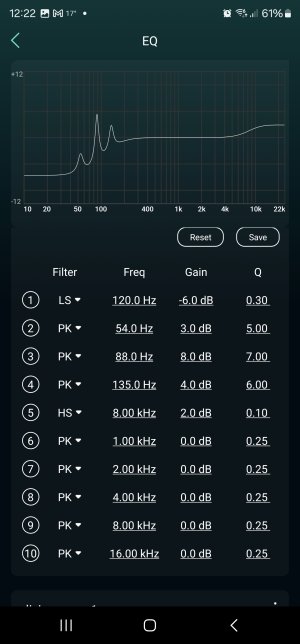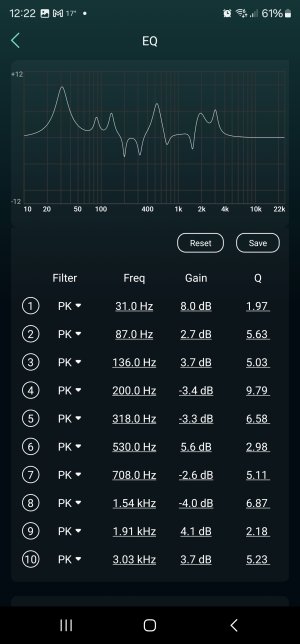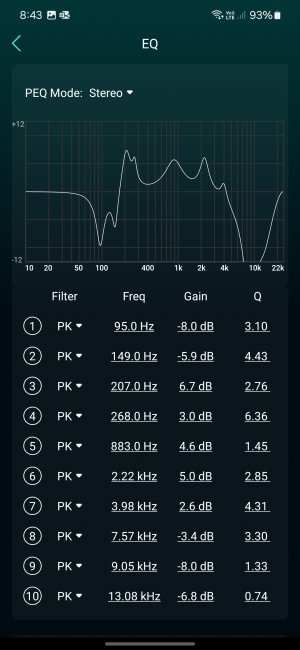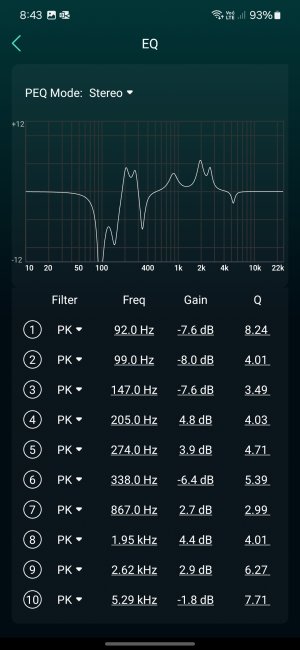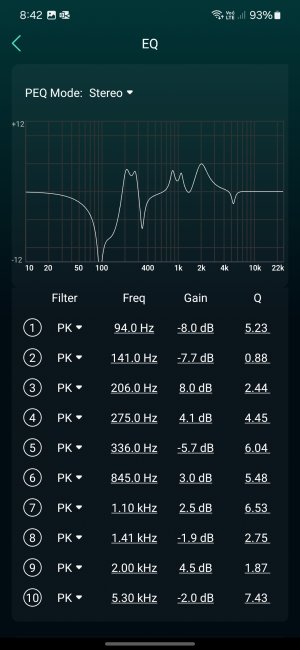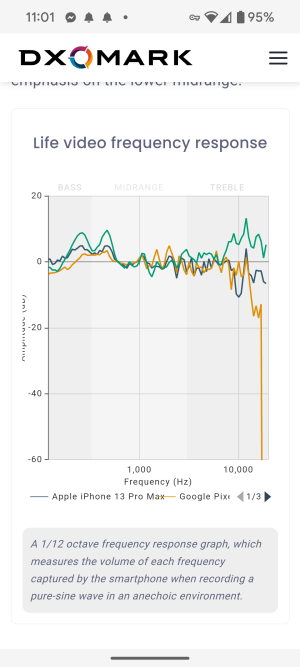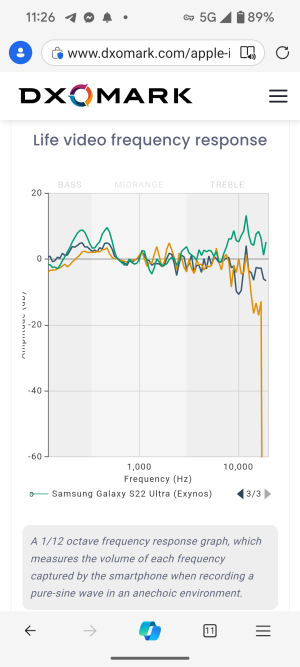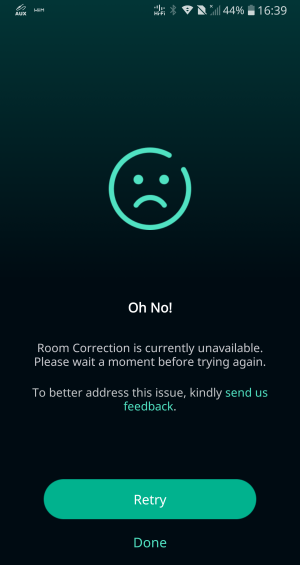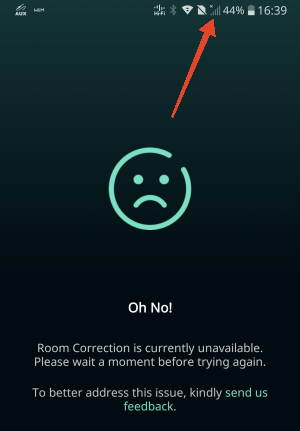@WiiM Support,
@WiiM Team
So, I have the app version 2.10.9.240801.3aafaf installed (Android).
When I do a correction run but have the EQ switched on, it seems, that the test recording gets done against the equalized speaker.
Another problem: our hearing degrades, over the time, mostly in the higher frequencies. I am 54 and my last hearing test resulted in frequencies above 4k to come with a loss of over 20dB-40dB. Naturally, I use EQ to compensate, at least a little bit, for this. When I am doing an RC, the RC automatically fills all EQ slots within the configured frequency range and I have no slots free for my own, manual, settings (I do this from 4k to 15k). The only way to do this, is to correct over the whole range. But then the range between 40 and 400, where the most modes seem to happen, gets barely touched by the auto. What is the limiting factor for the EQ bands? CPU power or RAM?
Also, do you plan supporting the Dayton Audio iMM-6C measuring microphone?