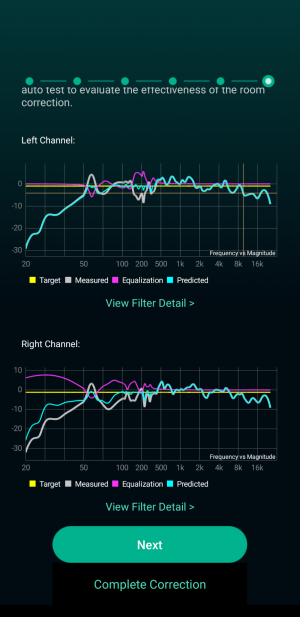Technically, you cannot use WiiM RC without a target curve. It's just that "Flat" is one of these target curves.Thank you for your workI have a question, do you use target curve?
You are using an out of date browser. It may not display this or other websites correctly.
You should upgrade or use an alternative browser.
You should upgrade or use an alternative browser.
Completed Room Correction for Individual Channels
- Thread starter WiiM Team
- Start date
Beta testing concluded and stable version released to the public builds.
ArthurStereo
Active member
- Joined
- Jun 21, 2024
- Messages
- 133
Of course you are right. But you know what I mean. Flat is as if there was no target curve. I am asking about B&K or Harman. Such "scientific" discussions about words turn a precise thread into a garbage dump.
I think you would have to include the subwoofer.
Yes sure - but there is no L/R here. So how can the most important sonic issues in the room - base modes - be better cured with independent channel RC if the sub out is not stereo?
slartibartfast
Major Contributor
- Joined
- Apr 18, 2024
- Messages
- 5,525
No idea.Yes sure - but there is no L/R here. So how can the most important sonic issues in the room - base modes - be better cured with independent channel RC if the sub out is not stereo?
slartibartfast
Major Contributor
- Joined
- Apr 18, 2024
- Messages
- 5,525
Maybe three sweeps with one for the sub would be better.Yes sure - but there is no L/R here. So how can the most important sonic issues in the room - base modes - be better cured with independent channel RC if the sub out is not stereo?
Sorry, but no.Of course you are right. But you know what I mean. Flat is as if there was no target curve. I am asking about B&K or Harman. Such "scientific" discussions about words turn a precise thread into a garbage dump.
It's lazy, unclear and ambiguous questions turning threads into a garbage dump. If you had put as.much thought and effort onto your question as I did with my answer that would have been helpful.
"Flat" is very much a target curve, because a flat response is not what you get when you put a speaker in a real room that measurea flat in an anechoic environment. Even ignoring first order room modes the resulting FR is not flat. And it's absolutely debatable if "Flat" is a desirable target curve or not.
As to your original question: @Maurizio created a thread dealing explaining his approach in full detail.
Room Correction for separate channels.......what if?
Hi to all I'll start by saying I'm totally clueless about EQ. I'm just getting started with RC and I'm experimenting. So don't crucify me or stone me. 😂 I had a crazy idea to try RC per channel and would like to hear from someone who knows about it if it could work.🤔 So, here's my crazy idea: ...
This explains why the question of target curves available in the WiiM Home RC doesn't really apply.
ArthurStereo
Active member
- Joined
- Jun 21, 2024
- Messages
- 133
Ok, I admit you're right. I can admit when I'm wrong. If I offended you, I apologize. Maybe if you had written one sentence earlier and explained a little more, I wouldn't have written this. My reaction is caused by the fact that on every forum I'm on, there are always people who don't help or explain anything. They only strengthen their ego, criticize others for every word for fun. That's why I could have reacted too quickly when I was having a bad day. No offense, peaceSorry, but no.
It's lazy, unclear and ambiguous questions turning threads into a garbage dump. If you had put as.much thought and effort onto your question as I did with my answer that would have been helpful.
"Flat" is very much a target curve, because a flat response is not what you get when you put a speaker in a real room that measurea flat in an anechoic environment. Even ignoring first order room modes the resulting FR is not flat. And it's absolutely debatable if "Flat" is a desirable target curve or not.
As to your original question: @Maurizio created a thread dealing explaining his approach in full detail.
Room Correction for separate channels.......what if?
Hi to all I'll start by saying I'm totally clueless about EQ. I'm just getting started with RC and I'm experimenting. So don't crucify me or stone me. 😂 I had a crazy idea to try RC per channel and would like to hear from someone who knows about it if it could work.🤔 So, here's my crazy idea: ...forum.wiimhome.com
This explains why the question of target curves available in the WiiM Home RC doesn't really apply.
Hi @ArthurStereoThank you for your workI have a question, do you use target curve?
Yes, i have used BK curve 40/4000 KHz. For my ears it's the best. Flat is too Flat
Does anyone know if RC for individual channels functionality takes into account the relative output level of L&R speakers and adjust EQ to make sure they are leveled at MIC position ? That's the only benefit I can think of compared to making left and right balance trick with th existing stereo RC functionality.
Yes, that's the whole point. You get different PEQ settings for the left and the right speaker.Does anyone know if RC for individual channels functionality takes into account the relative output level of L&R speakers and adjust EQ to make sure they are leveled at MIC position
If e.g. one speaker is closer to a corner than the other then it will get more room gain than the other. Per channel RC takes care of that
slartibartfast
Major Contributor
- Joined
- Apr 18, 2024
- Messages
- 5,525
This looks odd. Why would the right channel be boosted at low frequency but not the left channel when the measured response of both is exactly the same.
View attachment 11843
Have you run several RCs in a row?
In my experience, running RC in a row has sometimes produced erratic results. For this reason I reboot the app after each one.
slartibartfast
Major Contributor
- Joined
- Apr 18, 2024
- Messages
- 5,525
Maybe. I think I get better results if I manually turn EQ off before measuring. Not sure what happened this time. The measured results look OK but the correction looks wrong. Luckily you can play around until you get results that look right.Have you run several RCs in a row?
In my experience, running RC in a row has sometimes produced erratic results. For this reason I reboot the app after each one.
I'll try that next time, and if the RC on/off button works like a reboot, then this button finally has a raison d'etre.Maybe. I think I get better results if I manually turn EQ off before measuring.
ArthurStereo
Active member
- Joined
- Jun 21, 2024
- Messages
- 133
I'm also waiting for the beta. My Dayton IMM-6C microphone arrived a few days ago and it would be worth testing 
slartibartfast
Major Contributor
- Joined
- Apr 18, 2024
- Messages
- 5,525
Didn't you use the form in the first post?I send message via app with required information a week ago. I did not get beta.
Giro413
Member
- Joined
- Oct 27, 2023
- Messages
- 92
I have signed up for the RC for individual channels beta test, but even though I have beta tested before I forget how it works. I just remember having opted out, when the last test phase was done. Do I just wait for a new TestFlight code to be sent to my email address or should I keep checking if my Wiim app is updated?
Giro413
Member
- Joined
- Oct 27, 2023
- Messages
- 92
@WiiM Team @WiiM Support Can you help me out here?I have signed up for the RC for individual channels beta test, but even though I have beta tested before I forget how it works. I just remember having opted out, when the last test phase was done. Do I just wait for a new TestFlight code to be sent to my email address or should I keep checking if my Wiim app is updated?
slartibartfast
Major Contributor
- Joined
- Apr 18, 2024
- Messages
- 5,525
You will be sent beta firmware after a few days.
Similar threads
- Replies
- 133
- Views
- 10K
- Question
- Replies
- 13
- Views
- 2K
- Suggestion
- Replies
- 2
- Views
- 463
- Replies
- 104
- Views
- 12K
- Replies
- 57
- Views
- 5K