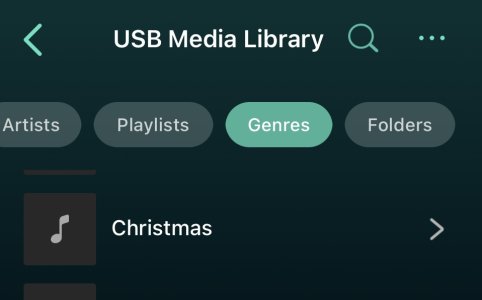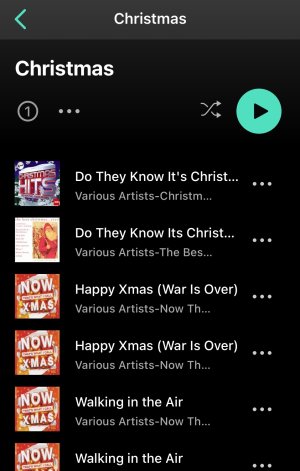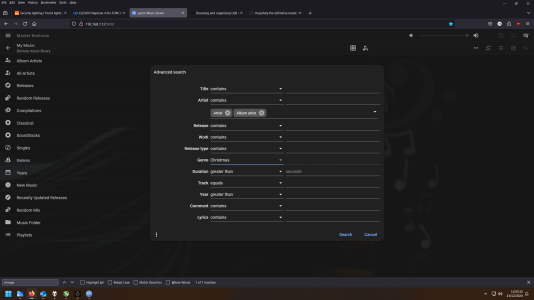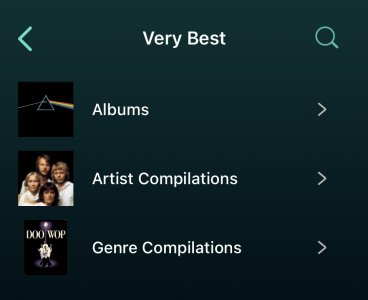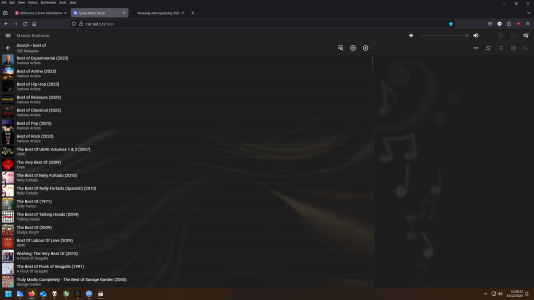So you’ll find Dark Side of the Moon and The Seldom Seen Kid in the album folder.
You’ll see ABBA’s Greatest Hits, Best of Bob Dylan, etc. in the compilations folder, and my favourite genre playlists (re-created into ‘albums’) in the third folder.
All of these appear elsewhere. Dark Side of the Moon is in the Pink Floyd folder. Best of Bob Dylan is in the Bob Dylan folder. My Rock ‘n’ Roll playlist is in the various artists folder, along with Best of Motown, Disco, etc., etc.
Two great things about this folder.
1 - I didn't have to do it, and I don't have to use it, but I find it nice to have. If I'm ever at a loose end, and just want to listen to a great album and need some inspiration, it's a very useful thing to have them all together. Quite often this'll happen: I sit down and think "Right, I'm going to put a cracking album on!" And I think "Hounds of Love, Pet Sounds...erm...Hounds of Love, no hold on, I've said that...erm...erm..." and my brain stops functioning. I know I have hundreds of great LPs, but suddenly I can only think of three. Well, this is just a way to break the logjam.
2 - Of all the folders, rips, etc., this was by far away the easiest, and least time-consuming. Literally just the Very Best -> Albums folder open in a window on the right side of my screen, and the A-Z folders in a window on the left. Click through the artist folders, and anything that hits me as a classic, copy and paste.
It is a bit...decadent? Yes, it is a bit, I suppose. But as I say, it's quick, easy, useful, you don't have to use it, and the only downside is that SHOCK HORROR, it means Dark Side of the Moon is on there twice.