Steve Woodhouse
Major Contributor
- Joined
- Aug 11, 2023
- Messages
- 2,024
Don't you have any 70s/80s Christmas albums? Which folder are they in? With tags they could appear in both - without being duplicated
Don't you have any 70s/80s Christmas albums? Which folder are they in? With tags they could appear in both - without being duplicated
Things just took a turn!
Whilst technically all these could just be additional classifications held in tags, there are ragged hierarchies that won't be fun to navigate, or particularly logical.
How is your AlbumArtist branch so simple yet your compilation branchsuch a messso complex?
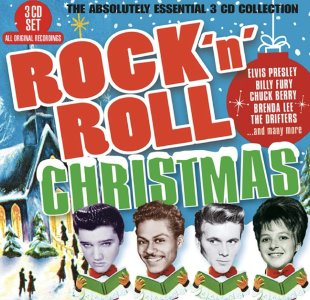
Don't you have any 70s/80s Christmas albums? Which folder are they in? With tags they could appear in both - without being duplicated
Things just took a turn!
Whilst technically all these could just be additional classifications held in tags, there are ragged hierarchies that won't be fun to navigate, or particularly logical.
How is your AlbumArtist branch so simple yet your compilation branchsuch a messso complex?
Don't waste your time, I spent enough time proving my points, funny ignores all the good points, saying well I don't want to do that. What, wants to actually wait 14 minutes to find all "christmas," compared to my one second, which his wouldn't find any christmas in tags, just his filename or folders .
Just being difficult to be different, long winded approach. Good luck having folder view to show this
How and what are you "searching"?It takes a second by searching.
I think it comes down to a difference in our interpretation of "flexibility". Yes folder view allows you to put any old sh!t wherever you want, but how you find it again I don't know.Don't waste your time, I spent enough time proving my points, funny ignores all the good points, saying well I don't want to do that.
How and what are you "searching"?
I've been flogging this dead horse because I'm not sure you quite understand how it all works, not at all to prove a point. Maybe it's just a difference in our terminology.
How and what are you "searching"?
I've been flogging this dead horse because I'm not sure you quite understand how it all works, not at all to prove a point. Maybe it's just a difference in our terminology.
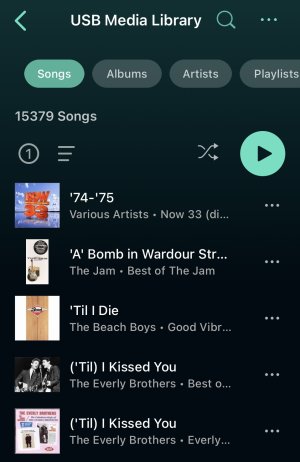
Yeah he can't search by folder view. I already told him it takes 14 minutes to find a track or folder in Windows Explorer. He cannot do a search., if it is fast then he's using a music database.In LMS it takes one second and it will find that searched name in other things like band, composer, something searching by folder WILL not find.
Playing by folder is fine for car and portable user, like having 128B on USB stick etc, but on a server with 300,000 tracks? Nah.
Also on mine I could have lossy and lossless release type tag, ie
Inxs branch
Kick . Release type 24bit
Kick . Release type 128kps OGG
I'll be using this method to have to libraries, but without mixing directories and files up, mine is sorted the others persons library is a complete mess.
That way will still be in that group, in a seperate phyical directory \music\ogg and music\flac but seen in music server as in the same artist branch. I wouldn't want to mix lossless and lossy into the same folder structure.
The example given was to find all Christmas songs, but I don't think he meant just those with Christmas in the album or song title.I think we must be at cross purposes, because I can’t think why you’re asking the question, it’s that obvious.
So you see the little ‘spyglass’ symbol here, top right, just to the left of the three dots.