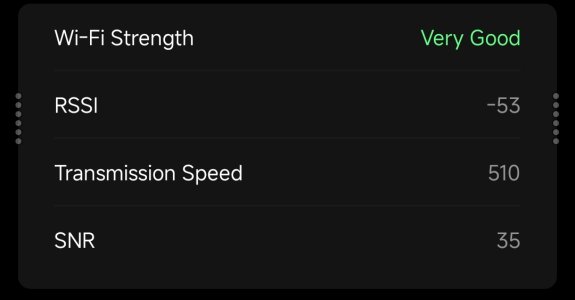Now I'm totally confused. I'm relatively new to audio equipment so I'm not understanding all the science behind it.
Don't worry about it. It is not a trivial field so it naturally takes time to learn.
I switched back and forth between the two amps to ensure I was not imagining it. The results were the opposite of what I was expecting. I expected there to be little difference between the two at low volume and I expected the ultra to sound better at high volume (due to the higher watts if nothing else).
Let me start by saying that I don't doubt that you perceived a difference.
However, the cause of the perceived difference can't be determined without designing a more formal test, because many things can influence our perception and we'd need to rule out any factors that we're not interested in (to avoid them tainting our results). Some may be obvious, but some much less so.
Note that even having some expectations of the results doesn't protect us from various physical factors affecting the listening test (e.g. tiny output level differences), or a number of unconscious biases (which all humans are subject to).
Unfortunately, it is not trivial to setup a listening test where the variables are sufficiently controlled to be certain that that the perceived difference is caused only by some intrinsic characteristic of the device being listened to, and not some unknown external factors.

Here's some of the basic things that need to be controlled in listening tests:
- Ensure that the configuration and layout of both devices under test is equivalent (especially if any kind of signal processing like EQ is used)
- Ensure that the output signal level from both devices is identical (i.e. aligned to less than 0,1dB difference)
- Ensure simple, quick and seamless switching between the devices (but you should be free listen to either device for as long as you want/need).
- When attempting to compare speaker amps, that means you'd need to have a switch box that allows you to connect both amps to the same pair of loudspeakers.
- You'd also need to feed both amplifiers with the same source signal (including time-aligned playback)
- Note that manually disconnecting and connecting cables takes too much time to ensure valid comparisons, and using a different pair of loudspeakers for either amp would just introduce additional variables.
- Listen blind - i.e. without knowing which device is playing.
Could you perhaps describe how you connected and switched between the two amps for your listening test, and did you already try to introduce any of the controls listed above?
So you are suggesting to connect the positive cable plug to the negative terminal on the amp and vice versa?
Doing this would invert the output signal polarity seen by the loudspeaker, yes. It would be a 'dirty' workaround to a bug that currently exists in the Amp Pro. In principle the two inversions (one due to the bug, and the other due to inverted cable connection) would return the signal to original polarity (no inversion).
The polarity of the Amp Ultra is correct out of the box so the loudspeaker cable should be connected normally (i.e. positive cable plug to positive terminal).
In what way do you expect this will change the sound produced?
Some people claim to be able to hear absolute polarity inversion, but up to now I personally never bothered to test this on myself so can't offer any personal experience or insight into it, sorry!
But in any case, if you can align output signal level and polarity to be identical between the two amps you will be a step closer to an "apples to apples" comparison.

It's not normal that you're the one who notices this phase thing...and not check it beforehand...
I agree, it is quite an unexpected omission in product quality control, which I haven't seen mentioned in any Amp Pro review.

I found it so unexpected that I retested in several different ways because I originally thought that it was perhaps an issue in my measurement setup somewhere.
However the issue persisted every time, so I opened a support ticket to WiiM and got a confirmation it is indeed a bug in the Amp Pro that will be fixed with a future firmware update.