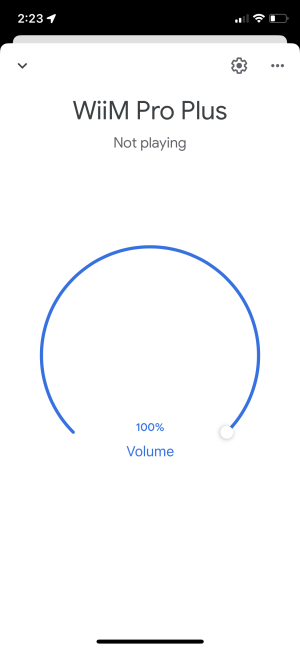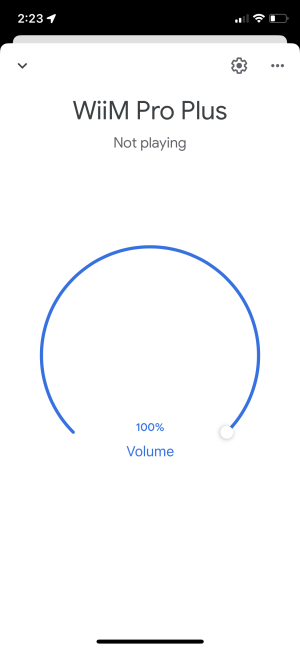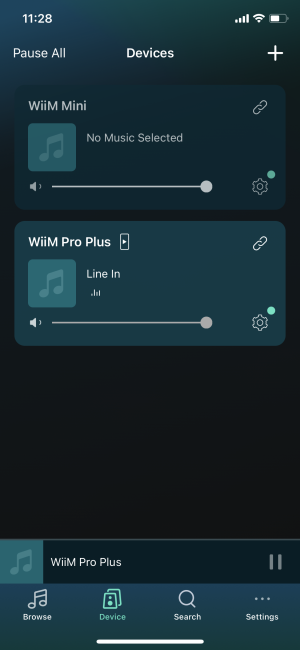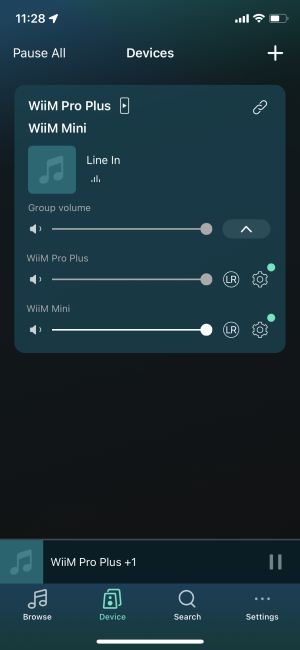Chucktango
Member
- Joined
- Aug 21, 2023
- Messages
- 11
Set up is a turntable plugged into the pro plus, Wiim line out to amp phono. It plays through the speakers from the amp, but when I try to use google home to play on speakers throughout the house, this is what I get. It shows as playing in the Wiim app, but not in google home. Same issue if playing from WiFi as a source instead of line.