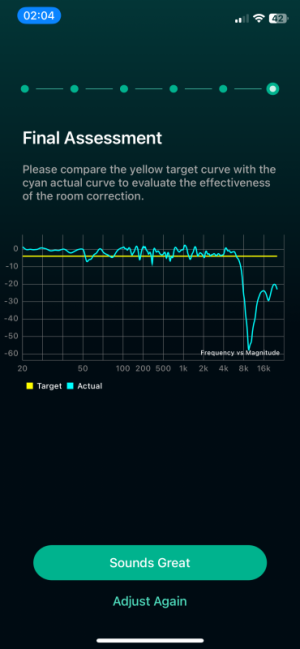Hi,
This support article claims (in the section 'How Room Correction and EQ Work Together' at the bottom) that it is possible to use EQ and room correction together. But it doesn't seem to be the case, because what Room Correction does is it creates a preset for Parametric Equalizer and applies it. Now, if I select some preset in a normal equalizer (e.g, 'Rock' or 'R&B'), it will disable the parametric equalizer. If you go and re-enable it, this will disable the normal equalizer with whatever preset you just selected. So, how to use both EQ preset (such as 'Rock') and apply room correction on top of it?
Thanks.
This support article claims (in the section 'How Room Correction and EQ Work Together' at the bottom) that it is possible to use EQ and room correction together. But it doesn't seem to be the case, because what Room Correction does is it creates a preset for Parametric Equalizer and applies it. Now, if I select some preset in a normal equalizer (e.g, 'Rock' or 'R&B'), it will disable the parametric equalizer. If you go and re-enable it, this will disable the normal equalizer with whatever preset you just selected. So, how to use both EQ preset (such as 'Rock') and apply room correction on top of it?
Thanks.