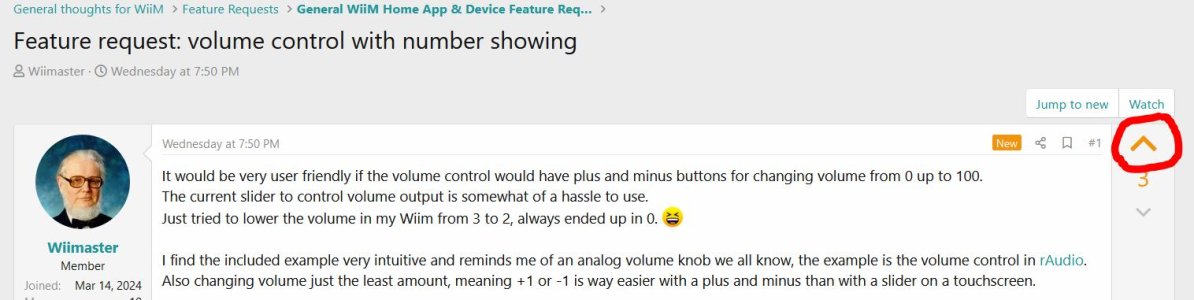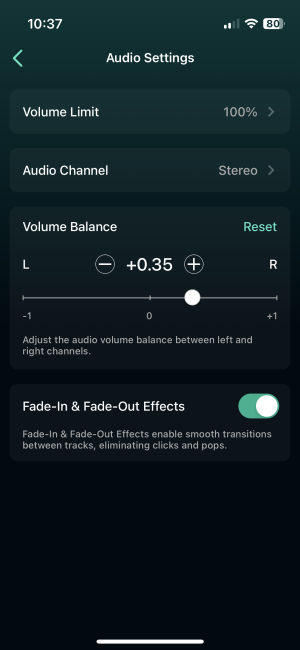It would be very user friendly if the volume control would have plus and minus buttons for changing volume from 0 up to 100.
The current slider to control volume output is somewhat of a hassle to use.
Just tried to lower the volume in my Wiim from 3 to 2, always ended up in 0.
I find the included example very intuitive and reminds me of an analog volume knob we all know, the example is the volume control in rAudio.
Also changing volume just the least amount, meaning +1 or -1 is way easier with a plus and minus than with a slider on a touchscreen.
plus to add volume.
minus to decrease volume.
middle button to mute
blue button to slide
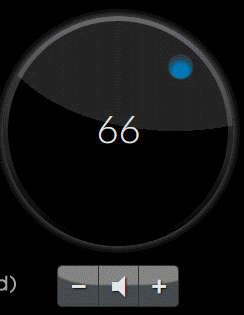
The current slider to control volume output is somewhat of a hassle to use.
Just tried to lower the volume in my Wiim from 3 to 2, always ended up in 0.
I find the included example very intuitive and reminds me of an analog volume knob we all know, the example is the volume control in rAudio.
Also changing volume just the least amount, meaning +1 or -1 is way easier with a plus and minus than with a slider on a touchscreen.
plus to add volume.
minus to decrease volume.
middle button to mute
blue button to slide
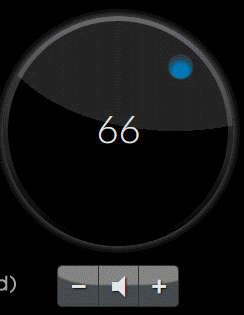
Last edited:
Upvote
8