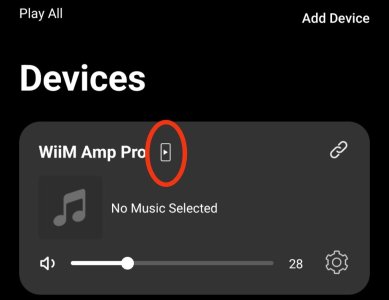hgo58
Major Contributor
Is it correctly paired with the WiiM?My remote controller from WiiM Ultra stopped working after 1 month. No led light at all. Initially i thought it was the battery. Till then, it has been working perfectly without any issue. I raised a ticket.
If it has been paired once before it may have gone into standby. Then just press it, wait some seconds and then press again.