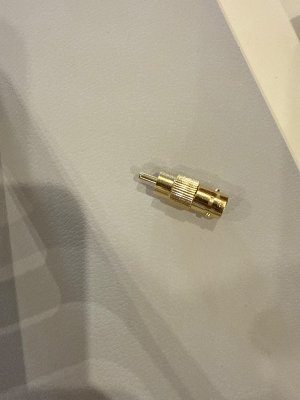Hi everyone,
I’m having an issue with my Wiim Ultra:
May Setup:
• Streamer: Wiim Ultra
• DAC: Chord Qutest
• Cables: Chord BNC with Cardas (BNC to RCA adapter)
What works:
• Optical out from Wiim Ultra works perfectly with Qutest.
What doesn’t:
• Coaxial out gives no sound at all.
• Qutest shows no input signal (no color change on input button).
• Have double confirmed all software and hardware setup are correct on both Wiim and Qutest
⸻
What I’ve tried:
• Coax cable is fully inserted
• Qutest set to correct input
• Wiim App output set to PCM, 44.1/48kHz
• Latest firmware installed
• Audio source tested with Tidal, Spotify, internet radio
⸻
Looking for advice:
• Anyone experienced the same issue with Wiim Ultra’s coax out?
• Any setting I might be missing?
Thanks in advance for your help!
I’m having an issue with my Wiim Ultra:
May Setup:
• Streamer: Wiim Ultra
• DAC: Chord Qutest
• Cables: Chord BNC with Cardas (BNC to RCA adapter)
What works:
• Optical out from Wiim Ultra works perfectly with Qutest.
What doesn’t:
• Coaxial out gives no sound at all.
• Qutest shows no input signal (no color change on input button).
• Have double confirmed all software and hardware setup are correct on both Wiim and Qutest
⸻
What I’ve tried:
• Coax cable is fully inserted
• Qutest set to correct input
• Wiim App output set to PCM, 44.1/48kHz
• Latest firmware installed
• Audio source tested with Tidal, Spotify, internet radio
⸻
Looking for advice:
• Anyone experienced the same issue with Wiim Ultra’s coax out?
• Any setting I might be missing?
Thanks in advance for your help!