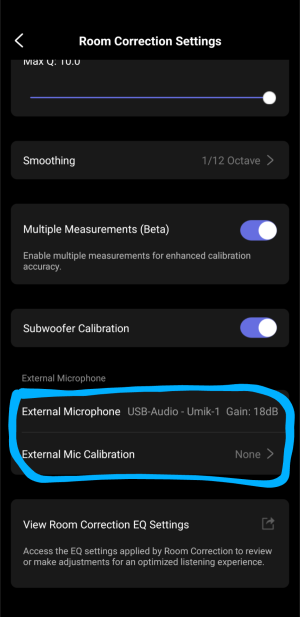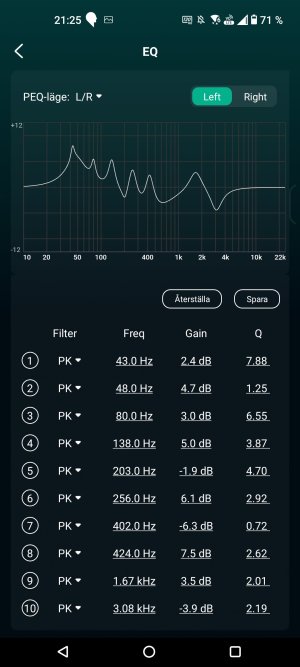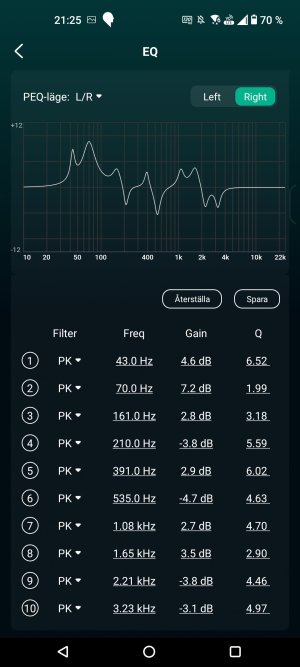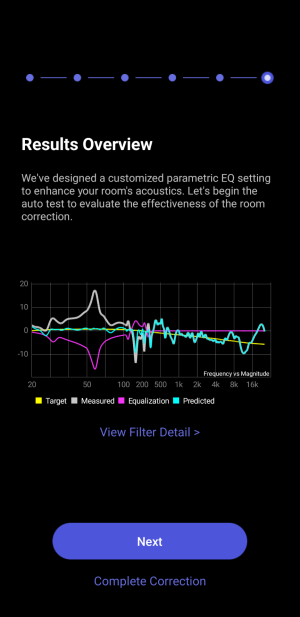Hi everyone! 
I’ve been going through the instructions for my room correction software multiple times, but I feel like they assume you already have a solid understanding of room acoustics and how different settings interact. I’d really appreciate some guidance on how to think about these adjustments in a typical living room setup. Right now I have everythimg set to default but have measured each speaker individualy and charged the target to Harman.
For example, the instructions mention:
What I’m struggling with is understanding how to apply these concepts in a normal living room—not a dedicated treated space. Is there a general rule of thumb for a living room with some furniture but no special acoustic treatment?
I’d love to hear how more experienced users approach these settings in similar environments. Thanks in advance!
I’ve been going through the instructions for my room correction software multiple times, but I feel like they assume you already have a solid understanding of room acoustics and how different settings interact. I’d really appreciate some guidance on how to think about these adjustments in a typical living room setup. Right now I have everythimg set to default but have measured each speaker individualy and charged the target to Harman.
For example, the instructions mention:
- Target Curve: Choose the desired frequency response curve before correction.
- Frequency Range: Adjust the range to be corrected (and exclude frequencies if speakers have bass enhancement).
- Gain: Set the volume level during calibration based on room acoustics and personal preference to avoid distortion.
- Q Value: Lower Q values = smoother adjustments, higher Q values = precise correction but risk of "ringing."
What I’m struggling with is understanding how to apply these concepts in a normal living room—not a dedicated treated space. Is there a general rule of thumb for a living room with some furniture but no special acoustic treatment?
I’d love to hear how more experienced users approach these settings in similar environments. Thanks in advance!