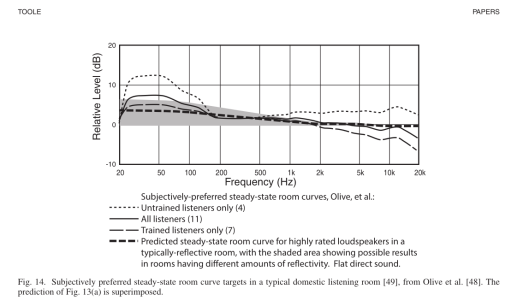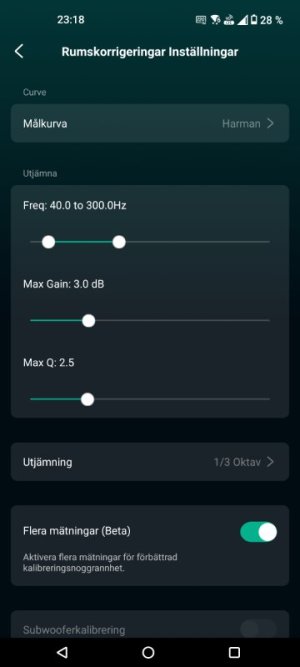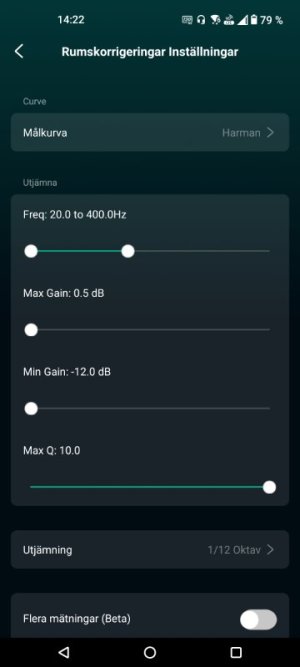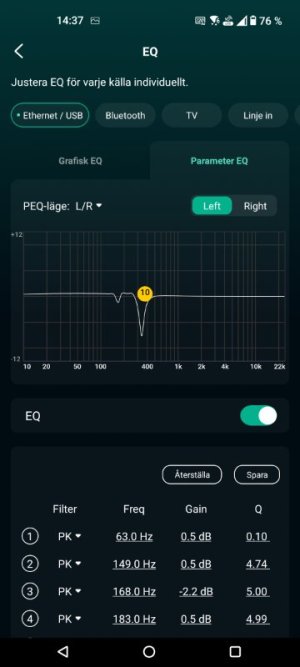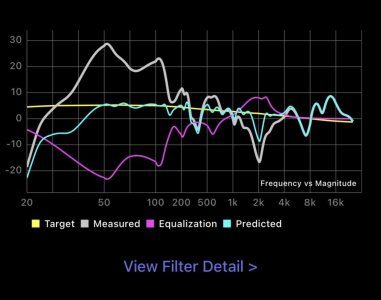What seems to work fairly well in many cases (and is relatively physically inobtrusive) is to push the speakers close to the wall behind them (but keep about 5cm of gap to the wall if speakers have a bass-reflex port in the back), and to put the subwoofer in a room corner. Of course it may not work in every room and every layout, but it is a reasonable place to start with.
If you are interested to know more about why these are solid choices I suggest to
read this article by Genelec.
In short, pushing speakers close to the wall behind them and subwoofer in a corner will push the main SBIR cancellation to a much higher frequency where it is audibly less problematic. Additionally, putting both speakers and sub close to boundaries will increase bass output, which you will anyway tame/knock-back later by EQ (i.e. room correction) - so it gives you more headroom for EQ.
Note that EQ is very good for reducing resonances/peaks in the response, but is not ideal for boosting dips in the response - this is what is driving placement suggestions mentioned above.
After you have optimized placement you should set subwoofer crossover frequency (typically at 80Hz) and match its level to your loudspeaker. Don't be afraid to have the sub slightly louder at this point - that will anyway be fixed by RC later.
If you can measure the in-room response with REW to fine tune the crossover that is even better, but if not you should still be able to achieve solid results by ear.
Once this is done use the automatic WiiM
Subwoofer & Speaker Sync function in the WHA to tune the relative delays of the loudspeakers and subwoofer.
After that use the WiiM
Room Correction function - I propose to use the following parameters to start:
- Target curve: B&K
- Correction range: 20-400Hz
- This type of EQ much above the specified range can no longer be considered "room correction" but rather "loudspeaker correction". This can easily make the sound worse, especially if you have good loudspeakers.
- Note: If you don't have a sub that goes down to 20Hz use instead the lower-bound frequency from the sub spec sheet.
- Max gain: 12dB
- You need to have a high value here for the app to be able to bring down severe room resonances. A current limitation in the app is that the same max gain control affects both positive and negative gain filters, but this will apparently improve soon.
- After the separate positive/negative max gain controls are implemented I'd suggest to keep the max positive gain below 3dB (preferably 0), and keep max negative gain at 12dB.
- Max Q: 5
- Note that the default value of 10 is IMHO fine in case no EQ boosts/positive filters are applied.
- If you want to be more conservative, especially until separate positive/negative max gain controls are introduced you can use a lower value like "5", but note that that will also be less precise in knocking down resonance peaks.
- Smoothing: 1/12 octave
- IMHO 1/12 octave is the best choice to have any precision in addressing resonant peaks.
- It would be better if WHA offered progressive variable smoothing (like in REW), but this is not implemented.
- Subwoofer Calibration: enabled if you have a sub, disabled otherwise.
- Multiple Measurements: enabled
- Not critical either way, but I prefer to have it enabled and move the mic a little bit between the attempts to get some spatial smoothing.
- Precision Room Correction: disabled
- Import a Calibration File: yes (if you have an external calibrated measurement microphone)
This should already give you solid results - you can share WHA screenshots here and we may be able to help you fine tune if needed.
Hope this is helpful!