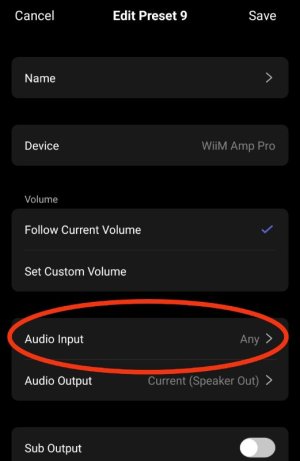DavidCanada
New member
- Joined
- Apr 24, 2025
- Messages
- 4
First off, as this is my first post, I just want to say I'm truly impressed with my WiiM Ultra.
I only use 2 inputs: Ethernet for streaming, and optical for audio from my computer. When switching between the two sources using the supplied remote, I have to go through all the other input sources, and sometimes there is a delay as I'm pressing the button - especially when scrolling through the Bluetooth.
My question: Is there a way to change it in the settings so that when I use the input selector button from the remote, that just the 2 I use are toggled to one or the other?
If no, as I suspect from trying to figure this out myself, is there another way to make this a smoother process. I'm switching back and forth a lot, and am finding this frustrating.
Also, when I switch back to Ethernet, the station I was streaming before I switched to optical does not come back on automatically - is there a way to make that happen?
Thanks in advance for any help.
I only use 2 inputs: Ethernet for streaming, and optical for audio from my computer. When switching between the two sources using the supplied remote, I have to go through all the other input sources, and sometimes there is a delay as I'm pressing the button - especially when scrolling through the Bluetooth.
My question: Is there a way to change it in the settings so that when I use the input selector button from the remote, that just the 2 I use are toggled to one or the other?
If no, as I suspect from trying to figure this out myself, is there another way to make this a smoother process. I'm switching back and forth a lot, and am finding this frustrating.
Also, when I switch back to Ethernet, the station I was streaming before I switched to optical does not come back on automatically - is there a way to make that happen?
Thanks in advance for any help.