I'm going to fiddle more with the sound today. To clarify, I am happy with the other A10's (WiiM editing) and will certainly be keeping them. I look forward to playing with C10 (WiiM edition) this Friday.Sorry to hear you're disappointed in the A10's. I had a little fiddling with the setup when I first got mine, but since then they have been a reliable part of my WiiM/Linkplay space.
I did not know that the physical volume buttons do not respect the L/R grouping -- in my use case I use the app exclusively. This is unfortunate for sure.
In regard to the sound -- I agree with @hgo58 's suggestion -- forget about room correction and just use the tone controls. I think elaborate room correction is overkill (and maybe non-ideal) for a little speaker like this. Sounds like you need to move the bass slider up a bit.
Good luck.
You are using an out of date browser. It may not display this or other websites correctly.
You should upgrade or use an alternative browser.
You should upgrade or use an alternative browser.
Introducing the WiiM Edition of the Audio Pro A10 MKII and C10 MKII
- Thread starter RyanWithWiiM
- Start date
Unfortunately, the A10 Mk II WiiM Edition behave the same as the non WiiM Edition so far. So, don't expect too much for now.I grouped them, separated left and right and then discovered each physical volume button does not become the "Master" between the two, it only controls volume for that specific speaker... WTF??? So, to clarify… even though they are grouped/paired L/R, If you want to control the volume between the two you have to use the app, the physical volume button only does that individual speaker...
Edit:
Just found your comments in the feature request thread so you already know ...
Last edited:
@RyanWithWiim @WiiM Support @WiiM Team - any update on Roon Ready status and availability outside the USA, particularly in view of the upcoming Dolby 5.1 feature?
wiimamp user
Major Contributor
- Joined
- Jan 12, 2024
- Messages
- 1,793
So, I give my experience with the A10's WiiM editions (& Non WiiM) after about a week with them.
So the other pair of A10's (non Wiim) I ordered turned out to be a complete disappointment... These were supposed to replace my pair of Sonos Ones in my family room. I set these up through the Audio Pro App this time and had the same spinning-connecting glitch, shutdown the app manually, restarted and they were connected. Shesh....
I grouped them, separated left and right and then discovered each physical volume button does not become the "Master" between the two, it only controls volume for that specific speaker... WTF??? So, to clarify… even though they are grouped/paired L/R, If you want to control the volume between the two you have to use the app, the physical volume button only does that individual speaker... Just WOW.
The point of speakers in this room is to keep it simple so someone can walk up to the speaker and control the volume (regardless of L/R, just like the Sonos ones) and use the favorites button which was a major plus for the Audio Pro's. But the volume thing is so dumb that these are going back and will be replaced with a single Audio Pro C10 (WiiM edition) to hopefully keep things simple.
So at this point i'm on the fence on how I feel about Audio Pro as my "replacement brand" for Sonos. I really don't see much hype for them, shopping for the speakers from Amazon was a bit confusing at first between models (Wiim, non Wiim) and then I see several complaints regarding customer service (or lack of) and the Audio Pro app itself seems to always be lacking.
What does Audiopro say ?
Did you mail them ?
They could fix this couldn,t they?
The way I see it is if this was overlooked from the beginning (which is bizarre) and there's not enough of an uproar about it then this one will just slide by unchanged... I guess everyone just relies on the phone for everything and the physical buttons are just a novelty.What does Audiopro say ?
Did you mail them ?
They could fix this couldn,t they?
Maybe they don't anticipate many people pairing in stereo? Who knows, but if these guys plan on taking some of the spotlight from Sonos they should really start banging out more products and features (which I hope they do).
What are WiiM saying about it?The way I see it is if this was overlooked from the beginning (which is bizarre) and there's not enough of an uproar about it then this one will just slide by unchanged... I guess everyone just relies on the phone for everything and the physical buttons are just a novelty.
Maybe they don't anticipate many people pairing in stereo? Who knows, but if these guys plan on taking some of the spotlight from Sonos they should really start banging out more products and features (which I hope they do).
I believe it's a feature request because there was another member that posted the same issue. But some others think its normal operation I guess so, whatever.... Unless there is a misunderstanding on what i'm trying to accomplish here...What are WiiM saying about it?
"stand in the middle and adjust one with each hand" just kills me.....
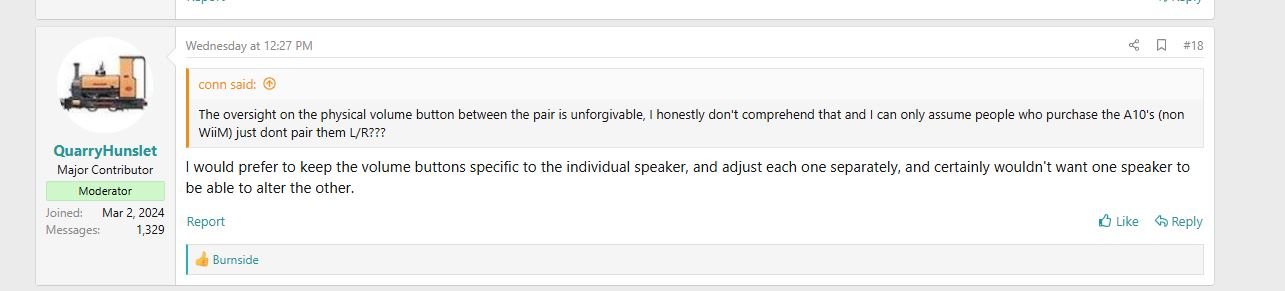
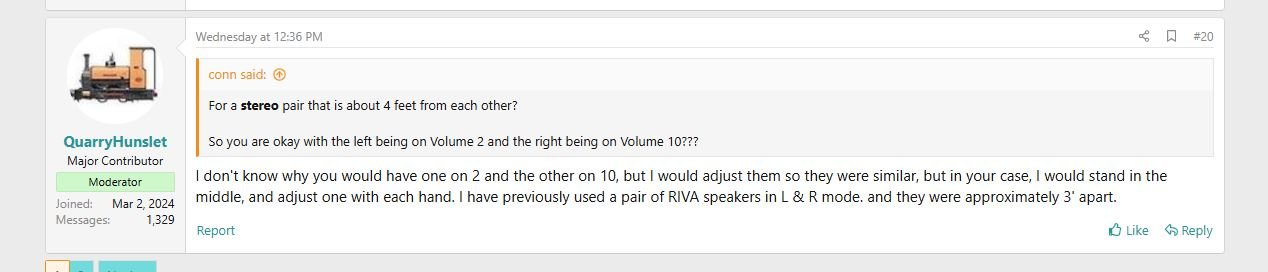
I believe it's a feature request because there was another member that posted the same issue. But some others think its normal operation I guess so, whatever.... Unless there is a misunderstanding on what i'm trying to accomplish here...
"stand in the middle and adjust one with each hand" just kills me.....
View attachment 16448
View attachment 16449
As we keep saying this is primarily a user forum and while WiiM may well read feature request posts, the best way of sounding them out and testing the temperature of the water is to raise a feature request ticket via the more/feedback section in the app and get a response straight from the horse’s mouth.
wiimamp user
Major Contributor
- Joined
- Jan 12, 2024
- Messages
- 1,793
If they offer a feature..and i understand they do..it should be working.The way I see it is if this was overlooked from the beginning (which is bizarre) and there's not enough of an uproar about it then this one will just slide by unchanged... I guess everyone just relies on the phone for everything and the physical buttons are just a novelty.
Maybe they don't anticipate many people pairing in stereo? Who knows, but if these guys plan on taking some of the spotlight from Sonos they should really start banging out more products and features (which I hope they do).
Shouldn't it?
You say it could be overlooked.. but why?
Audiopro offers this ( I assume they do) and now it isn't working?
They should fix it don't you think?
Let them know.
But ok the wiim version is there..
Maybe Audiopro should work permanently together with Wiim.
Hardware is important but software likewise..
Updating and development of the software also very important.
Not to mention support.
If all is good customers know.. and appreciate it very much ..it will lead to succes.
Last edited:
I first discovered this volume control issue with a pair of Non WiiM edition A10's. Another user in the forum commented that the same behaviour exists for the WiiM edition Also. I'll assume at this point that ALL Audio Pro speakers behave this when when paired in stereo.If they offer a feature..and i understand they do..it should be working.
Shouldn't it?
You say it could be overlooked.. but why?
Audiopro offers this ( I assume they do) and now it isn't working?
They should fix it don't you think?
Let them know.
But ok the wiim version is there..
Maybe Audiopro should work permanently together with Wiim.
Hardware is important but software likewise..
Updating and development of the software also very important.
Not to mention support.
If all is good customers know.. and appreciate it very much ..it will lead to succes.
You say it could be overlooked.. but why? Well, like i've said a few times already, where is the logic with controlling a pair of STEREO speakers independently? You would not do this in your car, home theater, a pair of Bookshelf speakers, stereo system with receiver, etc... So, I don't understand how they overlooked this.
wiimamp user
Major Contributor
- Joined
- Jan 12, 2024
- Messages
- 1,793
Thanks for your reply.I first discovered this volume control issue with a pair of Non WiiM edition A10's. Another user in the forum commented that the same behaviour exists for the WiiM edition Also. I'll assume at this point that ALL Audio Pro speakers behave this when when paired in stereo.
You say it could be overlooked.. but why? Well, like i've said a few times already, where is the logic with controlling a pair of STEREO speakers independently? You would not do this in your car, home theater, a pair of Bookshelf speakers, stereo system with receiver, etc... So, I don't understand how they overlooked this.
If it exists for the Wiim edition also try contacting Wiim..lets see what they have to say about this.
This is obviously a design decision deliberately taken by Audio Pro and WiiM did not change it.
This may seem absurd to some (and yes, count me in), but others have explicitly stated on this forum that they do not want the physical buttons on one member of a stereo pair to affect the other member. Sometimes you cannot please everyone.
This may seem absurd to some (and yes, count me in), but others have explicitly stated on this forum that they do not want the physical buttons on one member of a stereo pair to affect the other member. Sometimes you cannot please everyone.
I have now through email and the app's ticket submission. I guess we'll see where this goes....Thanks for your reply.
If it exists for the Wiim edition also try contacting Wiim..lets see what they have to say about this.
This was brought up back in november by another user and I guess nothing has been addressed yet so...
Hello, I recently purchased a pair of A10 mkii Wiim edition speakers for my Kitchen. After setting them up and combining them as seperate Left/Right channels in the wiim app I noticed that if you use the physical volume up/down button on one of the speakers it only controls that individual speaker rather than the pair (like a master volume). It would be very useful while cooking dinner, etc to be able to quickly lower the volume of both speakers evenly with one of the physical volume buttons in the room instead of having to unlock your phone and use the app.
During discussion in the new...
During discussion in the new...
- Kmeleon
- Replies: 27
- Forum: General WiiM Home App & Device Feature Requests
I dont think its a matter of pleasing everyone but a matter of logical functionality...This is obviously a design decision deliberately taken by Audio Pro and WiiM did not change it.
This may seem absurd to some (and yes, count me in), but others have explicitly stated on this forum that they do not want the physical buttons on one member of a stereo pair to affect the other member. Sometimes you cannot please everyone.
And I would love to know their logic behind this.... Maybe someone can chime in and explain and so we could get an understanding of why one would adjust volume independently on a left/right pair?
Also, they put the physical buttons on the speakers so they must have anticipated that there would be people that appreciate and actually like to use physical buttons. In a household of multiple people (including kids) not everyone wants to constantly have to rely on the phone for minor adjustments.
Something else I'll add to this...
There are a lot of X Sonos users either jumping ship or considering... I see it other forum discussion, Reddit, etc... It's very beneficial to WiiM, Audio Pro and WiiM product users to point these folks in the WiiM direction. Functionally between both products (Sonos, Audio Pro) should not be to far off in order to entice new users.
This is my opinion coming from over ten years as former, loyal Sonos user with several thousands of dollars invested in them over the years....
There are a lot of X Sonos users either jumping ship or considering... I see it other forum discussion, Reddit, etc... It's very beneficial to WiiM, Audio Pro and WiiM product users to point these folks in the WiiM direction. Functionally between both products (Sonos, Audio Pro) should not be to far off in order to entice new users.
This is my opinion coming from over ten years as former, loyal Sonos user with several thousands of dollars invested in them over the years....
slartibartfast
Major Contributor
- Joined
- Apr 18, 2024
- Messages
- 5,834
If you sync two devices with Lyrion you have the option of synchronising volume as well. Best of both worldsThis is obviously a design decision deliberately taken by Audio Pro and WiiM did not change it.
This may seem absurd to some (and yes, count me in), but others have explicitly stated on this forum that they do not want the physical buttons on one member of a stereo pair to affect the other member. Sometimes you cannot please everyone.
Using the hardware buttons?If you sync two devices with Lyrion you have the option of synchronising volume as well. Best of both worlds
Yeah, but you are also adding ANOTHER layer of service/application/interface, whatever to figure out how to use, etc.... I've never even heard of Lyrion until I joined this forum.If you sync two devices with Lyrion you have the option of synchronising volume as well. Best of both worlds
Remember, this is the physical buttons on the speakers themselves. I think this is something AudioPro/WiiM need to sort out.
They will if they get enough direct feedback thru the app from people wanting this. I don’t think it’s unfair to say that WiiM have a pretty good track record of listening to their user base and while you might not get all you want all of the time (and not immediately), if there’s enough demand it’ll eventually get done.Yeah, but you are also adding ANOTHER layer of service/application/interface, whatever to figure out how to use, etc.... I've never even heard of Lyrion until I joined this forum.
Remember, this is the physical buttons on the speakers themselves. I think this is something AudioPro/WiiM need to sort out.
wiimamp user
Major Contributor
- Joined
- Jan 12, 2024
- Messages
- 1,793
Your right about this.They will if they get enough direct feedback thru the app from people wanting this. I don’t think it’s unfair to say that WiiM have a pretty good track record of listening to their user base and while you might not get all you want all of the time (and not immediately), if there’s enough demand it’ll eventually get done.
Similar threads
- Featured
- Replies
- 19
- Views
- 4K
- Article
- Replies
- 51
- Views
- 6K
- Replies
- 10
- Views
- 738
- Sticky
- Featured
- Article
- Replies
- 73
- Views
- 8K
- Replies
- 2
- Views
- 359
