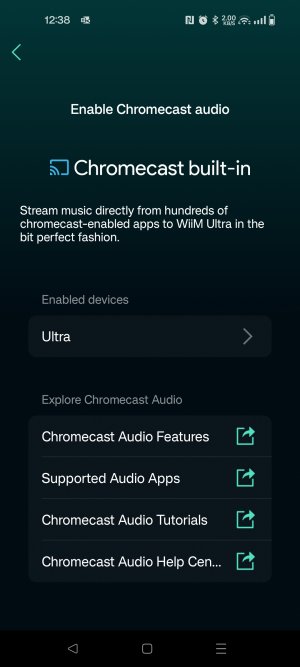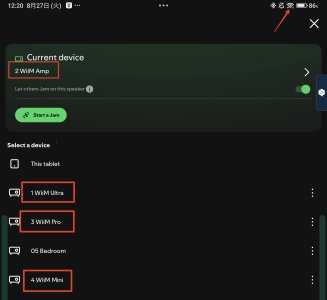I'm puzzled by my failure to get Spotify to connect to my WiiM Ultra. Spotify sees my phone & my Pro+ and I've checked that everything is connected to the same wifi network. (The Pro & Ultra are in different locations, on different networks. Is the app able to keep track of this difference?)
I think I had a similar bump in the road when setting up my Pro last spring, but the fix must have been easy bc I've forgotten what I did.
The Ultra immediately connected to Amazon Music, Radio Paradise but I realize Spotify handles the connection differently. Can someone please point me in the right direction?
I think I had a similar bump in the road when setting up my Pro last spring, but the fix must have been easy bc I've forgotten what I did.
The Ultra immediately connected to Amazon Music, Radio Paradise but I realize Spotify handles the connection differently. Can someone please point me in the right direction?