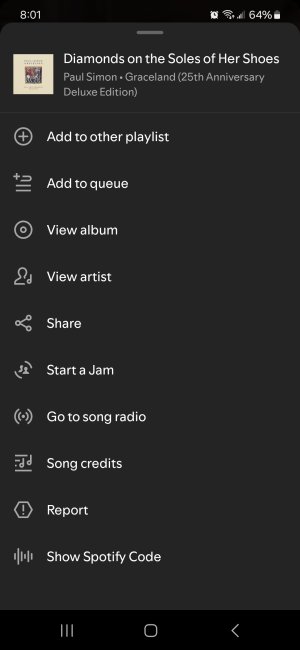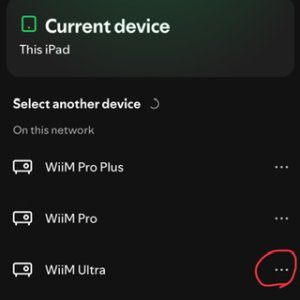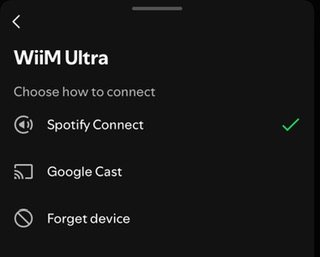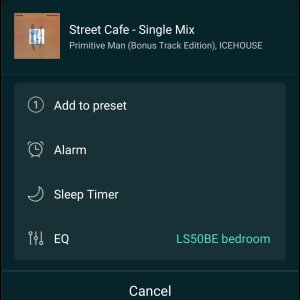guy48065
Senior Member
- Joined
- Mar 5, 2024
- Messages
- 250
Haven't tried Ethernet. My router is on another floor, some distance away.Fine, as I said earlier what I suggest has proven to be a solution for other devices with the same issue . There’s no suggestion that you need to continue any association with Alexa after trying that, but if you don’t want to try it, that’s entirely your prerogative.
Does using ethernet for your ultra rather than WiFi make any difference?
All my eggs are in the wifi basket.
Oh... Spotify does find & connect to Ultra over BT. I got excited right after setup when Spotify finally worked. UNTIL I realized I still had BT enabled