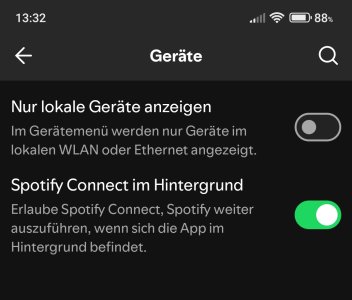My brain didn't manage to correlate these facts until you mentioned them.Isn’t the ability to do that the cause of many people complaining that their speaker randomly plays Spotify tracks without being prompted because previously a guest has connected to that speaker on its network, but still saw that speaker as a target even if they later use their phone on their different home network? Some complain about that being insecure given that someone no longer on your network can still access a device on it.
This issue used to crop up with great regularity on the Alexa group I admin’s and the usual crowd were quick to blame Alexa when in fact it’s a Spotify issue/feature that occurs on non Alexe/echo devices too - just google “Spotify plays randomly”…
The issue is real, for sure, and I'd like to call it a security flaw rather than a feature, indeed.