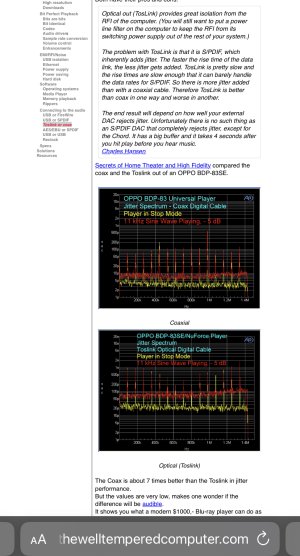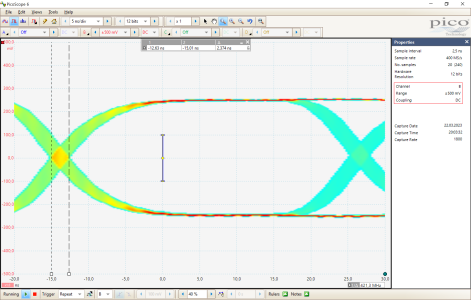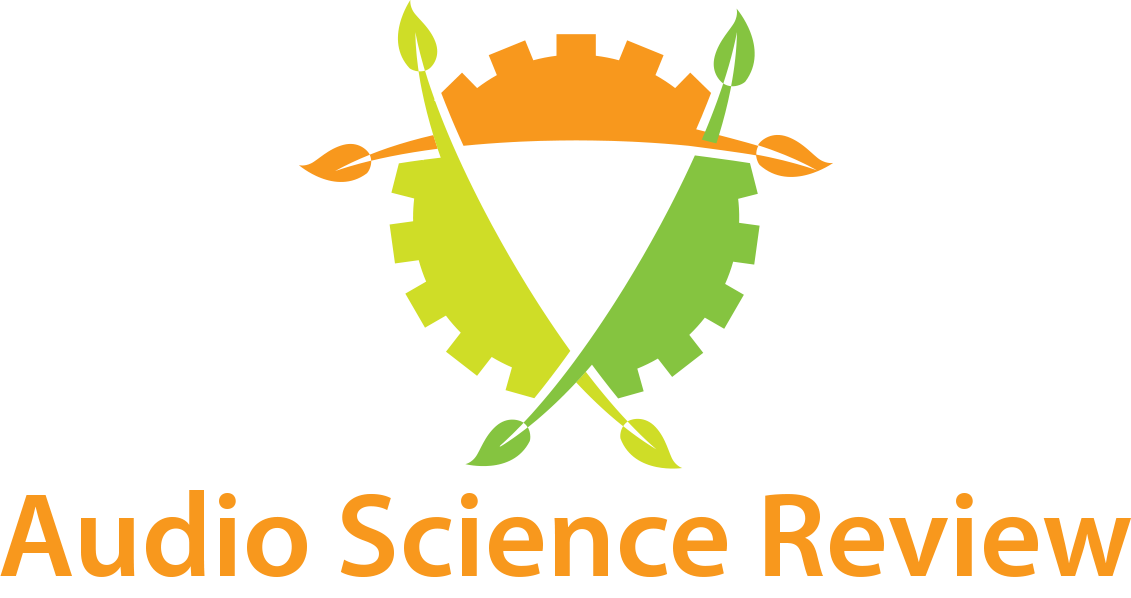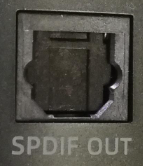Hi
I have now two Wiim Minis and they dont accept a bit more expensive oprical cables the simply just fall out and dont snap in to place.
I have now tried with three different ones:
Supra Zac
Chord C-lite optical
Atlas Element Optical
None of these snap in to place (the work with the rest of the equipment at home).
The supplied cable obibously works fine but I would like to have a better optical cable.
What do you guys use? suggest? Is there a high quality optical cable that fits ?
Regards
Jens
I have now two Wiim Minis and they dont accept a bit more expensive oprical cables the simply just fall out and dont snap in to place.
I have now tried with three different ones:
Supra Zac
Chord C-lite optical
Atlas Element Optical
None of these snap in to place (the work with the rest of the equipment at home).
The supplied cable obibously works fine but I would like to have a better optical cable.
What do you guys use? suggest? Is there a high quality optical cable that fits ?
Regards
Jens