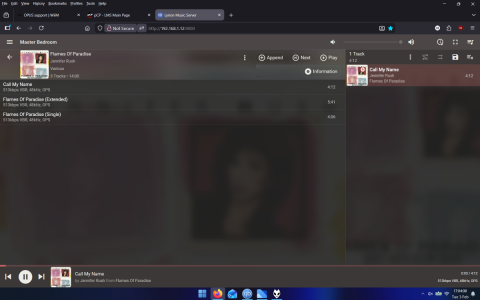You are using an out of date browser. It may not display this or other websites correctly.
You should upgrade or use an alternative browser.
You should upgrade or use an alternative browser.
OPUS support
- Thread starter hyperion
- Start date
Going back to Gerbera configuration and transcoding, I can see this in my config:
So I'm not sure if my Gerbera is transcoding. I have not seen any confirmation in this forum thread from Wiim support that Opus is in fact not supported. Not sure if capturing network traffic between the DLNA server and the Wiim would help to determine that.
<transcoding enabled="no">
So I'm not sure if my Gerbera is transcoding. I have not seen any confirmation in this forum thread from Wiim support that Opus is in fact not supported. Not sure if capturing network traffic between the DLNA server and the Wiim would help to determine that.
If you're on Android, install BubbleUPnP and browse to a track, then select the vertical ellipsis on the right hand side and choose Show Metadata. This will show you the streams that Gerbera is offering.So I'm not sure if my Gerbera is transcoding.
I think it said "ogg" last time I checked. Maybe I can raise a ticket to Gerbera, just for my understanding.If you're on Android, install BubbleUPnP and browse to a track, then select the vertical ellipsis on the right hand side and choose Show Metadata. This will show you the streams that Gerbera is offering.
That's interesting as I would have expected to see the transcoded streams in addition to the original, it's then up to the control point to choose which one given the renderers capabilities.I think it said "ogg" last time I checked.
To see a list of the supported formats, in BubbleUPnP select the vertical ellipsis next to the WiiM renderer and choose Info.
Makes senseMaybe I can raise a ticket to Gerbera, just for my understanding.
OK, I see OPUS for local renderer, but not for Wiim. Thanks.To see a list of the supported formats, in BubbleUPnP select the vertical ellipsis next to the WiiM renderer and choose Info.
WiiM actually supports opus, but not with the .opus file extension.
Since opus is just a ogg-file with opus codec, it's enough to rename your opus file to ogg.
This way my WiiM Amp plays these files without any issue.
But still accepting this extension as well would be great, even though everything works already.
Since opus is just a ogg-file with opus codec, it's enough to rename your opus file to ogg.
This way my WiiM Amp plays these files without any issue.
But still accepting this extension as well would be great, even though everything works already.
Can you please send feedback to WiiM directly from the WiiM Home app? Tab "More" => "Feedback".WiiM actually supports opus, but not with the .opus file extension.
Since opus is just a ogg-file with opus codec, it's enough to rename your opus file to ogg.
This way my WiiM Amp plays these files without any issue.
But still accepting this extension as well would be great, even though everything works already.
This seems like a super easy addition!
Just did this. Will keep you updated on the response. Thanks a lot for the hint!Can you please send feedback to WiiM directly from the WiiM Home app? Tab "More" => "Feedback".
This seems like a super easy addition!
They responded:Just did this. Will keep you updated on the response. Thanks a lot for the hint!
So let's see if they implement this.Thank you for your feedback.
We will add your suggestion to our feature request list. Should the opportunity arise to implement this feature in the future, we will certainly consider it.
Thank you for your patience and understanding.
Best Regards,
WiiM Support
TIll then: just rename your .opus files to .ogg.
Are you using the WiiM Amp as a server? I renamed an Opus file to .ogg and scanned it with MiniDLNA 1.3.3 but it's not indexed - though I have no idea if the WiiM server is based on the official release.So let's see if they implement this.
TIll then: just rename your .opus files to .ogg.
I also tried MinimServer (which doesn't support Opus) but it fails during indexing:
Code:
Error: incorrect segment length 19 at offset 27Whilst it may play, WiiM may choose not to support it unless it's also available through their server component.
I only use the WiiM Amp as a player.Are you using the WiiM Amp as a server? I renamed an Opus file to .ogg and scanned it with MiniDLNA 1.3.3 but it's not indexed - though I have no idea if the WiiM server is based on the official release.
I also tried MinimServer (which doesn't support Opus) but it fails during indexing:
Code:Error: incorrect segment length 19 at offset 27
Whilst it may play, WiiM may choose not to support it unless it's also available through their server component.
I just accessed the .ogg files via the WiiM App from my local NAS. Either via DLNA of the NAS or via direct network-path (in the Home Music Share section).
Both ways worked fine with the .ogg files (formerly .opus).
Tried it with the latest firmware on Wiim Mini, doesn't work.TIll then: just rename your .opus files to .ogg.
Most music servers have the ability to transcode to supported formats.Tried it with the latest firmware on Wiim Mini, doesn't work.
Where are your files hosted and how are they served?
EDIT: I've just tested the Android WHA and it successfully played Opus in an Ogg container regardless of file extension (.ogg or .opus) from the local library.
Last edited:
Similar threads
- Suggestion
- Replies
- 6
- Views
- 900
- Suggestion
- Replies
- 0
- Views
- 350
- Suggestion
- Replies
- 2
- Views
- 362
- Replies
- 3
- Views
- 369
- Replies
- 11
- Views
- 436