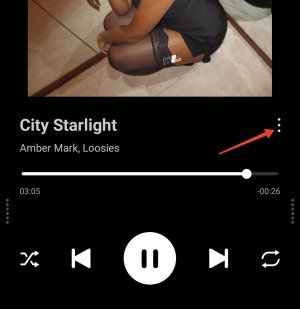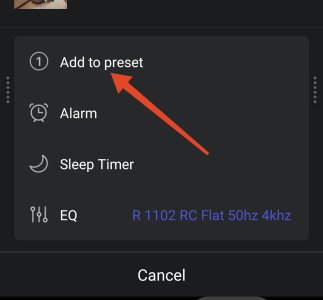Philaupatte
Member
- Joined
- Oct 31, 2024
- Messages
- 10
Hi,
Well, look's like I miss something. My WIIM ultra is just working fine.
I notice preset buttons on remote controller and as well on WIIM application.
What are use for and how to set them ?
Help guide says to use WIIM application, however when I go on the menu I can see all the 12 buttons set to empty without any possibilities. (just a spotify sample)
For example, is it possible to preset the button to point to preferred playlists loaded on my USB stick ?
Thanks
Well, look's like I miss something. My WIIM ultra is just working fine.
I notice preset buttons on remote controller and as well on WIIM application.
What are use for and how to set them ?
Help guide says to use WIIM application, however when I go on the menu I can see all the 12 buttons set to empty without any possibilities. (just a spotify sample)
For example, is it possible to preset the button to point to preferred playlists loaded on my USB stick ?
Thanks