telecastermds`
Active Member
- Joined
- Oct 25, 2022
- Messages
- 53
When I Chromecast Qobuz to my WiiM, I started seeing 16 bit, 44.1khz as max Chromecast quality even though I have my Qobuz app set for 96/24. Is there a setting I messed up?
When i said that? I just stated the fact that the problem is not only with qobuz, and what is most important, this problem not about wiim.why would you want to use Googlecast with Tidal?
I'd love to understand what you're saying.Then i said that? I just stated fact that problem not only with qobuz, and what is most important, this problem not about wiim.
Assuming that Tildal was meant to read Tidal, there is now way Google Chromecast would interfere with Tidal Connect in any way. Please clarify your point.At the same time, same thing happened with Tildal.
That's interesting. As I said, I cannot talk about Qoboz, but using Tidal hi-res files I see my Tidal App on Android flipping from 24 bit 96 kHz to 16 bit 44.1 kHz immediately if I start streaming to a Chromecast group made up of the WiiM Amp and the WiiM Amp Pro. My 1120 is currently not in use so I can't add this to the group.Yes, it does! I can Google Cast Qobuz 24/96 to a Wiim Pro and CA Evo 150.
Don't read it literally.You did literally say:
Nobody said you would.Of course, we are not talking about the fact that I am trying to listen to both chromecast and tidal-connect at the same time.
How did you manange to chromecast using Tidal?... both tidal and qobuz allowed chromecasting in 24/96 resolution ...
Looks like you trolling me.... But its ok....How did you manange to chromecast using Tidal?
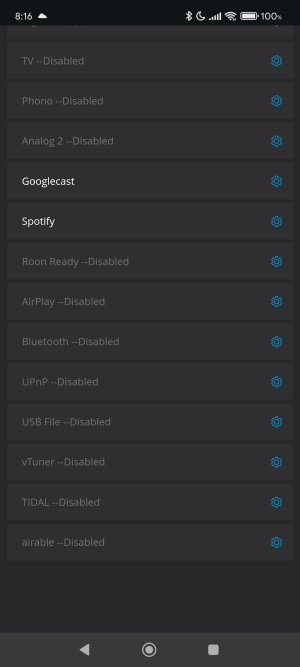
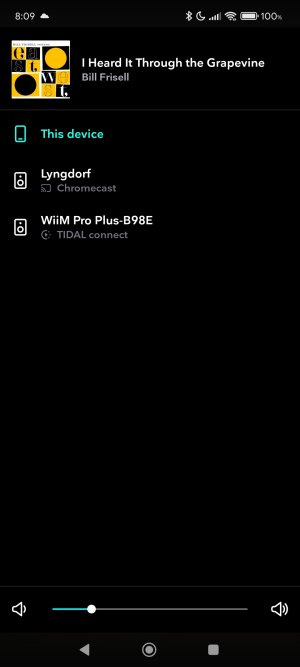
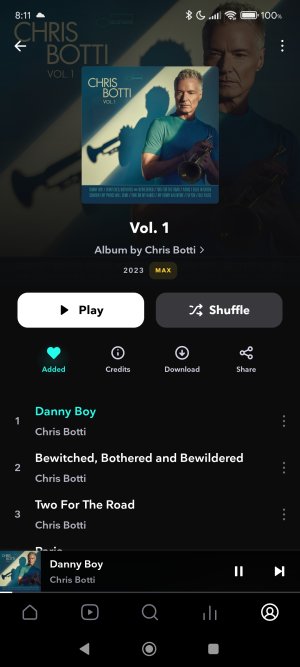

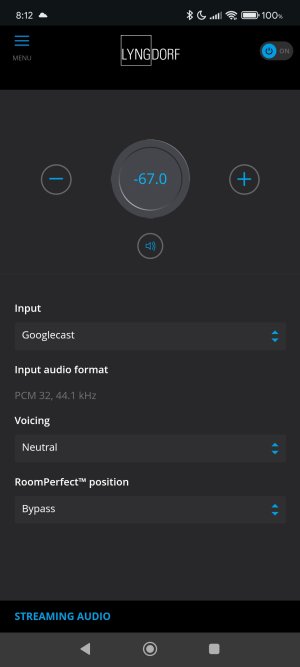
It don't. And I'm not saying what.Even if there was an issue with the latest Chromecast API (which I cannot confirm) it wouldn't affect Tidal Connect.
No. I'm not using Chromecast group. But this does not relate to this issue in any way. As before DRC say, groups can be used with 24/96.Are you using a Chromecast group consisting of your 1120 and Pro Plus or not?
Can you point me there in this thread is "well documented"? I read whole thread and i only see what someone has reported about 16/44 max resolution with Qobuz Chromecasting, and some other trying convince them, what its only wrong displaying issue. But its don't. Qobuz mobile and Tidal apps have really limited resolution to 16/44 while using Chromecast and this happened not only with wiim. That's all.Qobuz on the other hand does have well documented issues (right in this thread) with Chromecast.
Has the Lyngdorf been updated to Google Cast 2.0? What is the Google Cast firmware version?4) Start playing and now i see, what cast resolution is 16/44
Thanks, so it is nothing to do with Google Cast 2.0. The Chromecast version is the same as my Wiim Pro, which I can use to cast Qobuz at 24/96. I am having difficulty understanding the problem which seems to be a Lyngdorf problem.Its last Lyngdorf firmware(April 23, 2024) with Chromecast built-in version 1.56.310669
As the person who was “trying to convince” (with a rather extensive table of test results I must say) that it’s only a display problem in the Qobuz app, I can confirm that in my case that’s all it is - I can still Chromecast from the Android Qobuz app to my WiiM devices at 24/96, as confirmed by the Qobuz app now playing page and the display on my amp to which the WiiM devices are connected.Can you point me there in this thread is "well documented"? I read whole thread and i only see what someone has reported about 16/44 max resolution with Qobuz Chromecasting, and some other trying convince them, what its only wrong displaying issue. But its don't.
I've come to understand that taravasya is not asking for help in solving a problem but just wanted to inform us about his findings.Thanks, so it is nothing to do with Google Cast 2.0. The Chromecast version is the same as my Wiim Pro, which I can use to cast Qobuz at 24/96. I am having difficulty understanding the problem which seems to be a Lyngdorf problem.
Thanks for posting that - hopefully you’ll appreciate that this is by and large a very helpful forum where a significant number of members go out of their way to relay their experience and offer their help. CheersI have really offended the community and I apologize.
It seems that as a result of several coincidences, I got confused yesterday.
In short, qobuz does indeed correctly cast via the chromecast protocol in resolutions up to 24/96, and the only problem here is displaying the maximum possible resolution when selecting a playback device in the mobile application.
But! Tidal seems to have completely limited the ability to cast via the chromecast protocol in resolutions higher than 16/44.
Yesterday I really had some problems with playing high resolution from Qobuz (I tried several different releases), and at the same time I discovered this limitation in Tidal, as a result of which I decided that the problem is globally with the chromecast.
In general, I again ask you to forgive me for my excessive persistence, or more precisely, stubbornness
Take a breath...On the other hand, I want to raise a ticket for this issue but wiim has changed its menu and I cannot find the option to raise a ticket, it seems that they do not want customers to request a solution to the problems they generate with updates, can someone help me with the route to raise a ticket?