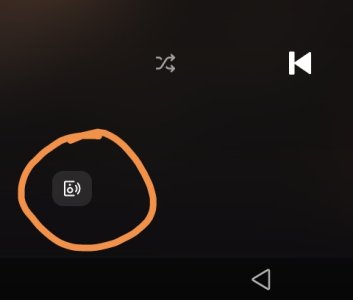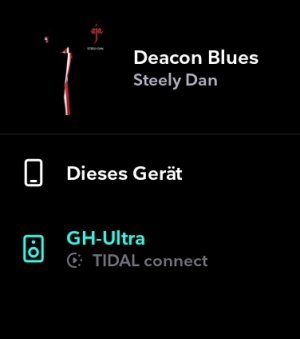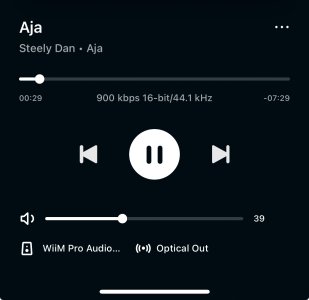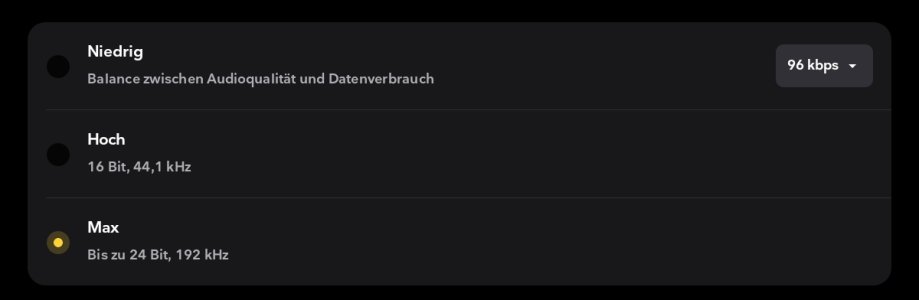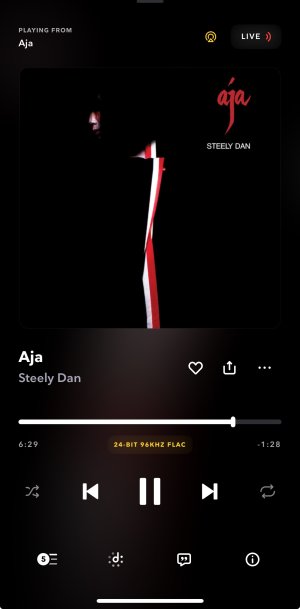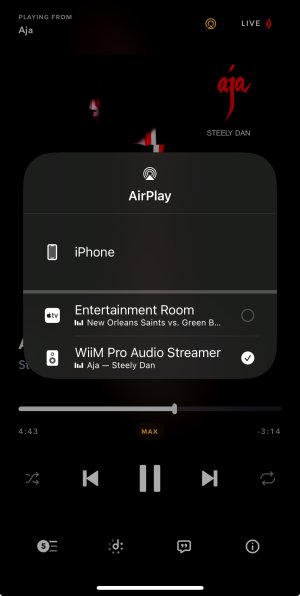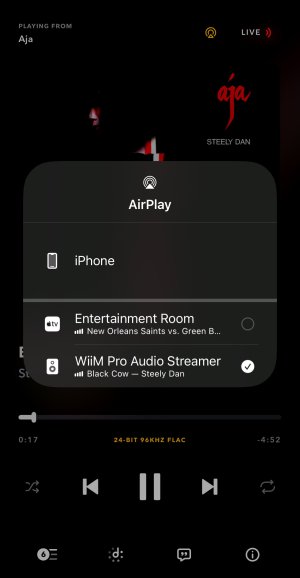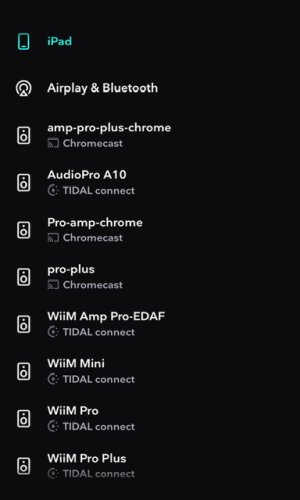SoaringBear
New Member
- Joined
- Mar 7, 2023
- Messages
- 13
I have had a Wiim Pro for almost 2 years and it always plays 16-bit/44.1kHz.
Is the output configured correctly? Yes. Audio settings are set to 24-bit/192kHz.
Did I test the audio settings? Yes, when I test, I see my outboard DAC display 48kHz/4X.
WiFi Streaming is set to Max.
So, I know my WiiM and DAC are capable of 24-bit, however, when I play a song from Tidal that says it is playing Max, but WiiM Home app always says 256 kbps 16-bit/44.1kHz. And my DAC always displays 16-bit as well.
I need help figuring out why this is happening.
Is the output configured correctly? Yes. Audio settings are set to 24-bit/192kHz.
Did I test the audio settings? Yes, when I test, I see my outboard DAC display 48kHz/4X.
WiFi Streaming is set to Max.
So, I know my WiiM and DAC are capable of 24-bit, however, when I play a song from Tidal that says it is playing Max, but WiiM Home app always says 256 kbps 16-bit/44.1kHz. And my DAC always displays 16-bit as well.
I need help figuring out why this is happening.