No.Does anything need to be done with the Ultra, settings-wise?
You are using an out of date browser. It may not display this or other websites correctly.
You should upgrade or use an alternative browser.
You should upgrade or use an alternative browser.
Qobuz Qobuz Connect released
- Thread starter azoriusmage
- Start date
-
- Tags
- qobuz connect
mixed success here: toggled pref DNS server on/off , logged out/in Qobuz several times on all Mac OS and iOS devices,
next: switched OFF pref DNS & Ipv6 in Home app:
good: Qobuz is now playing in Home app again , both CD & hires, both in Mac OS and iOS, as before
Qobuz CONNECT 'up to 24-192': no change, connects fine to WiiM PP in 5 secs, plays up to 10 secs without sound and moves on to another song and again and again displaying 'Impossible to play song 'xxxx' because an error occurred. Switching Qobuz app to output to iPhone iso WiiM and all is fine again....
reduced coax to 24/96 makes no difference
private wifi is temp off but not the cause
switching IPv6 on/off in ASUS doesn’t help
good: UPnP with MConnect, JPLAY Audirvana all fine
good: ChromeCast to WiiM and LG Tv etc works fine (WiiM Home shows 'WiiM Pro Plus Google Cast up to 24/96Khz')
latest WiiM firmware, Home app, latest iOS, Mac OS, latest Qobuz 901bxxxxx100
update: Q C is now saying "Q C is currently unavailable. Try again later or continue playing on this device" when WiiM Home has IPv6 and Pref DNS set ON ????? There is a correlation somehow it appears
switching off preferred DNS and IPv6
out of ideas at my end..
follow up of my previous post while WiiM & Qobuz teams look for a solution from their end.
Chromecast and AirPlay all working very well, not just QC. Had Router settings analysed and optimised but still no result, reports error after trying ±10secs with no sound, before reporting error.
QUESTION: anybody has Qobuz Connect successfully running from iOS or Mac OS on PRO PLUS (or PRO or ULTRA, Wifi or Ethernet) with an ASUS Router ? Maybe a silly little setting the router not agreeing with Qobuz Connect expectations? thank you in advance
Balthazar B
Trusted Contributor
- Joined
- Nov 1, 2022
- Messages
- 618
I highly recommend this post at Qobuz Club as a nice summary of items to check off while troubleshooting QC connectivity issues (it's in English):follow up of my previous post while WiiM & Qobuz teams look for a solution from their end.
Chromecast and AirPlay all working very well, not just QC. Had Router settings analysed and optimised but still no result, reports error after trying ±10secs with no sound, before reporting error.
QUESTION: anybody has Qobuz Connect successfully running from iOS or Mac OS on PRO PLUS (or PRO or ULTRA, Wifi or Ethernet) with an ASUS Router ? Maybe a silly little setting the router not agreeing with Qobuz Connect expectations? thank you in advance

Qobuz - Registrierung/Log-in - Streaming und Hi-Res-Downloadkäufe.
Abonnement ohne Bindung mit mehr als 100 Millionen Titel in hoher Soundqualität auf all Ihren Geräten und sogar ohne Internetverbindung.
Thanks Balthazar for the link. In the meantime, with the help of CHatGPT and some extra experts, dived much deeper in the issue , inclusive of using Terminal, iNet both iOS and Mac OS for SSH testing on the connections. Unlike other reports, over here EVERYTHING works, Chrome, AirPlay, UPnP, WiiM PRO PLUS is recognised with all the levels of service, QC shows up always, but always, when start playing from any QC on any iOS and Mac OS devices, it tries to play the music, no sound and after ±10 sec if forced to give up with error message as it can not play the music while everything else is perfect, perfectly recognised, displayed etc. The Qobuz message and the suggested steps are a good start though, we spent hours digging deeper, further testing, using UNIX commands and analysing network reporting on high speed mostly Ethernet gigabit and WIFI 6 where everything works seamlessly but ... QC direct. PS Qobuz via WiiM app works great as always.
Yet there must be something in the code, either on WiiM or QC side? Unless a setting on ASUS side, however unlikely as everything else works brilliantly. To be continued ....
PS detailed reports were shared with WiiM and Qobuz support teams and running the latest software on all devices and all platforms .
Yet there must be something in the code, either on WiiM or QC side? Unless a setting on ASUS side, however unlikely as everything else works brilliantly. To be continued ....
PS detailed reports were shared with WiiM and Qobuz support teams and running the latest software on all devices and all platforms .
Balthazar B
Trusted Contributor
- Joined
- Nov 1, 2022
- Messages
- 618
What happens when you select your Mac (running Qobuz desktop app) as the QC renderer from your iOS device and try having content sent to it? And vice versa? Since you're doing some heavy lifting with your testing, I think it would help to try using a non-Apple device as the controller and the WiiM as the renderer to try and isolate the problem (unfortunately AFAIK there's not a QC-compatible Linux client yet). If you have another non-Asus router around, it might be interesting to create a testing wireless (or even wired) network and using that to isolate any issues where the Asus might appear to be the culprit.Thanks Balthazar for the link. In the meantime, with the help of CHatGPT and some extra experts, dived much deeper in the issue , inclusive of using Terminal, iNet both iOS and Mac OS for SSH testing on the connections. Unlike other reports, over here EVERYTHING works, Chrome, AirPlay, UPnP, WiiM PRO PLUS is recognised with all the levels of service, QC shows up always, but always, when start playing from any QC on any iOS and Mac OS devices, it tries to play the music, no sound and after ±10 sec if forced to give up with error message as it can not play the music while everything else is perfect, perfectly recognised, displayed etc. The Qobuz message and the suggested steps are a good start though, we spent hours digging deeper, further testing, using UNIX commands and analysing network reporting on high speed mostly Ethernet gigabit and WIFI 6 where everything works seamlessly but ... QC direct. PS Qobuz via WiiM app works great as always.
Yet there must be something in the code, either on WiiM or QC side? Unless a setting on ASUS side, however unlikely as everything else works brilliantly. To be continued ....
PS detailed reports were shared with WiiM and Qobuz support teams and running the latest software on all devices and all platforms .
Thanks Balthazar, ironically, Mac OS to iOS and vice versa all without problem. Which led Qobuz people to believe it is probably rather a WiiM issue than a Qobuz issue, possibly! Indeed, swapping routers would be the next level analysis but my sold our German Fritzboxes. Getting friends in with Android phones or Windows PC is an option though both Ethernet & Wifi 6 protocols are fairly platform agnostic so would be terribly surprised if that would make a difference but you r right that it is worth trying to further isolate parameters. ASUS support reasons that if QC between Mac OS and iOS devices works either wired or wireless, it is probably not ASUS blocking anything. Only when Mac or iOS based Q selects WiiM as QC renderer, it tries to play but stops after about 10 secs, tries another track and so on. Switch back to iOS or Mac based Q app in QC mode and all is fine. Great mind gym!
QC between Qobuz apps requires only connection between those apps and Qobuz. Easy to test - disable WiFi on phone and you should still see your phone as a Qobuz Connect target from your Mac. Certainly that's how it works for me.Mac OS to iOS and vice versa all without problem.
I think all that test shows is that your router is not blocking the macOS or iOS device from accessing Qobuz servers across the internet. Which you know it isn't (otherwise Qobuz wouldn't work at all when you were connected to the ASUS router).ASUS support reasons that if QC between Mac OS and iOS devices works either wired or wireless, it is probably not ASUS blocking anything.
If you go to the now playing screen for the WiiM in the Wim Home App during these 10 s what do you see? In fact screenshots of both the Qobuz app and the WiiM home app now playing screens during the 10s when the connection is established but not playing would be quite useful.Only when Mac or iOS based Q selects WiiM as QC renderer, it tries to play but stops after about 10 secs, tries another track and so on.
@huw you made me curious there but nothing special to report: WiiM Home app shows perfectly the correct track info , progress bar, artwork, mimics perfectly what quobuz displays and after 6-7 seconds both apps, QC and WHA display shift to another song, and another song etc. Only difference is that Qobuz displays error message.
While testing this, WiiM support came back to say that analysing the logs and all the info provided from our network analysis apps (iNet) and Apple Terminal Linux analysis, they think it is the Qobuz SDK (software development kit) not generating the bitstream and while now in v1.0, hoping that a new version of the SDK will sort out this problem. Fingers crossed? Not totally sure if the Q SDK is to blame as in that case more users should have this problem? Time will tell. And Q within WHA works well so...
While testing this, WiiM support came back to say that analysing the logs and all the info provided from our network analysis apps (iNet) and Apple Terminal Linux analysis, they think it is the Qobuz SDK (software development kit) not generating the bitstream and while now in v1.0, hoping that a new version of the SDK will sort out this problem. Fingers crossed? Not totally sure if the Q SDK is to blame as in that case more users should have this problem? Time will tell. And Q within WHA works well so...
Balthazar B
Trusted Contributor
- Joined
- Nov 1, 2022
- Messages
- 618
I'd be more inclined towards something in your WiiM having been corrupted. Might be worthwhile to factory reset. The firmware updates will be reapplied, and you will need to recreate certain configs (e.g., device Favorites), but it could clear up the problem.
@adias and @iPat,
The following solution from the Wiim Support team has worked for me just now:
Please open the WiiM Home app > Device Settings > Network Status, and check the Preferred DNS Server setting:
If it is enabled, try turning it off.
If it is disabled, try turning it on.
I turned my Preferred DNS Server off, and all seems to be connecting as expected.
I've had QConnect since it was released and I can finally use it today. This was the fix. Changed for "on" to "off"
Issue: songs would play for a few seconds with no audio, error out and move the the next track over and over.
@Balthazar B @Smac61 @WILC-O'S - terribly appreciate your suggestions
- your DNS suggest was one of the first suggestions on this great platform that I tried, included with and without the IPv6 switch - both wifi 6 @ ethernet
- next I remember was deleting the app completely and reinstall, a classic problem solver and suggested by WiiM
- reluctantly, and fed up, I did the reset and started from scratch, indeed fix all favourites , radio stations , NAS, Qobuz settings etc
Lomax_hjs
Active Member
After testing Tidal and found something I didn't understand I'm testing Qobuz now to replace Spotify.
But why stops my WiiM playing from Qobuz Connect when I clos the app on my Android Phone?
(you know, close all background apps)
I thought the Connect option was that the WiiM does all the work and I only use the foon as a remote.
If I turn my foon off it doesn't stop playing and I can use the remote to skip to next track.
So why does it stops playing when the app is killed in the background on my phone?
But why stops my WiiM playing from Qobuz Connect when I clos the app on my Android Phone?
(you know, close all background apps)
I thought the Connect option was that the WiiM does all the work and I only use the foon as a remote.
If I turn my foon off it doesn't stop playing and I can use the remote to skip to next track.
So why does it stops playing when the app is killed in the background on my phone?
You close which app here?But why stops my WiiM playing from Qobuz Connect when I clos the app on my Android Phone?
To use Qoboz Connect you must initiate the playback from the Qobuz app on your phone. If the music stops when you shut down "the app" then you can be sure that you're not using Qobuz Connect.
EddNog
Senior Contributor
That's kind of odd, though. On my iDevices, I can use Qobuz Connect in the native Qobuz apps to play music to my WiiM Ultra via Qobuz Connect and if I close that native app on my iDevice, the music doesn't stop.You close which app here?
To use Qoboz Connect you must initiate the playback from the Qobuz app on your phone. If the music stops when you shut down "the app" then you can be sure that you're not using Qobuz Connect.
-Ed
Right. He’s likely using Google Cast and that can lose the connection if the WHA is not opened and checked the playback page.You close which app here?
To use Qoboz Connect you must initiate the playback from the Qobuz app on your phone. If the music stops when you shut down "the app" then you can be sure that you're not using Qobuz Connect.
Lomax_hjs
Active Member
Right. He’s likely using Google Cast and that can lose the connection if the WHA is not opened and checked the playback page.
Only got one option on my foon.
In the windows app I have also the Google Cast option but it is connected to Qobuz connect now.

And again, if I kill all the background apps on my foon it's stops playing music on the WiiM.
This is the output selector on my laptop, if I kill the background apps on my foon the Zenfone option goes away.
Can understand that, but why stops the music on the WiiM
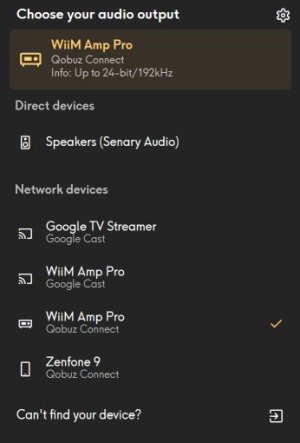
Last edited:
Wait, you say you're casting from the Qobuz app on your comp and the music is playing on your WiiM. But as soon as you kill all background apps on your foon the music stops?Only got one option on my foon.
In the windows app I have also the Google Cast option but it is connected to Qobuz connect now.
View attachment 24583
And again, if I kill all the background apps on my foon it's stops playing music on the WiiM.
This is the output selector on my laptop, if I kill the background apps on my foon the Zenfone option goes away.
Can understand that, but why stops the music on the WiiM
View attachment 24584
Admittedly, that doesn't make any sense ... unless you had set up some home automation processes on your foon ...
What does the Windows app show after the music stops? What if you switch of your foon, start to play music from Windows and then switch it on again?
slartibartfast
Major Contributor
- Joined
- Apr 18, 2024
- Messages
- 5,858
Is a foon like a spork?Wait, you say you're casting from the Qobuz app on your comp and the music is playing on your WiiM. But as soon as you kill all background apps on your foon the music stops?
Admittedly, that doesn't make any sense ... unless you had set up some home automation processes on your foon ...
What does the Windows app show after the music stops? What if you switch of your foon, start to play music from Windows and then switch it on again?
Don't know for sure if a sport supports background appsIs a foon like a spork?
I've just been guessing it might be a cellphone used in ZA.
Lomax_hjs
Active Member
Wait, you say you're casting from the Qobuz app on your comp and the music is playing on your WiiM. But as soon as you kill all background apps on your foon the music stops?
Admittedly, that doesn't make any sense ... unless you had set up some home automation processes on your foon ...
What does the Windows app show after the music stops? What if you switch of your foon, start to play music from Windows and then switch it on again?
No, that's not what I was trying to say
If I play Qobuz on my Zenfone to the WiiM Connect it stops playing after I kill the background apps on the Zenfone.
Yeah, I know, why would you do that if youre playing, but it's just a habbit from the past I do that from time to time.
Was trying to show how it was streaming with the screenshots because it was mentioned I used the Google Cast option.
Similar threads
- Replies
- 9
- Views
- 2K
- Replies
- 30
- Views
- 2K
- Replies
- 8
- Views
- 454
- Replies
- 0
- Views
- 287
