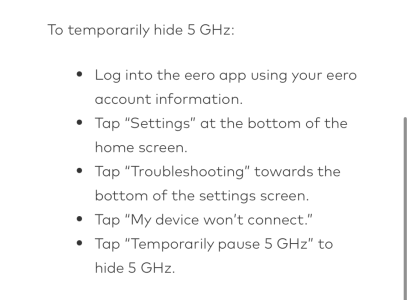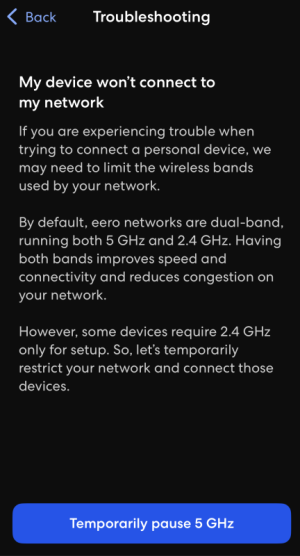Just got an email from Netgear informing me that my fairly trustworthy Netgear R8000 router that I bought for £160 seven years ago will shortly be taken out of support. They suggested that a replacement Netgear RS700S at £700(!) would closely match my current model. They did offer a one-time 20% discount that somehow I think I'll be declining...
Given the upcoming Prime Day sale, it probably is time for me to replace that router anyway - although I did get a new VM Superhub 5 recently after the previous hub 3 developed a fault. Haven't tested that to see how its wi-fi performs for my upstairs devices. My Netgear router connects to that in modem mode.
My requirements are I guess modest - I have half a dozen or so ethernet connected devices, and between 30-40 wifi smart home and other devices (and quite a few WiiMs ) split 50/50 on the 2.4gHz and 5gHz networks. Most of the devices are downstairs with a handful upstairs in my average sized 3 bedroom terraced house.
) split 50/50 on the 2.4gHz and 5gHz networks. Most of the devices are downstairs with a handful upstairs in my average sized 3 bedroom terraced house.
I was thinking maybe an eero mesh system given the amount of echo devices I have, a few of which have "eero built-in" which might help reception upstairs. I thought a two node system would suffice, one downstairs (with a dumb switch for my cabled connections), and the other upstairs for the few echos and other devices.
OK, network gurus - eero or something else?
Given the upcoming Prime Day sale, it probably is time for me to replace that router anyway - although I did get a new VM Superhub 5 recently after the previous hub 3 developed a fault. Haven't tested that to see how its wi-fi performs for my upstairs devices. My Netgear router connects to that in modem mode.
My requirements are I guess modest - I have half a dozen or so ethernet connected devices, and between 30-40 wifi smart home and other devices (and quite a few WiiMs
I was thinking maybe an eero mesh system given the amount of echo devices I have, a few of which have "eero built-in" which might help reception upstairs. I thought a two node system would suffice, one downstairs (with a dumb switch for my cabled connections), and the other upstairs for the few echos and other devices.
OK, network gurus - eero or something else?
Last edited: