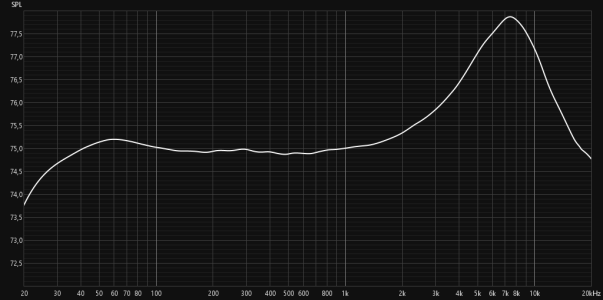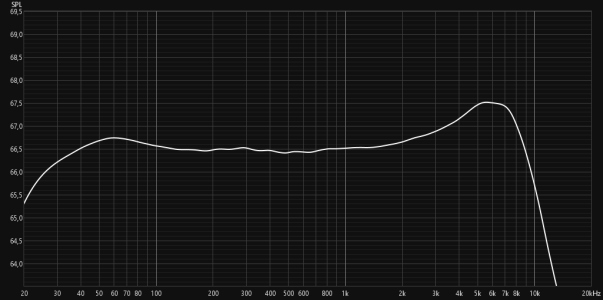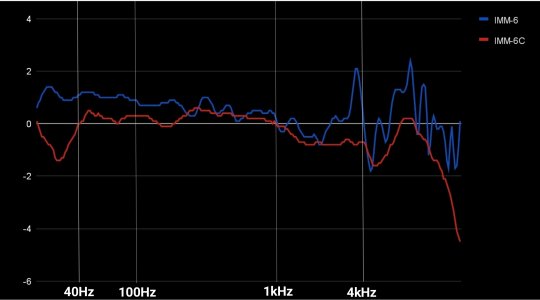As I have meddled in calibration both audio and video, I always find it amusing how equipment for calibration, needs it's own calibration to even give you an actual improvement over the defaultFYI here's the image of what the UMIK1 calibration file does.
Not sure if using the iphone's microphone is actually worse, they conform to a more specific standard and are mass produced so should have very small tolerances for errors/differences in freq. response.