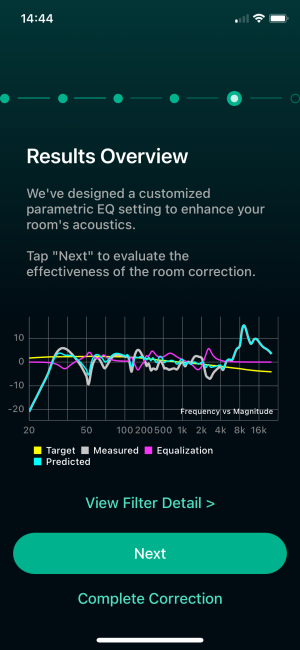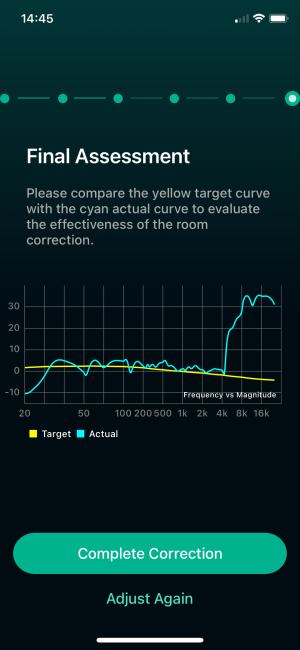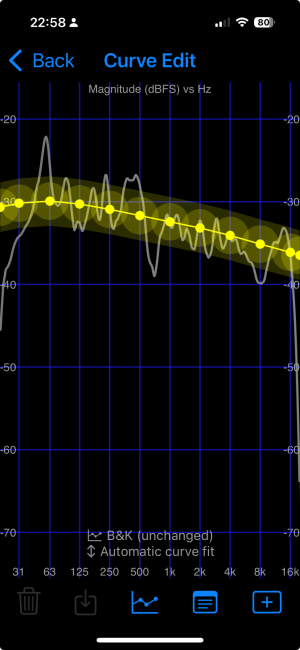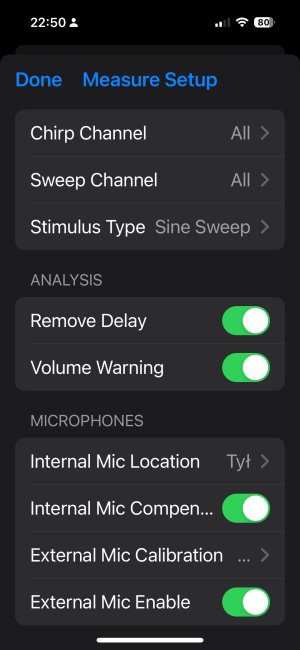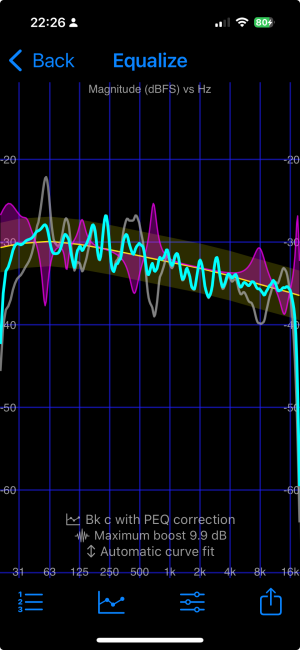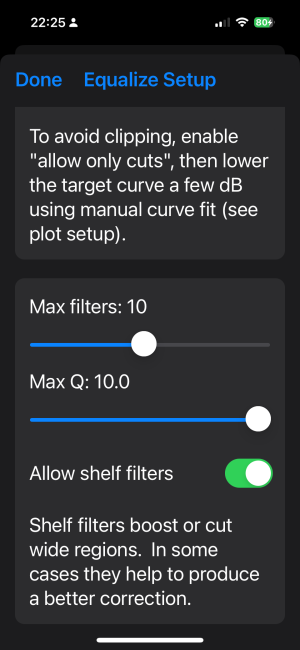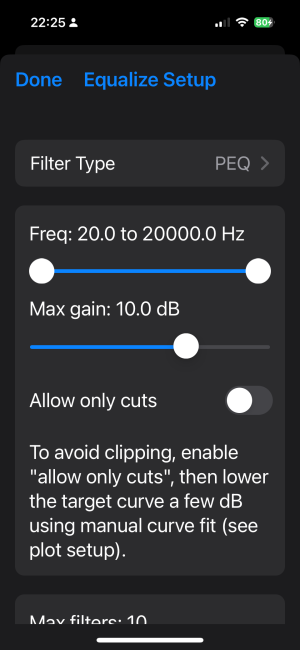LucAce
Active Member
- Joined
- Jul 6, 2024
- Messages
- 98
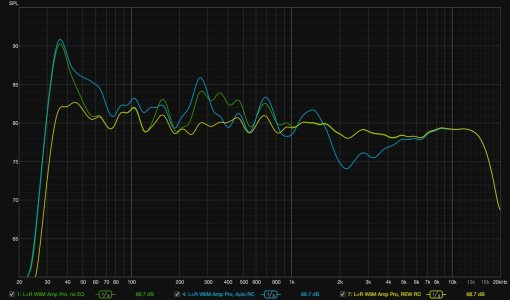
WiiM Amp Pro in my room.
Measurement results with REW and UMIK-1.
Green: no EQ
Blue: WiiM Auto EQ, measurement with an iPhone
Yellow: measurement with REW, filter calculated by REW and entered manually into the WiiM app
The results of the first attempt with the WiiM app's automatic room correction didn't work for me. It actually does the opposite of what it's supposed to do.