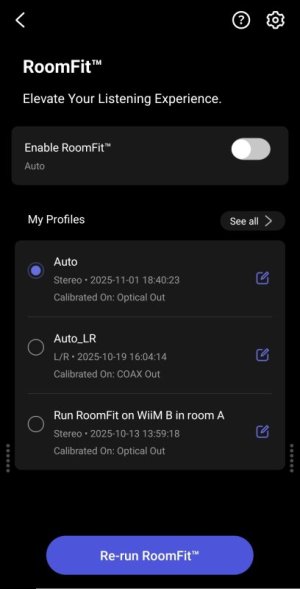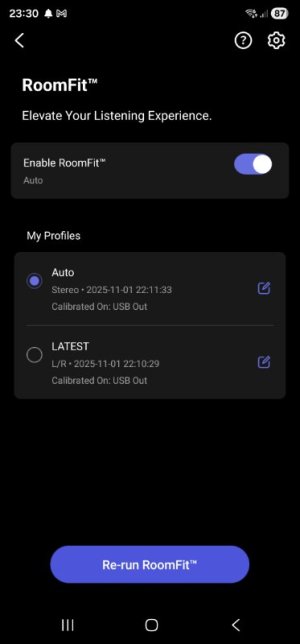Frank Varon
New Member
- Joined
- Jul 18, 2025
- Messages
- 40
My VU meters stopped working so I did a factory reset and it restored them. 
Now when I go to do a roomfit the profiles like Harmon, B&K etc are no longer there.
Checked to make sure I had the latest update and I do.
Any ideas folks?
Thanks very much
Now when I go to do a roomfit the profiles like Harmon, B&K etc are no longer there.
Checked to make sure I had the latest update and I do.
Any ideas folks?
Thanks very much