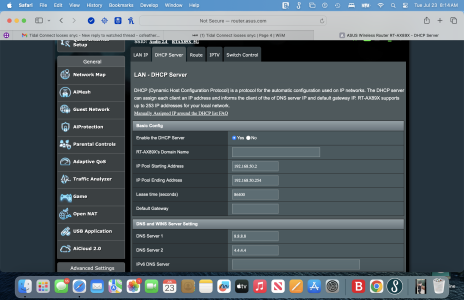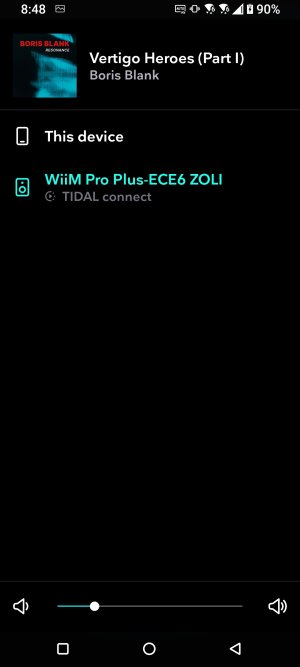Whatever I do, I try, it's the same useless, hourglass, stalling, clunky, slow shit. The app is perfect on its own, listening to it on the phone. However, it is unusable with the Wiim. I have tantrums while listening to music. If this goes on, I'm going to smash my phone. Because that's torture. Listening to music is a huge game of patience. I'm jumping in a song and he's circling for 1 minute, thinking???? No, no, I can't believe they can't do it properly. I also submitted error tickets. So far, I have asked for 2 things in total: a working, usable Tidal Connect and a 20-band GEQ. I think I'll smash the Pro Plus with a hammer too, even though it wasn't that cheap to pay here  but it's useless like that.
but it's useless like that. 
You are using an out of date browser. It may not display this or other websites correctly.
You should upgrade or use an alternative browser.
You should upgrade or use an alternative browser.
Tidal Tidal Connect looses sync
- Thread starter vibebase
- Start date
I feel so sorry for you. Is there absolutely no chance to get into your network settings and change your dns?Whatever I do, I try, it's the same useless, hourglass, stalling, clunky, slow shit. The app is perfect on its own, listening to it on the phone. However, it is unusable with the Wiim. I have tantrums while listening to music. If this goes on, I'm going to smash my phone. Because that's torture. Listening to music is a huge game of patience. I'm jumping in a song and he's circling for 1 minute, thinking???? No, no, I can't believe they can't do it properly. I also submitted error tickets. So far, I have asked for 2 things in total: a working, usable Tidal Connect and a 20-band GEQ. I think I'll smash the Pro Plus with a hammer too, even though it wasn't that cheap to pay herebut it's useless like that.

We tried it in principle, but it didn't get any better. The Wiim Home simply does not communicate properly with the Tidal android app. It's already very frustrating that I'm starting to hate listening to music because it stutters, stops, doesn't move and I can't "get into it" e.g. a Mike Oldfield: Amarok album, because 1 track is 1 hour, and if I jump somewhere, it's endless hooping... it's slow anyway. The Tidal app itself is perfectly fast. I'm tempted to give it up so they can fix it....the rpi4 was much better than this. Is that why the Wii is cheap??I feel so sorry for you. Is there absolutely no chance to get into your network settings and change your dns?
one artist
Member
- Joined
- May 19, 2024
- Messages
- 18
I found that my iPhone had accumulated past errors and loading the EWiim home app in my wife's phone plus the settings vibebWe tried it in principle, but it didn't get any better. The Wiim Home simply does not communicate properly with the Tidal android app. It's already very frustrating that I'm starting to hate listening to music because it stutters, stops, doesn't move and I can't "get into it" e.g. a Mike Oldfield: Amarok album, because 1 track is 1 hour, and if I jump somewhere, it's endless hooping... it's slow anyway. The Tidal app itself is perfectly fast. I'm tempted to give it up so they can fix it....the rpi4 was much better than this. Is that why the Wii is cheap??
We tried it in principle, but it didn't get any better. The Wiim Home simply does not communicate properly with the Tidal android app. It's already very frustrating that I'm starting to hate listening to music because it stutters, stops, doesn't move and I can't "get into it" e.g. a Mike Oldfield: Amarok album, because 1 track is 1 hour, and if I jump somewhere, it's endless hooping... it's slow anyway. The Tidal app itself is perfectly fast. I'm tempted to give it up so they can fix it....the rpi4 was much better than this. Is that why the Wii is cheap??
I found that my iPhone had accumulated past errors and loading the EWiim home app in my wife's phone plus the settings vibebase suggested worked for me. In my ASUS router settings I went to the advanced settings, then LAN and then DHCP tab. The 8.8.8.8 and 4.4.4.4 settings are listed below.
Attachments
No. Tidal is working fine with my WiiM Amp and my WiiM Ultra. No matter if I use Tidal Connect or Tidal integrated into WiiM Home.Is that why the Wii is cheap??
Or isn't WiiM cheap? No I'm confused.... even though it wasn't that cheap to pay here ...
Did you even try Tidal through the WiiM Home app, yet? WiiM Home has nothing to do with Tidal Connect. There's no "control software" in WiiM Home for Tidal Connect. You can use either or. Should you intend to use Tidal Connect exclusively, you could even delete the WiiM Home app from your phone (once the setup has been completed) and control the Pro Plus just from the Tidal app.
I don't recommend doing that, because you would miss out all the other features, of course.
How can you try setting the DNS server in principle? One more time: The WiiM Home app doesn't have to communicate with the Tidal Android app at all. Never. Neither for Tidal Connect, nor for using WiiM Tidal integration. Should you inted to use WiiM Home's Tidal integration exclusively, you could even delete the Tidal app from your phone.We tried it in principle, but it didn't get any better. The Wiim Home simply does not communicate properly with the Tidal android app.
The Tidal app can also connect to the WiiM using Chromecast (but usually, this option should be hidden if the Tidal app recognises a Tidal Connect enabled device. Can you post a screenshot from the Tidal app's speaker screen?

one artist
Member
- Joined
- May 19, 2024
- Messages
- 18
Hello fellow Lyngdorf user. I'm using the MP60 2.1 with a full Magnepan surround system.No. Tidal is working fine with my WiiM Amp and my WiiM Ultra. No matter if I use Tidal Connect or Tidal integrated into WiiM Home.
Or isn't WiiM cheap? No I'm confused.
Did you even try Tidal through the WiiM Home app, yet? WiiM Home has nothing to do with Tidal Connect. There's no "control software" in WiiM Home for Tidal Connect. You can use either or. Should you intend to use Tidal Connect exclusively, you could even delete the WiiM Home app from your phone (once the setup has been completed) and control the Pro Plus just from the Tidal app.
I don't recommend doing that, because you would miss out all the other features, of course.
How can you try setting the DNS server in principle? One more time: The WiiM Home app doesn't have to communicate with the Tidal Android app at all. Never. Neither for Tidal Connect, nor for using WiiM Tidal integration. Should you inted to use WiiM Home's Tidal integration exclusively, you could even delete the Tidal app from your phone.
The Tidal app can also connect to the WiiM using Chromecast (but usually, this option should be hidden if the Tidal app recognises a Tidal Connect enabled device. Can you post a screenshot from the Tidal app's speaker screen?
View attachment 9442
No. Tidal is working fine with my WiiM Amp and my WiiM Ultra. No matter if I use Tidal Connect or Tidal integrated into WiiM Home.
Or isn't WiiM cheap? No I'm confused.
Did you even try Tidal through the WiiM Home app, yet? WiiM Home has nothing to do with Tidal Connect. There's no "control software" in WiiM Home for Tidal Connect. You can use either or. Should you intend to use Tidal Connect exclusively, you could even delete the WiiM Home app from your phone (once the setup has been completed) and control the Pro Plus just from the Tidal app.
I don't recommend doing that, because you would miss out all the other features, of course.
How can you try setting the DNS server in principle? One more time: The WiiM Home app doesn't have to communicate with the Tidal Android app at all. Never. Neither for Tidal Connect, nor for using WiiM Tidal integration. Should you inted to use WiiM Home's Tidal integration exclusively, you could even delete the Tidal app from your phone.
The Tidal app can also connect to the WiiM using Chromecast (but usually, this option should be hidden if the Tidal app recognises a Tidal Connect enabled device. Can you post a screenshot from the Tidal app's speaker screen?
View attachment 9442
I can only take a picture tomorrow. I use the Android Tidal app, the Wiim Pro plus appears, and I press the "cast" button, that's how I use it. Because I have more playlists. In principle, this is how it should work, right? If I switch to the wiim home app, I can see that there is Tidal connect, album cover, bitrate. And I have already described the problems several times. I hope I'm not misunderstanding anything and this is how it should work.No. Tidal is working fine with my WiiM Amp and my WiiM Ultra. No matter if I use Tidal Connect or Tidal integrated into WiiM Home.
Or isn't WiiM cheap? No I'm confused.
Did you even try Tidal through the WiiM Home app, yet? WiiM Home has nothing to do with Tidal Connect. There's no "control software" in WiiM Home for Tidal Connect. You can use either or. Should you intend to use Tidal Connect exclusively, you could even delete the WiiM Home app from your phone (once the setup has been completed) and control the Pro Plus just from the Tidal app.
I don't recommend doing that, because you would miss out all the other features, of course.
How can you try setting the DNS server in principle? One more time: The WiiM Home app doesn't have to communicate with the Tidal Android app at all. Never. Neither for Tidal Connect, nor for using WiiM Tidal integration. Should you inted to use WiiM Home's Tidal integration exclusively, you could even delete the Tidal app from your phone.
The Tidal app can also connect to the WiiM using Chromecast (but usually, this option should be hidden if the Tidal app recognises a Tidal Connect enabled device. Can you post a screenshot from the Tidal app's speaker screen?
View attachment 9442
Just to remind you: This is a user forum. Users helping out and discussing with other users. If you feel like you shouldn't need to waste your time explaining your issue several times then it's your choice to not do so. It's just that other users might not feel like wasting their time picking up bits and pieces you might have spread here and there.And I have already described the problems several times. I hope I'm not misunderstanding anything and this is how it should work.
There are many helpful souls here, more knowledgable than I am. But they will ask questions for reasons not obvious to you.
How is Tidal working using the Music Service integrated into WiiM Home?
one artist
Member
- Joined
- May 19, 2024
- Messages
- 18
I just started a song in Tidal and even messed with settings going from Optical 24bitt 96K to Coaxial 24bitt 192K. Not even a glitch. I have a very expensive processor, Lyngdorf MP60 2.1 and I expect great sound. I stopped using Audirvana with Tidal because of inconsistencies. I was also experiencing problems with Wiim Pro Plus and Tidal until I followed vibebase's DNS suggestion. It seems that I'm all alone in following his suggestion. I love good consistent music and now I have it. If you are having problems with Tidal and Wiim Home app why won't you try the DNS fix? It made a problem go away for me. Enjoy your music.
Hello! First of all, thank you for your patience with my problems. So, this is how I've used it so far, the android app itself is the operation, and the attached picture shows how I "connect" to the wiim. In my opinion, concrete should work stably. But if I am not right about this, then I am wrong. I would like to use the usual Tidal interface, that's why I did it this way.Just to remind you: This is a user forum. Users helping out and discussing with other users. If you feel like you shouldn't need to waste your time explaining your issue several times then it's your choice to not do so. It's just that other users might not feel like wasting their time picking up bits and pieces you might have spread here and there.I might well belong to that group.
There are many helpful souls here, more knowledgable than I am. But they will ask questions for reasons not obvious to you.
How is Tidal working using the Music Service integrated into WiiM Home?
Attachments
one artist
Member
- Joined
- May 19, 2024
- Messages
- 18
Did you enter the DNS settings into your router? I found that even after I did this there were too many old errors in my phone from many old attempts. Starting fresh using my wife's phone plus the DNS settings made all Tidal problems disappear. If you ignore the DNS fix there is not much chance of anything new happening.Hello! First of all, thank you for your patience with my problems. So, this is how I've used it so far, the android app itself is the operation, and the attached picture shows how I "connect" to the wiim. In my opinion, concrete should work stably. But if I am not right about this, then I am wrong. I would like to use the usual Tidal interface, that's why I did it this way.
I gave it as if it works a little better...but maybe it's just a placebo, because I wanted to listen to music again, and sometimes it waits quite a long time... I set the combination 8.8.8.8, 4.4.4.4. But I think that, under normal circumstances, the users should not touch it, but it should work stably by default. Not everyone understands DNS and router settingsDid you enter the DNS settings into your router? I found that even after I did this there were too many old errors in my phone from many old attempts. Starting fresh using my wife's phone plus the DNS settings made all Tidal problems disappear. If you ignore the DNS fix there is not much chance of anything new happening.
slartibartfast
Major Contributor
- Joined
- Apr 18, 2024
- Messages
- 5,426
Pretty sure it should beI gave it as if it works a little better...but maybe it's just a placebo, because I wanted to listen to music again, and sometimes it waits quite a long time... I set the combination 8.8.8.8, 4.4.4.4. But I think that, under normal circumstances, the users should not touch it, but it should work stably by default. Not everyone understands DNS and router settingsso I'm still waiting for a miracle to be fixed.
8.8.8.8
8.8.4.4
for Google servers
Sorry, the #68 I saw 8888-4444 in the post.Pretty sure it should be
8.8.8.8
8.8.4.4
for Google servers
one artist
Member
- Joined
- May 19, 2024
- Messages
- 18
Did you try a phone that has never seen Wiim? Old repeating phone memory errors can still cause the same errors to repeat.I gave it as if it works a little better...but maybe it's just a placebo, because I wanted to listen to music again, and sometimes it waits quite a long time... I set the combination 8.8.8.8, 4.4.4.4. But I think that, under normal circumstances, the users should not touch it, but it should work stably by default. Not everyone understands DNS and router settingsso I'm still waiting for a miracle to be fixed.
Yes, Samsung Galaxy A32, my wife's phone. Wiim-virginDid you try a phone that has never seen Wiim? Old repeating phone memory errors can still cause the same errors to repeat.
slartibartfast
Major Contributor
- Joined
- Apr 18, 2024
- Messages
- 5,426
Yes I remember seeing that and thinking it was wrong. Maybe as long as the first server is working OK he can get away with the incorrect one.Sorry, the #68 I saw 8888-4444 in the post.
one artist
Member
- Joined
- May 19, 2024
- Messages
- 18
Were you the one who could not access your router DNS settings?Yes, Samsung Galaxy A32, my wife's phone. Wiim-virginit didn't get better, it works the same way... The volume control problem and the waiting, sometimes dropping, and circling as well.
Fair enough, the picture proofs that the Tidal app is connecting to the Pro Plus using Tidal Connect, not Chromecast.Hello! First of all, thank you for your patience with my problems. So, this is how I've used it so far, the android app itself is the operation, and the attached picture shows how I "connect" to the wiim. In my opinion, concrete should work stably. But if I am not right about this, then I am wrong. I would like to use the usual Tidal interface, that's why I did it this way.
And sure enough, the goal is to get you going with this exact setup. You want to use Tidal Connect, the WiiM Pro Plus does support Tidal Connect, so you have all right expecting it to work. It's just that trying to find the root cause of the problem it can be helpful to try out other options, even if you have no interest in using these options later on. Just for fault finding and ruling out other issues.
This is the reason why I asked you several times to use the WiiM Home app and log into your Tidal account through WiiM Home. I don't want you to use WiiM Home instead of the Tidal app in the long run. I want to see if it makes a difference. If it's working flawlessly using the Tidal music service integrated into WiiM Home, then we can probably rule out the WiiM Pro Plus as being faulty.
Let me be very clear about this: If changing the the DNS server configuration in your router does improve the situation, this primarily tells us that the default DNS servers set by your Internet service provider are acting slow. It could also be that either Tidal or the WiiM Pro Plus firmware is making somewhat inefficient or extensive use of DNS request (I don't know), but if Google's DNS servers can cope with it, these servers should still be preferred.
Similar threads
- Replies
- 0
- Views
- 204
- Replies
- 3
- Views
- 545
- Replies
- 9
- Views
- 346
- Replies
- 12
- Views
- 626
- Replies
- 18
- Views
- 2K