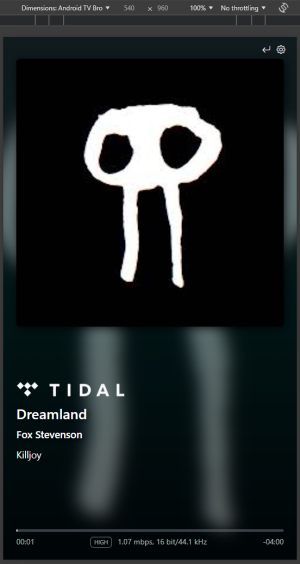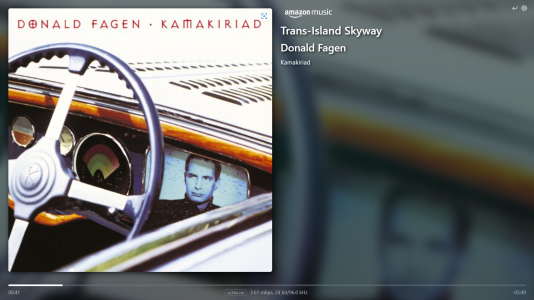This is a work in progress, based on a post from bird in this thread (
page-4#post-92784), which in turn is work he did himself based on a post from hoohoohoo (
page-2#post-77243), who has referred to my (Raspberry Pi) solution.
Shortish summary:
I wanted a small touchscreen device on my desk while working from home. With immediate controls over pause/play. Whenever I got a call I didn't want to grab my phone to open up the WiiM app to pause and resume after. And I wanted to see at a glance what was playing if anything caught my ears. I'm often wandering through playlists I didn't curate...
Apparently there is a want for displaying the what's playing on a TV. Not really my use case, but this is the result of the efforts to do so. Mind you, it is still being worked on... so keep posted.
Anyway, if you are technically inclined, you can grab the current version here:
https://github.com/cvdlinden/wiim-now-playing
Warning: things may get out of your comfort zone. How-to guides are and will be provided there as well.

(If you are really daring you can follow the development branch. Which may break stuff, temporarily.)
I must mention that all was heavily inspired by the WiiM app itself, work done previously by
https://github.com/chrishuangcf/wiim-mini-ui and the GUI of Volumio (
https://volumio.com/). Which was my previous audio setup before the WiiM Amp.