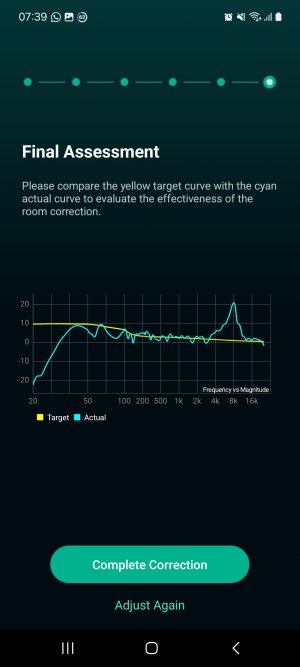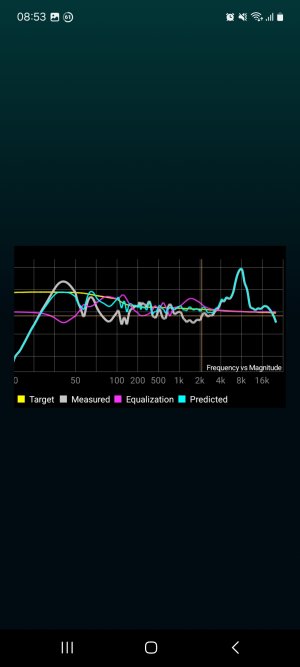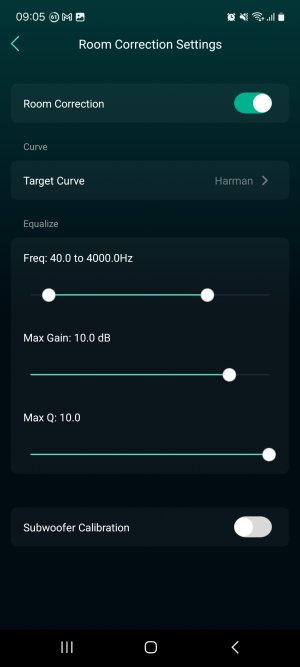What about performing correction at the most frequent listening level? I usually throw sweeps at much higher levels than my standard listening habits...That's a fine example of the non-linear nature of room effects. The one million dollar question is: Do we even want to try and correct for that or not?
Personally, I don't think that there is an easy and obvious answer ...
You are using an out of date browser. It may not display this or other websites correctly.
You should upgrade or use an alternative browser.
You should upgrade or use an alternative browser.
Ultra room correction results
- Thread starter Cal_Cobra
- Start date
slartibartfast
Major Contributor
- Joined
- Apr 18, 2024
- Messages
- 6,007
My sweeps tend to be higher than normal listening mainly because the music uses replaygain and the sweeps don'tWhat about performing correction at the most frequent listening level? I usually throw sweeps at much higher levels than my standard listening habits...
Is the protective cover you’re referring is for android? I tried it on iPhone with and without and result was identical.One other comment I posted elsewhere on the forum, but if you have a protective case on your phone, be sure to take it off when running room correction. Leaving the case on significantly affected things in an adverse manner -- got much better results with the case off.
Yes, I have an Android phone, Samsung S22. Note there are a lot of different protective cases available for phones, so the impact will vary with your particular phone and the specific case you have. Even if it turns out the case has no impact, it strikes me easier to just do it with the case off.Is the protective cover you’re referring is for android? I tried it on iPhone with and without and result was identical.
I was referring with curve with and without.
This screen does not tell us anything. Please post at least the first correction result screen. (The screen with the three lines in red, gray and blue.)Can anyone with knowledge about corrections help me. Is this results good? I see this high spike in the treble at the right side. Thanks for helping
Edit :
What microphone did you use and what RC settings did you use to perform the correction?
This screen does not tell us anything. Please post at least the first correction result screen. (The screen with the three lines in red, gray and blue.)
Edit :
What microphone did you use and what RC settings did you use to perform the correction?
Sorry for that
I did it again, see image.
I used my samsung phone mic in front of my mouth with the mic facing forward.
I disabled the subwoofer in the settings before starting the calibration.
Attachments
The spike is certainly not normal but the rest of the curve looks really good. Could the spike come from ambient noise while measuring or is there any filter active in this frequency?Can anyone with knowledge about corrections help me. Is this results good? I see this high spike in the treble at the right side. Thanks for helping
It's certainly not normal but it's present in both measurements. It is probably an artifact from your mic. I doubt your speakers are doing that bad because they would sound awfully bright... I would apply correction only for the lower frequencies (up to 300Hz) and live in peace. You can also get a decent cheap microphone so you get more reliable results.Sorry for that
I did it again, see image.
I used my samsung phone mic in front of my mouth with the mic facing forward.
I disabled the subwoofer in the settings before starting the calibration.
Any suggestions to a cheap mic?It's certainly not normal but it's present in both measurements. It is probably an artifact from your mic. I doubt your speakers are doing that bad because they would sound awfully bright... I would apply correction only for the lower frequencies (up to 300Hz) and live in peace. You can also get a decent cheap microphone so you get more reliable results.
Dayton iMM-6 (if you have a headphone jack) or Dayton iMM-6C if you only have a USB-C port.Any suggestions to a cheap mic?
The Dayton Audio iMM-6C plugs into the phones USB-C port, as @bernard23 said. It contains its own ADC. The iMM-6 has a 3.5 mm TRRS plug, so you either need a phone with a matching jack or a USB adapter that supports microphones (not just headphones).Thank you. Does the external mic only plug in the usb slot ? Im new to this sorry
Oddly, the calibration files for both mics that have been posted here seem to indicate, that the analogue iMM-6 shows etter linearity, especially in the bass region. Calibration files are intended to correct such non-linearities, but as of now the WiiM Home App does not support to import such a file.
The measurement looks very good to me. That peak at 8 kHz can savely be ignored. As @Emiyanez pointed out it's an artefact created by your phone's built-in mic. It's one octave above the default correction range, soo it doesn't matter at all.
Why did you choose to not include the subwoofer? Since WiiM do support this now I would suggest you try it both ways and just stick with what you like better.
The same goes for the frequency range of correction. As has been said, correction at too high frequencies might give good looking results, but moving your head (or the mic) just a few inches might result in a totally different frequency response.
Personally I think that correction up to 4 kHz can work, depending on boundary conditions. It's just not the most important range for improvement. However, if you like what you hear as a result, then there's nothing wrong with that. You could take some more measurements in slightly different places and see where the results start to differ. You might then restrict the correction range to frequencies below that point.
slartibartfast
Major Contributor
- Joined
- Apr 18, 2024
- Messages
- 6,007
I have an iMM6. When I tried it with REW via a cheap TRRS to USB converter I am sure frequency response was affected by the converter. Maybe something similar happens with the iMM6C. Others seem to have had better results with alternative adaptors for the IMM6.The Dayton Audio iMM-6C plugs into the phones USB-C port, as @bernard23 said. It contains its own ADC. The iMM-6 has a 3.5 mm TRRS plug, so you either need a phone with a matching jack or a USB adapter that supports microphones (not just headphones).
Oddly, the calibration files for both mics that have been posted here seem to indicate, that the analogue iMM-6 shows etter linearity, especially in the bass region. Calibration files are intended to correct such non-linearities, but as of now the WiiM Home App does not support to import such a file.
The measurement looks very good to me. That peak at 8 kHz can savely be ignored. As @Emiyanez pointed out it's an artefact created by your phone's built-in mic. It's one octave above the default correction range, soo it doesn't matter at all.
Why did you choose to not include the subwoofer? Since WiiM do support this now I would suggest you try it both ways and just stick with what you like better.
The same goes for the frequency range of correction. As has been said, correction at too high frequencies might give good looking results, but moving your head (or the mic) just a few inches might result in a totally different frequency response.
Personally I think that correction up to 4 kHz can work, depending on boundary conditions. It's just not the most important range for improvement. However, if you like what you hear as a result, then there's nothing wrong with that. You could take some more measurements in slightly different places and see where the results start to differ. You might then restrict the correction range to frequencies below that point.
Thank you for the eleborate response.The Dayton Audio iMM-6C plugs into the phones USB-C port, as @bernard23 said. It contains its own ADC. The iMM-6 has a 3.5 mm TRRS plug, so you either need a phone with a matching jack or a USB adapter that supports microphones (not just headphones).
Oddly, the calibration files for both mics that have been posted here seem to indicate, that the analogue iMM-6 shows etter linearity, especially in the bass region. Calibration files are intended to correct such non-linearities, but as of now the WiiM Home App does not support to import such a file.
The measurement looks very good to me. That peak at 8 kHz can savely be ignored. As @Emiyanez pointed out it's an artefact created by your phone's built-in mic. It's one octave above the default correction range, soo it doesn't matter at all.
Why did you choose to not include the subwoofer? Since WiiM do support this now I would suggest you try it both ways and just stick with what you like better.
The same goes for the frequency range of correction. As has been said, correction at too high frequencies might give good looking results, but moving your head (or the mic) just a few inches might result in a totally different frequency response.
Personally I think that correction up to 4 kHz can work, depending on boundary conditions. It's just not the most important range for improvement. However, if you like what you hear as a result, then there's nothing wrong with that. You could take some more measurements in slightly different places and see where the results start to differ. You might then restrict the correction range to frequencies below that point.
I am not using a subwoofer at the moment ( ordered the new xxls400 mk3) so i thought to uncheck it for now?
I will leave the frequency above 4k out of the correction then. It sounds a lot better.
Does the umik 1 also work with the ultra?
OK, I didn't get that from your posting. Well done, then.I am not using a subwoofer at the moment ( ordered the new xxls400 mk3) so i thought to uncheck it for now?
That's a good plan. Many will argue (and have argued) that 4k is already too high. I think it's free to try, so nothing wrong if you like the result. It's been shown multiple times now that those cheapish measuring microphones usually don't need much correction from 40, maybe 50 Hz up to 4 kHz. I'd still like to see support for calibration files in the future, but the influence on RC results shouldn't be earthshaking.I will leave the frequency above 4k out of the correction then. It sounds a lot better.
It does. Or more precisely: The WiiM Home App works with the UMIK-1.Does the umik 1 also work with the ultra?
Similar threads
- Question
- Replies
- 35
- Views
- 4K