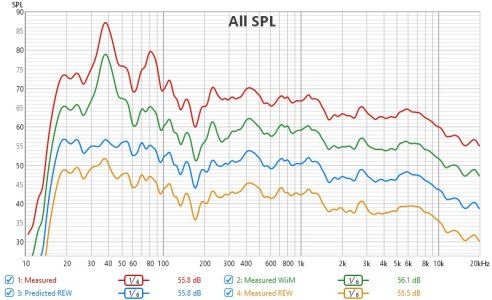Ive done room corrections all day with buchardt s400 mk2 but im not happy with the outcome really. They feel too much apart. With the last correction i just disabled sub and it sounds great. My speakers go low so i guess i wont need a sub, just gonna enable it when im gonna watch a movie or so.
You are using an out of date browser. It may not display this or other websites correctly.
You should upgrade or use an alternative browser.
You should upgrade or use an alternative browser.
Ultra room correction results
- Thread starter Cal_Cobra
- Start date
slartibartfast
Major Contributor
- Joined
- Apr 18, 2024
- Messages
- 5,552
WiiM removed correction below the crossover point when a sub is used so any correction with a sub will be wrong. It should be added again soon.Ive done room corrections all day with buchardt s400 mk2 but im not happy with the outcome really. They feel too much apart. With the last correction i just disabled sub and it sounds great. My speakers go low so i guess i wont need a sub, just gonna enable it when im gonna watch a movie or so.
Okey. So i did correction without sub. Sounds good. Adding sub at crossover 60hz. The crossover still applies i guess. Getting a pretty good result with correction without sub and adding it after.WiiM removed correction below the crossover point when a sub is used so any correction with a sub will be wrong. It should be added again soon.
One other comment I posted elsewhere on the forum, but if you have a protective case on your phone, be sure to take it off when running room correction. Leaving the case on significantly affected things in an adverse manner -- got much better results with the case off.
thanks, dont have a case tho.One other comment I posted elsewhere on the forum, but if you have a protective case on your phone, be sure to take it off when running room correction. Leaving the case on significantly affected things in an adverse manner -- got much better results with the case oft
slartibartfast
Major Contributor
- Joined
- Apr 18, 2024
- Messages
- 5,552
If you do correction without the sub then add the sub, the same PEQ filters will be used so correction will be applied below the crossover if filters were generated at those frequencies when RC was done without the sub. Hopefully WiiM will add the ability to correct below the crossover with the sub connected in the near future. They also say left/right PEQ will be included in the RC soon.Okey. So i did correction without sub. Sounds good. Adding sub at crossover 60hz. The crossover still applies i guess. Getting a pretty good result with correction without sub and adding it after.
My comment wasn't aimed at anyone in particular but haven't seen anything in the instructions or anyone else talk about whether the phone used for measurement has a case on it or not. Just pointing out that this can have a big impact on how accurately a phone measures. If the original measurements are affected, that means the corrections will also be off.thanks, dont have a case tho.
The magenta line is the applied correction. No correction at all is applied up to 70-80 Hz. Might be coincidence that this is also the sub crossover frequency or not. Is that a regular powered sub connected to the subwoofer output using a single line level RCA cable?
If it sounds good to you then it's all good. But maybe it could even sound better.
The default value for RC is to only apply correction between 40 Hz and 4000 Hz. Your graph looks like this setting either has been changed of the limitation wasn't applied correctly by the Ultra. Things to check: Reboot the Ultra and restart the app. On the first RC screen tap the cog icon in the upper right as mentioned by Smartplug and take note of the settings there.
Default values are:
Curve: B&K
Equalizer: 40 Hz to 4000 Hz
Max Gain: 10 dB
Max Q: 10
Personally I like to reduce max gain a little and keep max Q below 5 to keep RC from correcting even the smallest peak but that's a matter of preference.
View attachment 9725
1. Could you (or anyone) explain what is difference between target curves : harman, b&k and flat and when one want to use one against other ?
2. After correcting I can see from time to time that members said: curve looks very good, excellent or bad... What is the target to achive, and in what dirrection to go if would like latter manualy to correct RC curve ? ...btw what is max Q stands for ?
3. "If it sounds good to you then it's all good. But maybe it could even sound better.
As you can see I am new in RC/PEQ so thanks everybody in advance
BR
Last edited:
3rd day of Ultra ownership, ran a RC once I set it up, sub included. I've set the DSP crossover to 60Hz, and I'm getting RC below the DSP sub crossover frequency.
Subs own crossover set to highest which is 85Hz so that it doesn't interfere.
I've been momentarily distracted by installing a pair of Fosi V3 monoblocks that subsequently realised I didn't need, so now I can focus on optimising the EQ.
It would be useful if you could select how many PEQ channels you want to use for RC because I like to add some broad EQ to suit my ageing ears and personal taste. I don't think that sweeping 30Hz to 400Hz needs 10 channels of correction unless you've got serious issues.
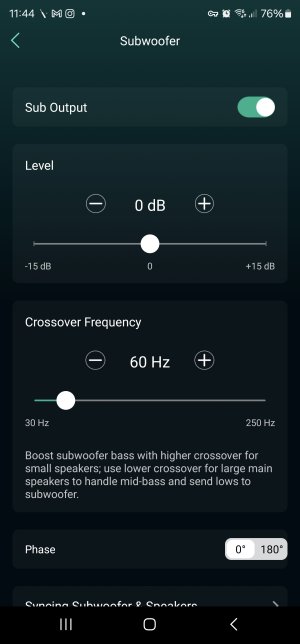

Subs own crossover set to highest which is 85Hz so that it doesn't interfere.
I've been momentarily distracted by installing a pair of Fosi V3 monoblocks that subsequently realised I didn't need, so now I can focus on optimising the EQ.
It would be useful if you could select how many PEQ channels you want to use for RC because I like to add some broad EQ to suit my ageing ears and personal taste. I don't think that sweeping 30Hz to 400Hz needs 10 channels of correction unless you've got serious issues.
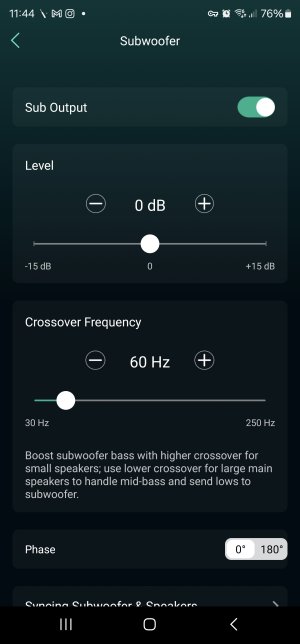

Hi,
In the last weeks, I was playing a bit with RC in the WiiM app and comparing it with what can be done in REW. I aimed for similar measurements and correction settings in both cases:
- Dayton Audio iMM-6C microphone used both in WiiM (Android) and REW.
- Correction from 30 to 300 Hz (only peaks, no deeps in REW).
- Harman as target curve.
- 12 dB max. individual boost.
- Allowed pretty narrow filters (high Qs) in both cases.
Prior to the RC measurements, I measured independently my speakers and sub to adjust the sub volume and crossover frequencies. For RC, I have performed several measurements but, for the shake of simplicity, I display a single one per measuring condition. Attached you can see the results.
I get better results using REW. I managed to get rid of some resonances and the final curve looks quite reasonable for my less than optimal listening (living) room and matches quite precisely to the predicted curve. WiiM is not doing that much with some of the peaks in the lower frequencies. I think I could play a bit more with the the WiiM app settings and target curves (I may give a shot once the new L/R RC version is released) but I find REW much more useful.
If you have a decent microphone that you can connect to your computer, I would give it a shot (I would anyway use REW to measure WiiM-suggested equalization). It is not a few clicks process but the learning curve is not impossibly steep.
I hope you fond this information helpful.
In the last weeks, I was playing a bit with RC in the WiiM app and comparing it with what can be done in REW. I aimed for similar measurements and correction settings in both cases:
- Dayton Audio iMM-6C microphone used both in WiiM (Android) and REW.
- Correction from 30 to 300 Hz (only peaks, no deeps in REW).
- Harman as target curve.
- 12 dB max. individual boost.
- Allowed pretty narrow filters (high Qs) in both cases.
Prior to the RC measurements, I measured independently my speakers and sub to adjust the sub volume and crossover frequencies. For RC, I have performed several measurements but, for the shake of simplicity, I display a single one per measuring condition. Attached you can see the results.
I get better results using REW. I managed to get rid of some resonances and the final curve looks quite reasonable for my less than optimal listening (living) room and matches quite precisely to the predicted curve. WiiM is not doing that much with some of the peaks in the lower frequencies. I think I could play a bit more with the the WiiM app settings and target curves (I may give a shot once the new L/R RC version is released) but I find REW much more useful.
If you have a decent microphone that you can connect to your computer, I would give it a shot (I would anyway use REW to measure WiiM-suggested equalization). It is not a few clicks process but the learning curve is not impossibly steep.
I hope you fond this information helpful.
Attachments
Great effort and really useful. So far I stuck with my own REW correction for the Ultra.I hope you fond this information helpful.
I still didn't take the time for such a thorough comparison. What I did find during my last attempt with the Amp's RC (which should work pretty much the same), using my UMIK-1 is that WiiM RC predicted to fix a certain resonance according to the predicted frequency response, but the confirmation measurement showed it to not be fixed at all.
Did you notice a similar behaviour with that 40 Hz peak?
Is UMIK-1 supported by the WiiM App (without calibration, of course...)?Great effort and really useful. So far I stuck with my own REW correction for the Ultra.
I still didn't take the time for such a thorough comparison. What I did find during my last attempt with the Amp's RC (which should work pretty much the same), using my UMIK-1 is that WiiM RC predicted to fix a certain resonance according to the predicted frequency response, but the confirmation measurement showed it to not be fixed at all.
Did you notice a similar behaviour with that 40 Hz peak?
Android, IOS or both?
Supported by WHA on Android. Don't know about iOS.Is UMIK-1 supported by the WiiM App (without calibration, of course...)?
Android, IOS or both?
Yes, this is exactly what I observed in these and previous measurements. I will go back and check WiiM's RC when the new version is out.Did you notice a similar behaviour with that 40 Hz peak?
Going back to this topic, I have been playing a bit more with the automatic RC in the WiiM App and, I have to say, the results are pretty close to what I got using REW. The suggested filters are almost overlapping with the REW ones and, after applying WiiM suggested EQ, measurements in REW confirm that (most) problematic resonances in my room were solved. Good job @WiiM Team!Hi,
In the last weeks, I was playing a bit with RC in the WiiM app and comparing it with what can be done in REW. I aimed for similar measurements and correction settings in both cases:
- Dayton Audio iMM-6C microphone used both in WiiM (Android) and REW.
- Correction from 30 to 300 Hz (only peaks, no deeps in REW).
- Harman as target curve.
- 12 dB max. individual boost.
- Allowed pretty narrow filters (high Qs) in both cases.
Prior to the RC measurements, I measured independently my speakers and sub to adjust the sub volume and crossover frequencies. For RC, I have performed several measurements but, for the shake of simplicity, I display a single one per measuring condition. Attached you can see the results.
I get better results using REW. I managed to get rid of some resonances and the final curve looks quite reasonable for my less than optimal listening (living) room and matches quite precisely to the predicted curve. WiiM is not doing that much with some of the peaks in the lower frequencies. I think I could play a bit more with the the WiiM app settings and target curves (I may give a shot once the new L/R RC version is released) but I find REW much more useful.
If you have a decent microphone that you can connect to your computer, I would give it a shot (I would anyway use REW to measure WiiM-suggested equalization). It is not a few clicks process but the learning curve is not impossibly steep.
I hope you fond this information helpful.
I have also realized that there's an option to remeasure after the automatic EQ has been applied in order to check how well it works and how the curve matches de target curve. It's still quite tricky to check it on the phone screen but it's a really important feature. However, it will be good to still keep the original curve and the predicted one for reference.
Something that I find a bit odd is that there's not proper signal level assessment prior to the automatic RC. There's a sound check but, if I am not mistaken, it does not tell you whether the volume range is optimal for measurement. Sometimes, I have measured at clearly insufficient levels and one time I almost blew up my speakers trying to measure at max volume.
As others suggested, my two cents for success are getting a decent but cheap mic, identifying your preferred target curve and correct to max 250-300Hz. General consensus is not correcting for deeps, not going hard with individual filter gains and do not increase the overall gain because it may have a toll on your power availability but I wouldn't care much here and see how it sounds. Finally, double-check whether the automatic EQ brings you closer to your target in the app and whether you like what your hear.
Last edited:
Another (obvious) point that I was missing is the possibility of pushing the amp into clipping while measuring  . My speakers are not really efficient and, in order to perform measurements at "sufficient" levels in REW, I thought it was a good idea to measure at 100% volume in the Ultra. The input sensitivity of my amp is around 1.2 Vrms and I was feeding it with a whole 2 Vrms while measuring (I never went over 50% when listening music). I did not get a distortion warning from REW but the curve showed severe "resonances".
. My speakers are not really efficient and, in order to perform measurements at "sufficient" levels in REW, I thought it was a good idea to measure at 100% volume in the Ultra. The input sensitivity of my amp is around 1.2 Vrms and I was feeding it with a whole 2 Vrms while measuring (I never went over 50% when listening music). I did not get a distortion warning from REW but the curve showed severe "resonances".
I decided to change the output of the Ultra to 1 Vrms and remeasured in REW. Not surprisingly, the whole curve look more coherent and some of the nasty peaks I was correcting for disappeared . I guess it's obvious that if we are correcting for the room we should take care of the basics but, honestly, I did not think enough about it. Lesson learnt!
. I guess it's obvious that if we are correcting for the room we should take care of the basics but, honestly, I did not think enough about it. Lesson learnt!
I decided to change the output of the Ultra to 1 Vrms and remeasured in REW. Not surprisingly, the whole curve look more coherent and some of the nasty peaks I was correcting for disappeared
Similarly, I get very different results if I change the system volume when doing an RC sweep. At higher volumes, some of my furniture starts to audibly vibrate which must have some impact on the result. I suspect that they do anyway perhaps at lower fundamentals, but things like glass panels start rattling!
That's a fine example of the non-linear nature of room effects. The one million dollar question is: Do we even want to try and correct for that or not?Similarly, I get very different results if I change the system volume when doing an RC sweep. At higher volumes, some of my furniture starts to audibly vibrate which must have some impact on the result. I suspect that they do anyway perhaps at lower fundamentals, but things like glass panels start rattling!
Personally, I don't think that there is an easy and obvious answer ...
No, I don't think so. If the glass always rattled then perhaps yes, but shaking the house from the SPL is just that, it's not a room "error". A standing wave will be present across a range of SPLs, and those I suspect are the things we want to correct for.That's a fine example of the non-linear nature of room effects. The one million dollar question is: Do we even want to try and correct for that or not?
Personally, I don't think that there is an easy and obvious answer ...
Similar threads
- Question
- Replies
- 13
- Views
- 2K